View Product Details
Complete the following steps to view a product’s details in the Product Catalog:
-
Select Products from the application menu
 , then click Product Catalog in the left pane.
, then click Product Catalog in the left pane.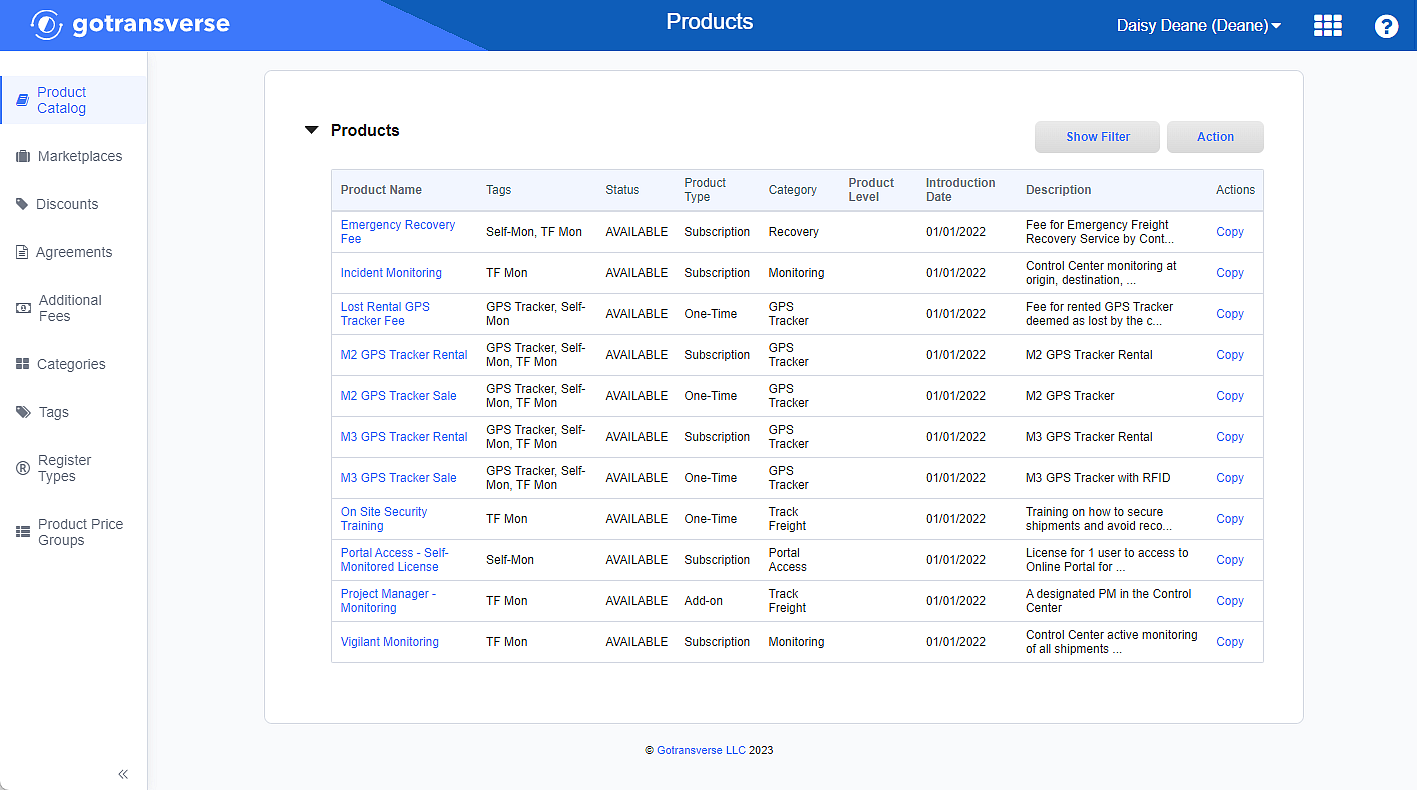
Products Window
Click the
 icon in the left pane to hide it. Click the
icon in the left pane to hide it. Click the  icon to open it.
icon to open it. -
In the Products section, click the name of the product to open the Product Details window.
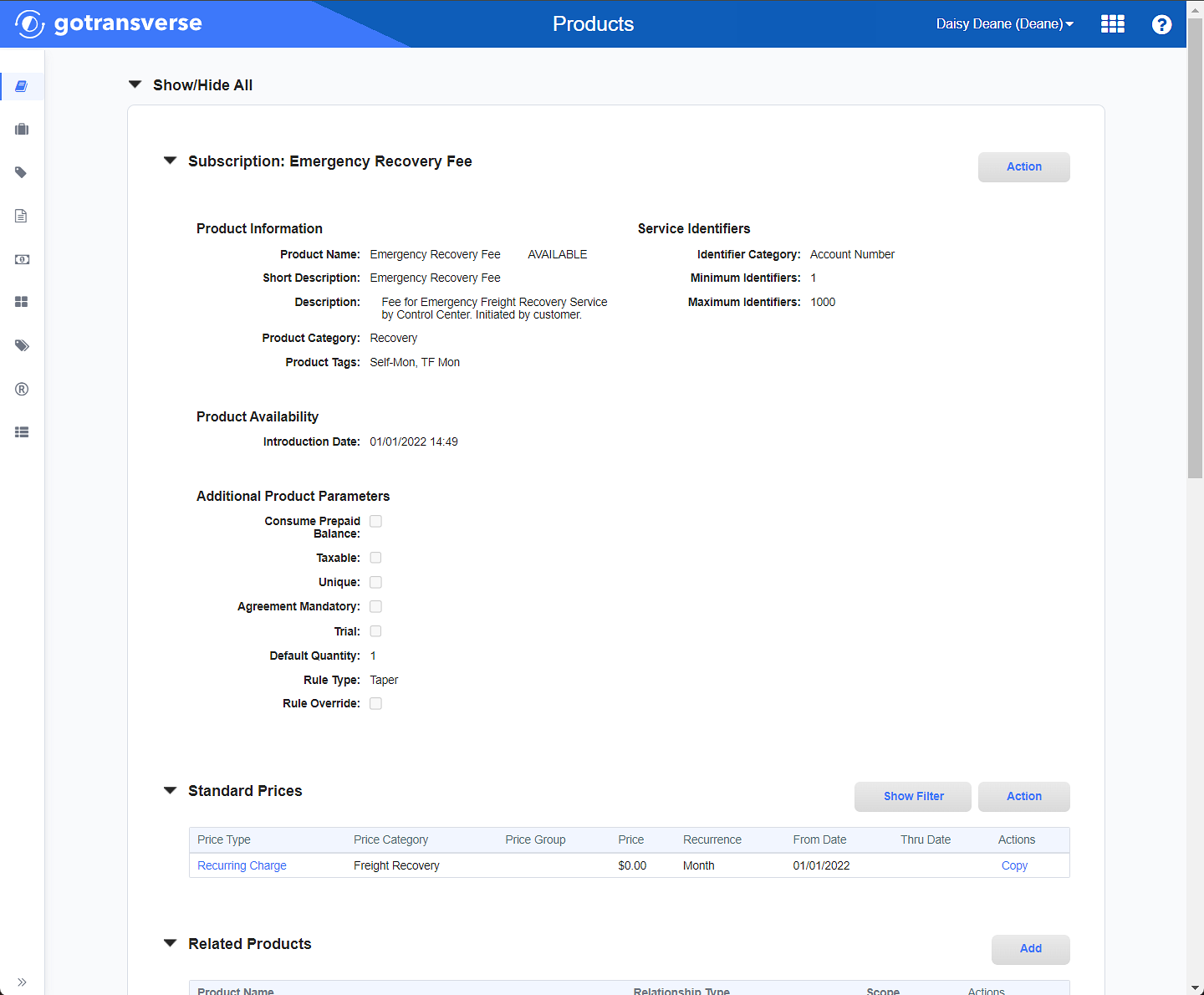
Product Details Window- Subscription Product
The Product Details window includes the following sections:
-
Product Details — Includes different sections depending on how product was configured:
-
Product Information
-
Service Identifiers
-
Product Availability
-
Additional Product Parameters
-
-
Standard Prices — Recurring or one-time prices that have been configured for this product.
-
Related Products — Other products that have been linked to this product, such as a recommended or child product.
-
Associated Agreement — Agreements that have been linked to this product.
-
Actions — Any notifications configured for this product.
-
Accounts — Billings accounts that include an order for this product. The account number and bill cycle number are active links to the Account Details and Bill Cycle Details windows, respectively. Refer to View Customer Account Details and Bill Cycles for more information about these windows.
-
Service Custom Fields — Any service custom fields that have been added to this product. Custom fields are managed in the Setup application’s Custom Fields Module.
-
History — Lists changes made to the product.
-
You can manage your product on the Product Details window, including: