Customer Account Details
Details, including contact, addresses, email addresses, and phone numbers, are included on an Account Details window for that customer. It also includes a History section that includes changes made to this account.
You can access this window from either a search result (refer to Account Search Module) or from a billing account’s Account Details window (refer to View Billing Account Information).
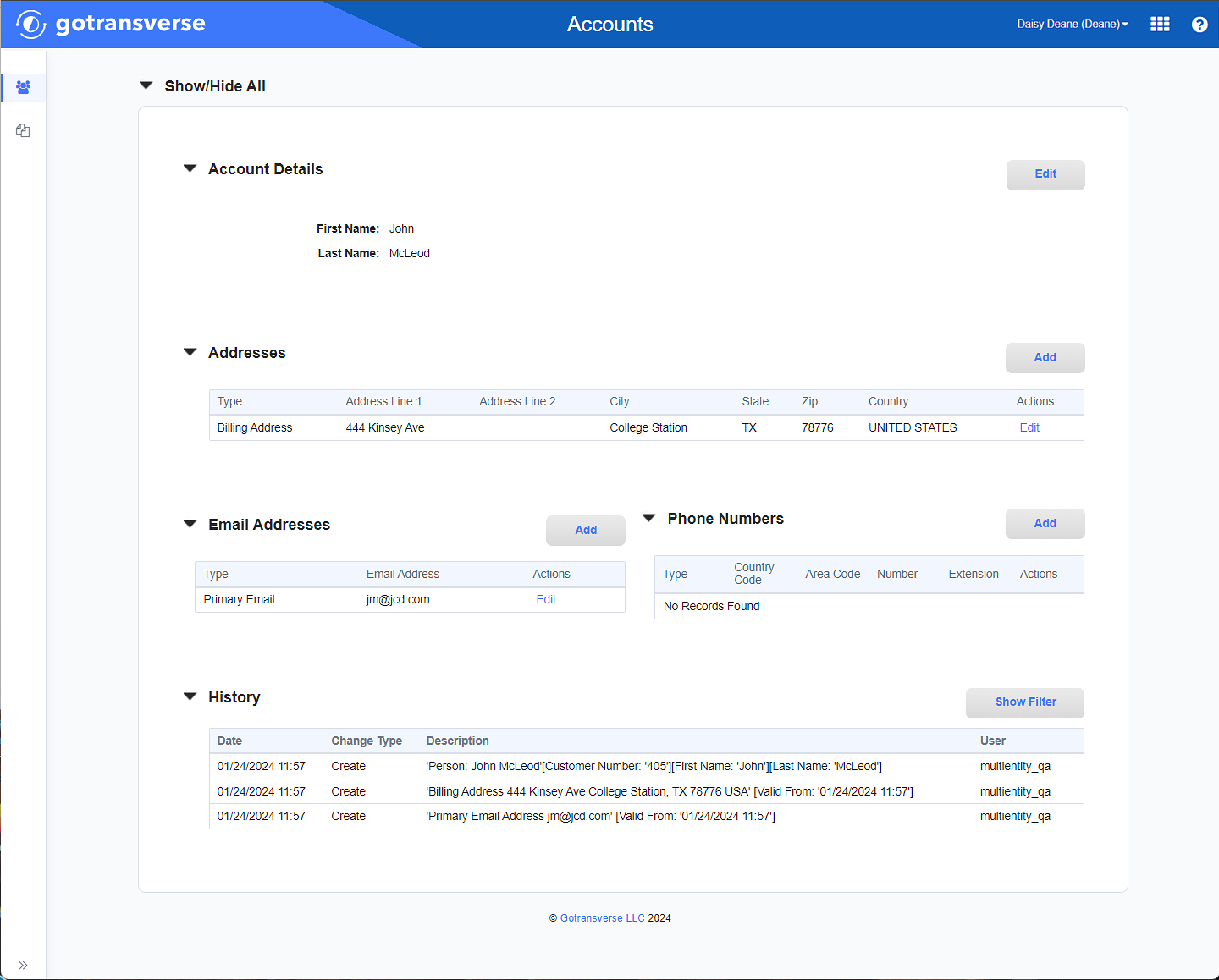
Customer Account Details Window
The Account Details window for the customer account does not include names of specific people. Contact information refers to the contacts that can be defined on a billing account, which includes names and contact information pertaining to specific people. Refer to Contacts for information on how to add a contact to a billing account.
Contacts can also be added to an account in the Customer Billing application. Refer to Contacts for more information on how to add contact information in the Customer Billing application.
Addresses have no expiration date, therefore the address that is active on the customer account is considered the current address. Depending on how much information was originally entered, you might see postal addresses only in the Addresses section.
When the account is created, the customer normally provides a service postal address. The customer may also supply a billing address, a shipping address, and one (or more) contact numbers. If a single postal address is provided, by default that address is assigned to all the postal address types.
You can add the following types of addresses, email addresses, and phone numbers to a customer account:
-
Addresses: Up to three addresses per account.
-
Billing postal address
-
Service postal address
-
Shipping postal address
-
-
Phone Numbers: Up to four phone numbers per account.
-
Office
-
Home
-
Fax
-
Mobile
-
-
Email Addresses: Up to two email addresses per account.
-
Primary Email
-
Secondary Email
-
Refer to the following topics for additional information about managing contact information:
Topic updated: 01/2024.