Account Search Module
The Account Search module can be used to perform an account search to locate customers and billing accounts. You can then use the search results to view additional information about the account and perform actions.
You can also search for customers, billing accounts, orders, services, invoices, and payments in the Customer Billing application. Refer to Search Feature for more information.
You can also create a new personal (refer to Add New Personal Account) or enterprise account (refer to Add New Enterprise Account) from the Account Search window.
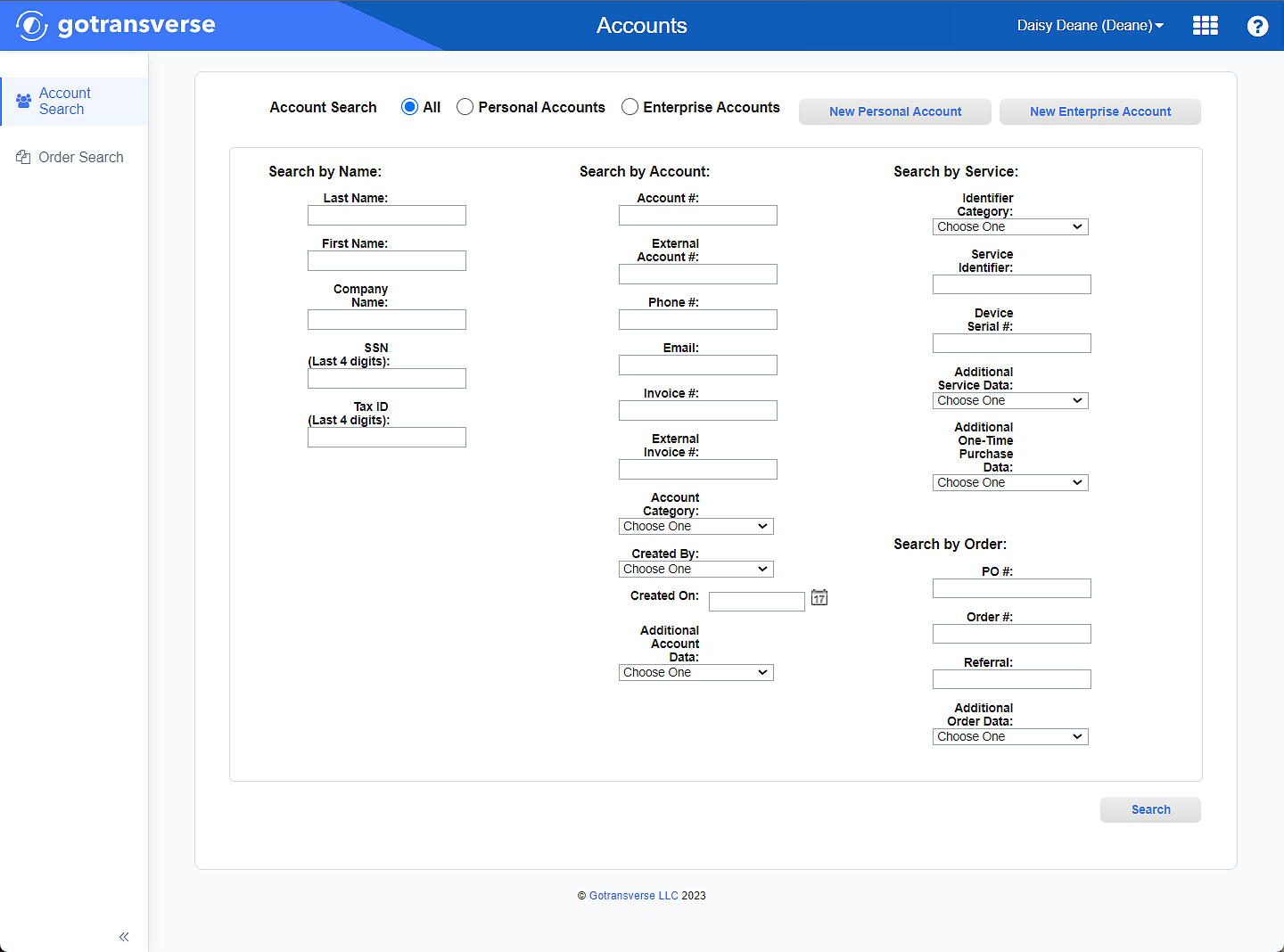
Account Search Window
Complete the following steps to search for a customer account:
-
Select Accounts from the application menu
 , then click Account Search in the left pane.
, then click Account Search in the left pane. -
Select an account type to refine your search results:
-
All — Select to search all types of accounts.
-
Personal Accounts — Filter search results to only include personal accounts.
-
Enterprise Accounts — Filter search results to only include enterprise accounts.
-
-
Enter search criteria in one or more fields. Refer to the topics listed below for more information on different ways to search.
-
Click Search to display the search results. The maximum number of records returned is 200.
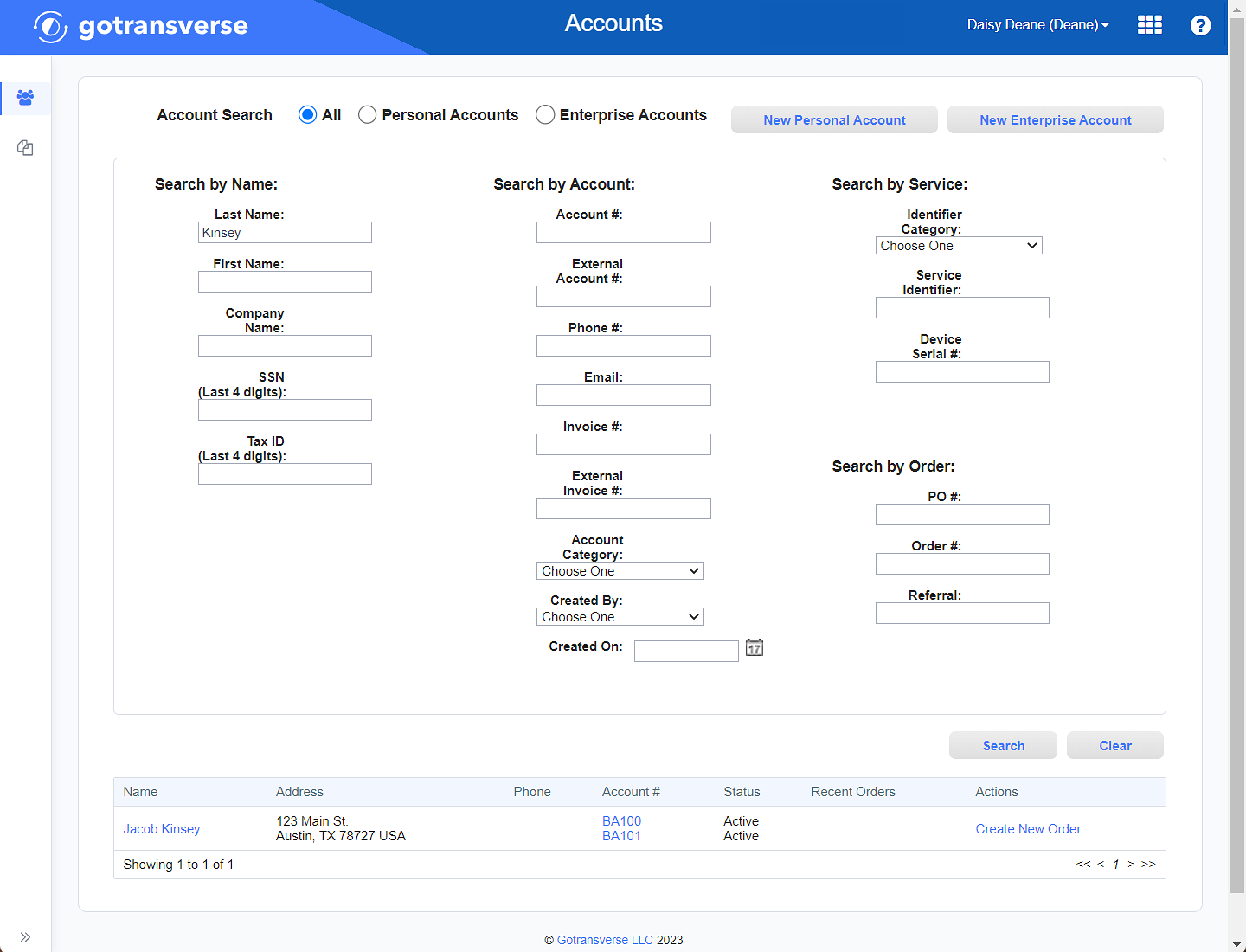
Search Results
-
To clear the search criteria and search results, click Clear.
-
Click one of the following links in the search results to view details or perform actions related to the account:
-
Name — Click the name active link to open the Contact Details window. Refer to Customer Account Details for more information.
-
Account # — Click the account number active link to open the billing account details. Refer to Billing Account Details for more information.
-
Recent Orders — Click the order number active link to open the Order Details window. Refer to Order Search Module for more information.
-
Actions — Click Create New Order to start a new order for the customer. Refer to Create New Order for more information.
-
Refer to the following topics for additional information about searching for account in the Account Search module: