Bill Cycles
When a bill cycle is added, a template is created that determines how the bill cycle run processes charge records. The bill cycle can be configured to include the following options:
-
Time period type (monthly, daily, quarterly, yearly, or segmented monthly).
-
Currency.
-
Start date.
-
Add a second billing period for Segmented Monthly time period type.
-
Automatically render invoices internally to be used for notifications.
-
If using CGS, allow external content processing.
-
Automatically run and approve the bill cycle run.
-
Payment term.
For example, a bill cycle might be configured to start on the 1st day of the month and end on the last day of the month. Or, it may go from the 15th of one month to the 15th of the next. Bill cycles can be of varying lengths, to facilitate billing based on a company’s business model. Users can create as many bill cycles that are needed.
If a future date or time is specified, the status of the bill cycle changes to Scheduled, and the bill cycle is run on the date or at the time specified. If a past date and time is specified, the bill cycle is run immediately, and the date recorded as the processing date is the earlier date specified.
The Segmented Monthly bill cycles can be set to run at multiple intervals in a month. For example, a bill cycle can be configured to run on the 10th and 25th.
Bill cycles can be run automatically on a cron or be run manually.
A bill cycle must be in the Active state before it can be used. Canceling a bill cycle is permanent; a canceled bill cycle cannot be changed back to Active status. If the bill cycle may be needed in the future, best practice would be to suspend the bill cycle.
Bill cycle runs process recurring charges as well as usage charges that accumulated during the Service Period(s) and calculate the charges to produce an invoice. Invoices can be provided as an email or a PDF in the configured currency.
![]() and the External Charges
and the External Charges![]() topic for more information about adding external charges and ZIP files.
topic for more information about adding external charges and ZIP files.
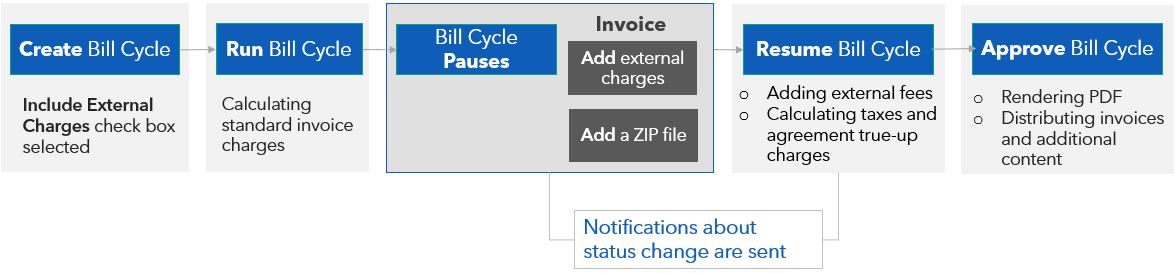
Bill Cycle Life Cycle
The Bill Cycles section shows all existing bill cycles in alphabetical order. Gotransverse does not limit how many bill cycles you can create. Additionally, if you use different bill cycle names, you can have multiple bill cycles with the same billing period.
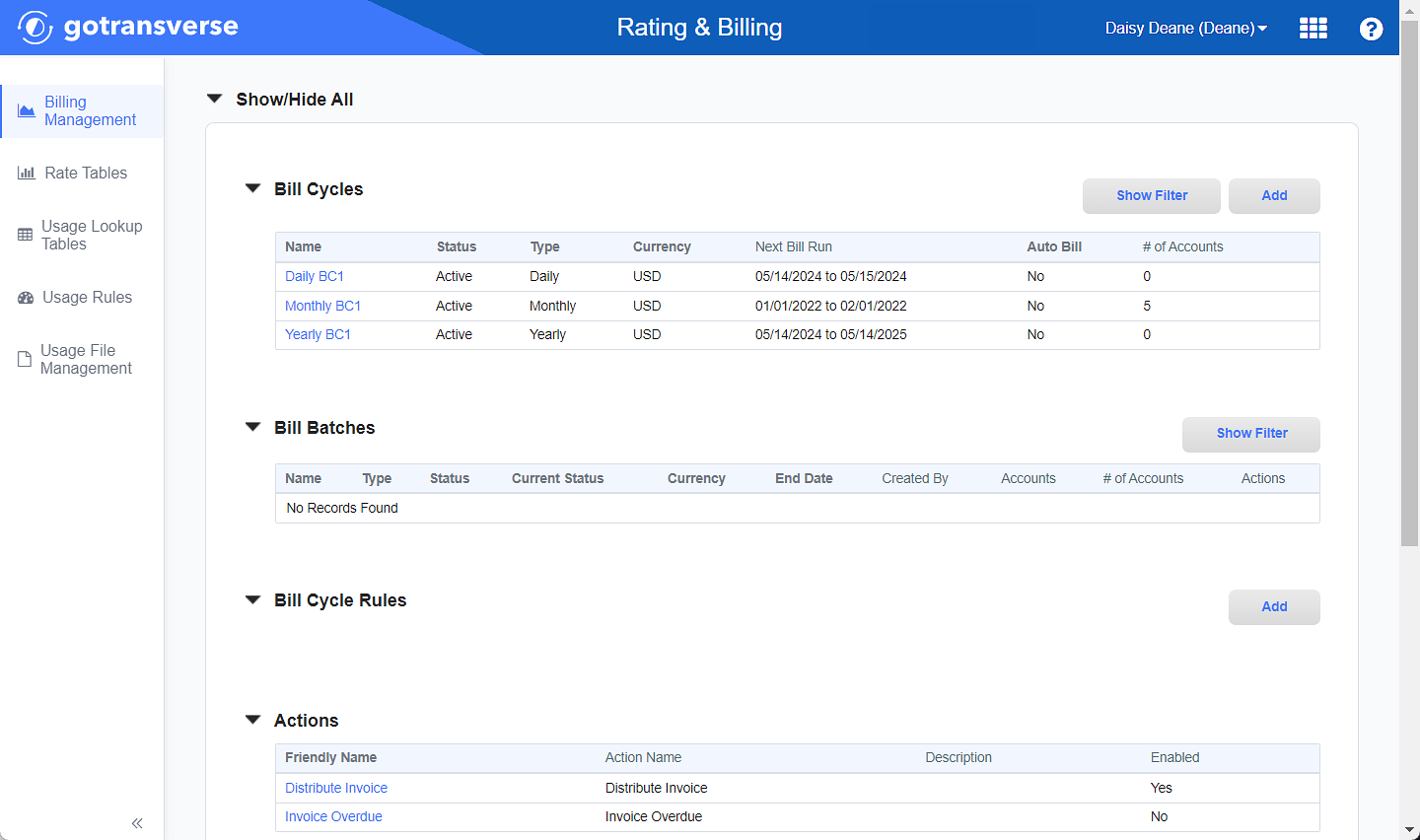
Bill Cycles Section
The Bill Cycle Rules section is only available for single-entity tenants.
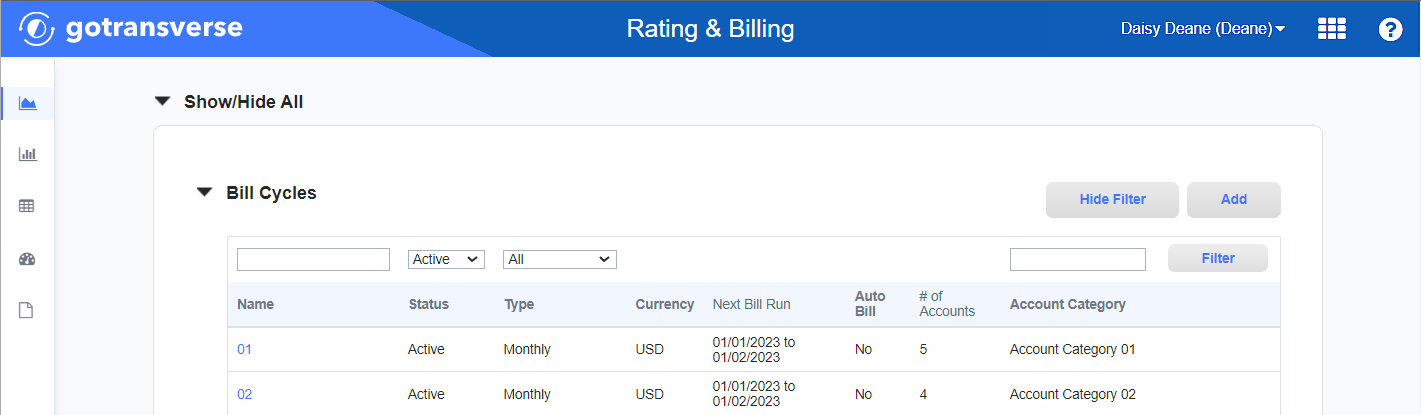
Filter Options
-
Click the Show Filter button to display the filter options above the table.
-
Select one or more options and click the Filter button. For Name and Account Category, you can enter a name or part of a name.
-
Change any of the filter options to re-filter the table using other options. Click the Filter button after each change.
-
Click the Hide Filter button to close the filter options and re-display the table without filters.
Refer to the following topics for additional information about managing bill cycles:
Topic updated: 08/2024.