Product Actions
Product actions result in an event occurring outside Gotransverse. For example, product actions can be used for fulfillment activities, such as service activation, product shipment, user credential creation, order approval, etc.
Product actions are part of Gotransverse's Action Framework.
Using product actions is optional. Product actions are listed under the Product Notification Actions section in the Notification Management Module of the Setup application.
Gotransverse includes five notifications for product actions, which can include two or three operations:
| Notification | Description | Available Action Operations |
|---|---|---|
|
Add Service Resource ID |
Only visible for a Subscription product with a Service Resource ID. This action is triggered by the addition of a Service Resource ID to a product that already has at least one Service Resource ID. |
|
|
Service Status Change |
Not visible for One-Time products. This action is triggered by a change in status of the service on a billing account. |
|
|
Service Quantity Change |
Only visible for Subscription products. This action is triggered by the addition or removal of an instance of a service from a billing account. |
|
|
Product Replacement |
Not visible for One-Time products. This action is triggered by the replacement of any product on a billing account. |
|
|
New Product Sale |
This action is triggered by the sale of a new product. |
|
The product actions include the following:
| Action | Description |
|---|---|
|
Approval Operations |
Only for Product Replacement and New Product Sale. A product can be configured to require an approval before an order completes. This action keeps the order in Pending status until it is approved. The approval is either manual through the Gotransverse interface or through the API from an external system. All related services are only activated after the approval has taken place. This product action is triggered products with a status of In Progress. Refer to Configure Approval Operations in the Setup section of this user guide. |
|
HTTP Request Operations |
This action performs an API call. A URL can be configured with User ID and password to enable integration to external web services, which sends order specific information from Gotransverse to the external system. The HTTP Post can occur when the product is in progress of being sold or has been sold. This product action is triggered on products with a status of In Progress, Completed, or Trial. Refer to Configure HTTP Request Operation for Product Action in the Setup section of this user guide. |
|
Email Operations |
An e-mail is sent automatically to a specific person to inform them that the product is in progress of being sold or has been sold. This action could be for any number of business reasons, such as inventory control, third-party warehouse drop-shipping, manual activation of services in third-party systems, or statistics keeping. This product action is triggered on products with a status of In Progress, Completed, or Trial. Refer to Configure Email Operation for Product Action in the Setup section of this user guide. |
Product actions (notifications) are managed in the Setup application’s Notification Management Module. Refer to the topics in this section for more information on creating and managing action notifications and operations for products.
You can access the Notification Management module through the links listed in the Actions section of a product’s Product Details window:
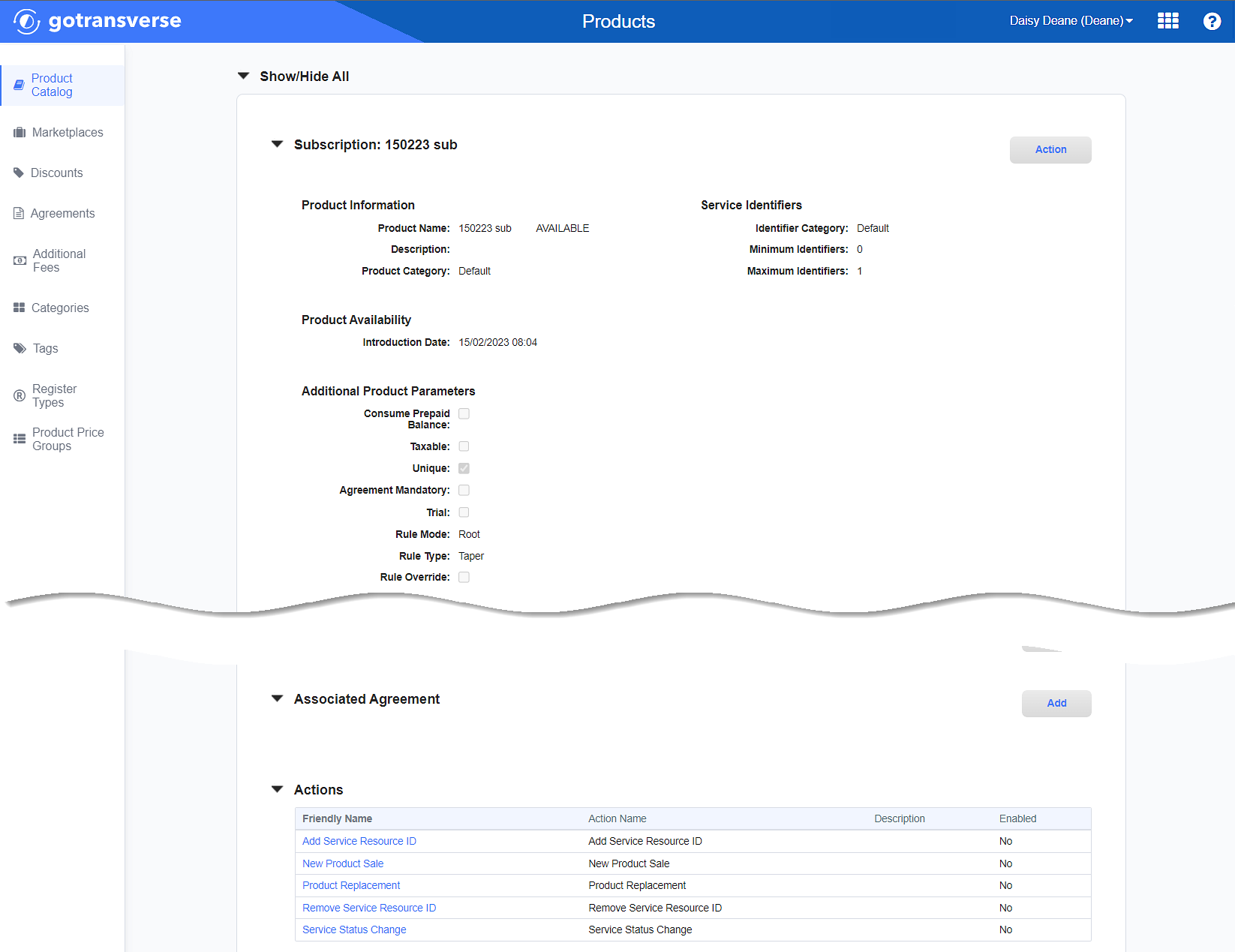
Product Details Window - Actions Section
Or, through the Notification Management window’s Product Notifications Actions section (in the Setup application):
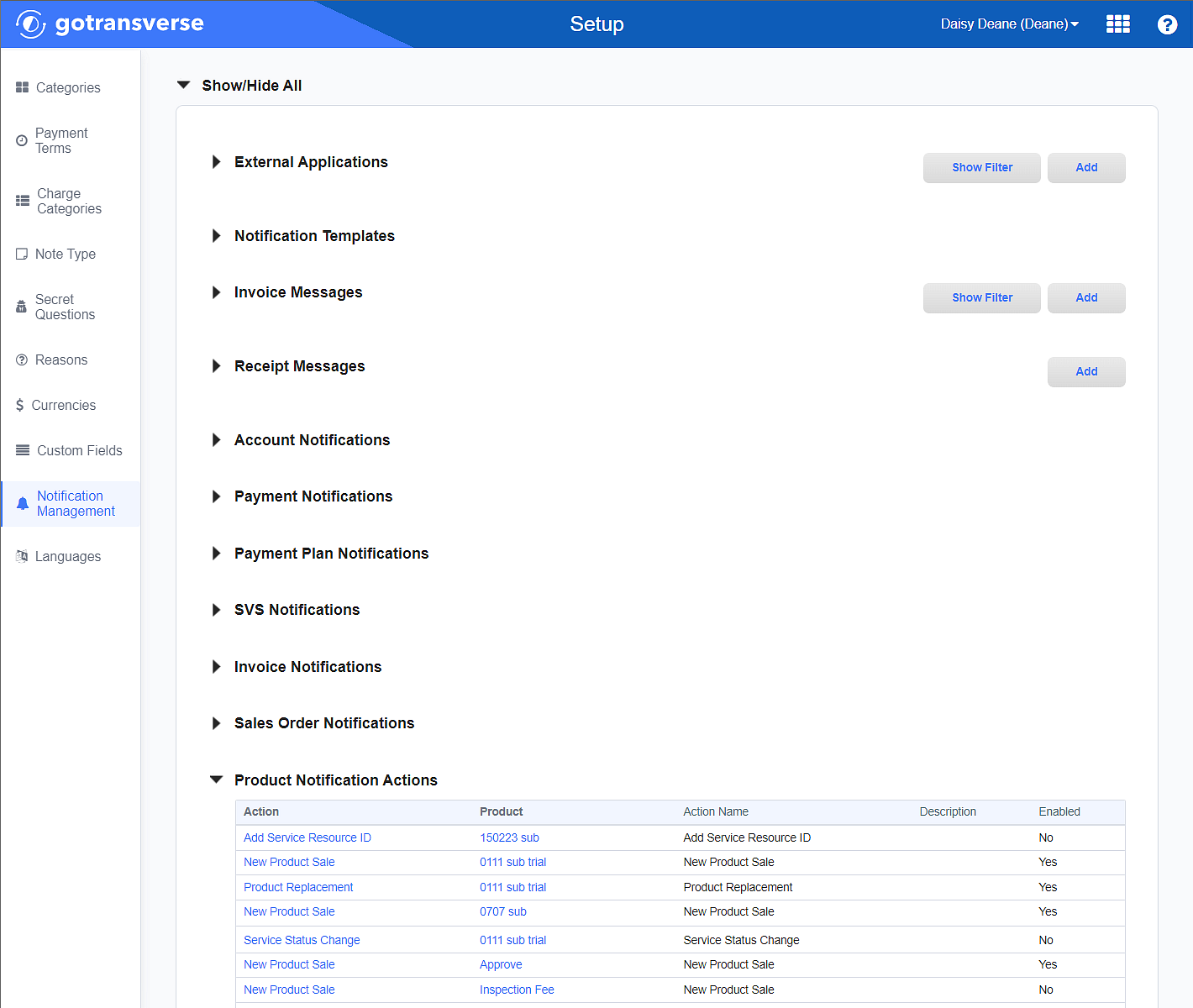
Notification Management Window - Product Notification Actions
Topic updated: 09/2023.