Remove Agreements from Product
Complete the following steps to remove an agreement association with a product:
-
Select Products from the application menu
 , then click Product Catalog in the left pane.
, then click Product Catalog in the left pane.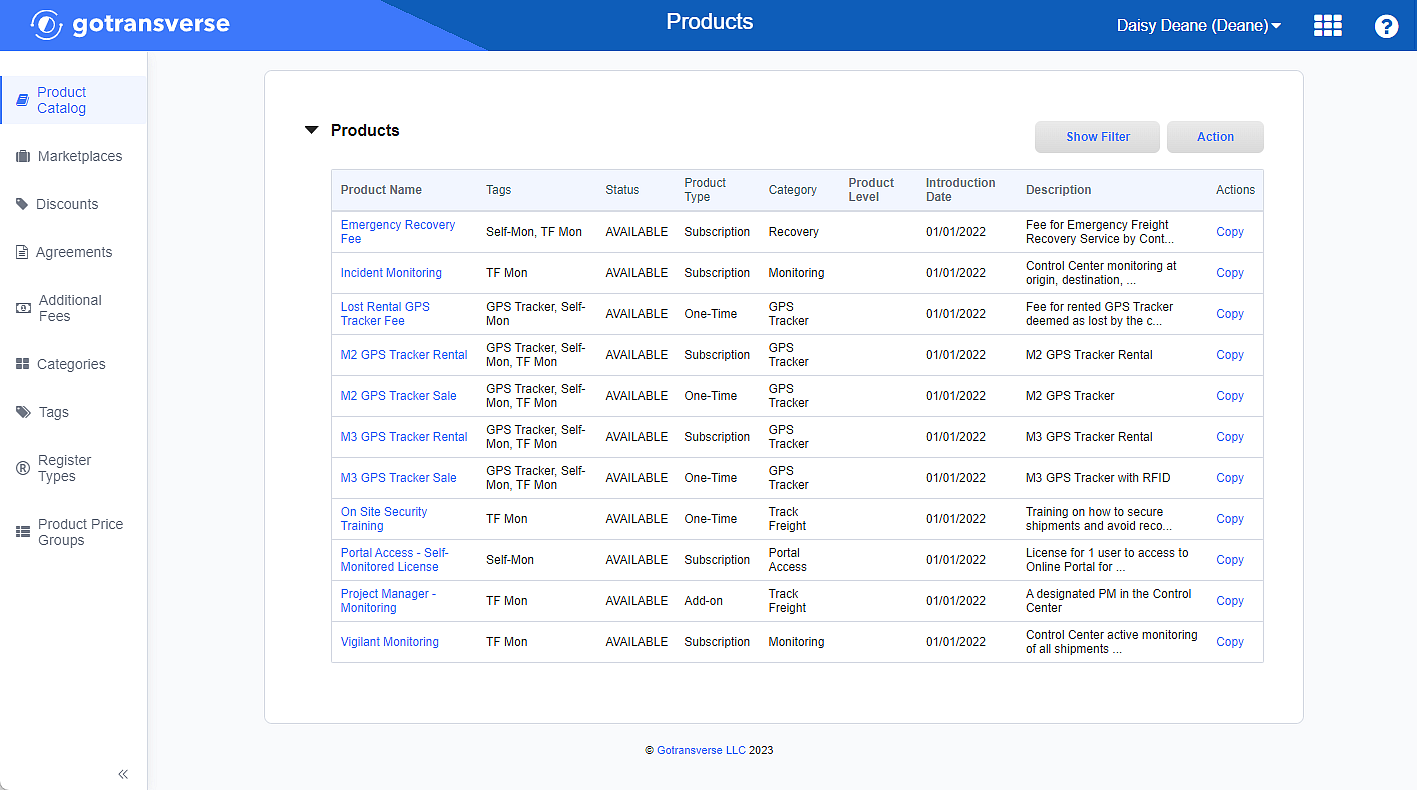
Products Window
Click the
 icon in the left pane to hide it. Click the
icon in the left pane to hide it. Click the  icon to open it.
icon to open it. -
Locate the product in the Products section.
-
Click the name of the product to open the Product Details window.
-
Locate the Associated Agreement section.
-
Identify the agreement that you want to delete and click Delete under the Actions column.
-
In the confirmation window that opens, click Yes. The agreement is no longer associated with the product.