End Support for Product
As a product reaches the end of its life cycle, support for the product can be ended. No warning window is shown, but the product can be made available again. Refer to Make Product Available for Sale for more information. The product name cannot be used again.
Complete the following steps to end support for a product:
-
Select Products from the application menu
 , then click Product Catalog in the left pane.
, then click Product Catalog in the left pane.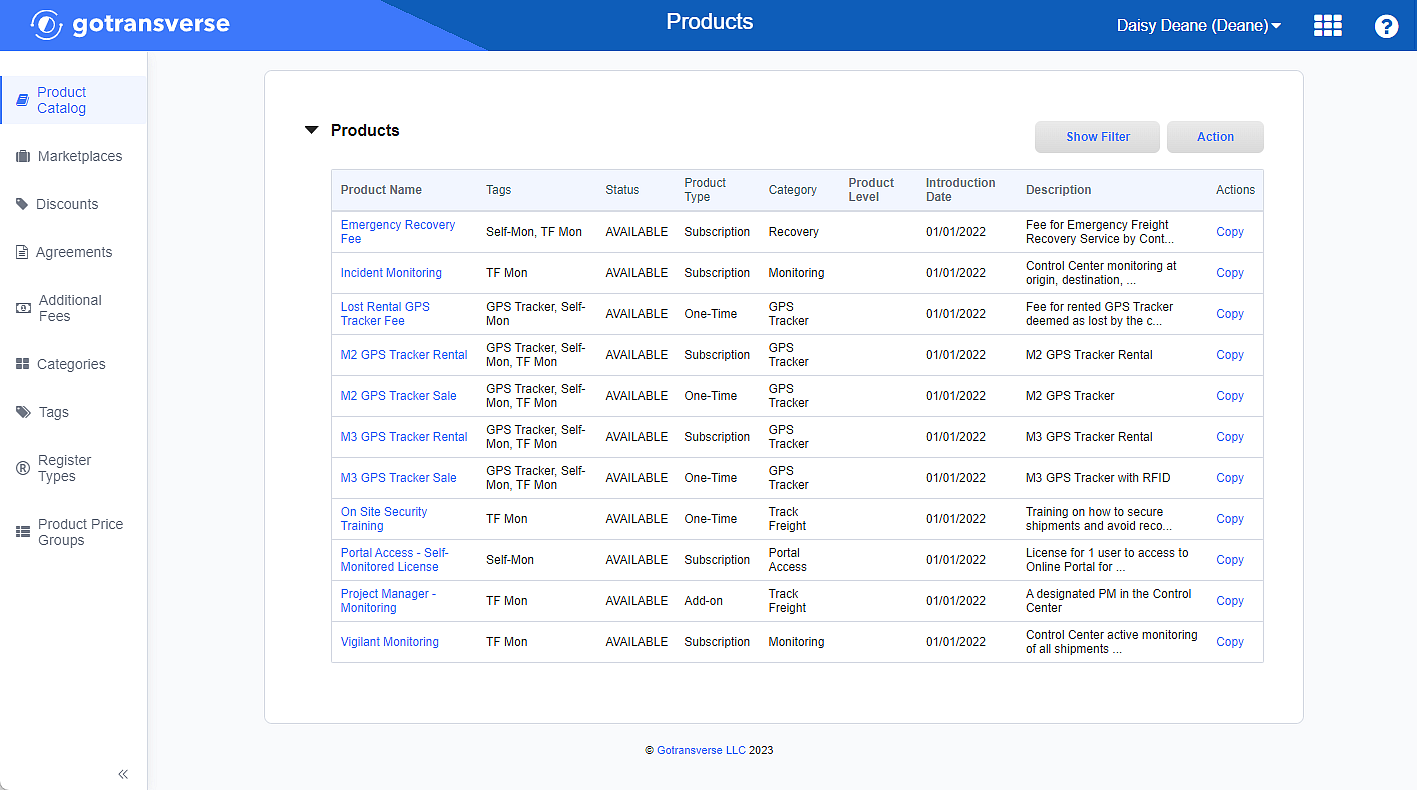
Products Window
Click the
 icon in the left pane to hide it. Click the
icon in the left pane to hide it. Click the  icon to open it.
icon to open it. -
Locate the product in the Products section.
-
Click the name of the product to open the Product Details window.
-
Click Action > End Support. The status of the new product changes from Available to Not Available. The product is no longer available to be sold to customers.
When ending support for a product you will not receive a warning window.