Revenue Management Individual Action Level Security Authorities
Revenue Management individual action level security authorities are available for all actions in the Revenue Management application. Individual action level security authorities control what individual actions are visible and therefore control what actions can be performed by a user. When assigning individual action level security authorities to a role, assign the security authorities for the actions a user can perform and exclude the security authorities for actions a user should be restricted from performing. Refer to Assign Security Authority to Role for more information.
Roles with individual action level security authorities for manual journal entries can also include limits, which define the amount and currency allowed for the manual journal entries. Refer to Manage Limits for more information.
Individual action level authorities exist for the following areas of Revenue Management application and are listed in the tables below:
Action-level authorities require the Revenue Management (GL) — Read-only access authority be assigned to the same role.
These security authorities can be filtered by selecting the GTV UI checkbox in the Assign Authorities window. They can also be filtered by either Individual or Aggregate. Refer to Add Authority Level to a Role for more information about this window.
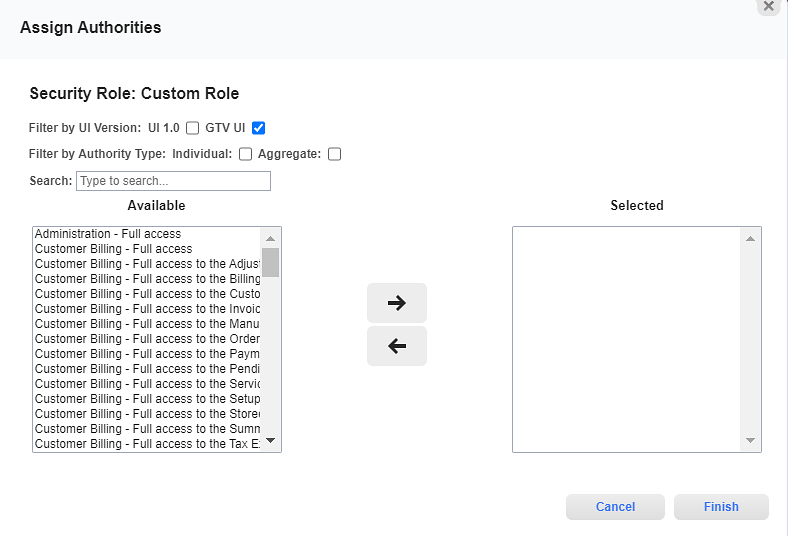
Assign Authorities Window
Chart of Accounts Individual Action Level Security Authorities
The following security authorities give a user the authority to perform actions related to managing a Chart of Accounts by making the actions visible in the user interface.
| Security Authority Name | Description |
|---|---|
|
Revenue Management (GL) — Create Chart of Accounts |
Create Chart of Accounts action is visible to the user in the Setup action menu. |
|
Revenue Management (GL) — Edit Chart of Accounts |
Edit action is visible to the user in the Chart of Accounts tab of the Setup module. Edit Chart of Accounts action is visible to the user in the Chart of Accounts action menu of a Chart of Accounts. |
|
Revenue Management (GL) — Delete Chart of Accounts |
Delete action is visible to the user in the Chart of Accounts tab of the Setup module. Delete Chart of Accounts action is visible to the user in the Chart of Accounts action menu of a Chart of Accounts. |
|
Revenue Management (GL) — Assign GL Accounts to Chart of Accounts |
Assign GL Accounts action is visible to the user in the Chart of Accounts action menu of a Chart of Accounts. |
|
Revenue Management (GL) — Edit GL Account on the Chart of Accounts |
Edit action is visible to the user in the GL Accounts detail tab of a Chart of Accounts. |
|
Revenue Management (GL) — Remove GL Account from the Chart of Accounts |
Remove action is visible to the user in the GL Accounts detail tab of a Chart of Accounts. |
|
Revenue Management (GL) — Assign GL Categories to Chart of Accounts |
Assign GL Categories action is visible to the user in the Chart of Accounts action menu of a Chart of Accounts. |
|
Revenue Management (GL) — Edit GL Category on the Chart of Accounts |
Edit action is visible to the user in the GL Categories detail tab of a Chart of Accounts. |
|
Revenue Management (GL) — Remove GL Category from the Chart of Accounts |
Remove action is visible to the user in the GL Categories detail tab of a Chart of Accounts. |
GL Account Individual Action Level Security Authorities
The following security authorities give a user the authority to perform actions related to managingGeneral Ledger Accounts by making the actions visible in the user interface.
| Security Authority Name | Description |
|---|---|
|
Revenue Management (GL) — Create GL Account |
Create GL Accounts action is visible to the user in the Setup action menu. |
|
Revenue Management (GL) — Edit GL Account |
Edit GL Account action is visible to the user in the GL Accounts tab of the Setup module. |
|
Revenue Management (GL) — Delete GL Account |
Delete GL Account action is visible to the user in the GL Accounts tab of the Setup module. |
GL Category Individual Action Level Security Authorities
The following security authorities give a user the authority to perform actions related to managing General Ledger Categories by making the actions visible in the user interface.
| Security Authority Name | Description |
|---|---|
|
Revenue Management (GL) — Create GL Category |
Create GL Categories action is visible to the user in the Setup action menu. |
|
Revenue Management (GL) — Edit GL Category |
Edit GL Category action is visible to the user. |
|
Revenue Management (GL) — Delete GL Category |
Delete GL Category action is visible to the user. |
Posting Rule and Posting Rule Set Individual Action Level Security Authorities
The following security authorities give a user the authority to perform actions related to managing Posting Rules and Posting Rule Sets by making the actions visible in the user interface.
| Security Authority Name | Description |
|---|---|
|
Revenue Management (GL) — Create Posting Rule |
Create Posting Rules action is visible to the user in the Setup drop-down menu. |
|
Revenue Management (GL) — Edit Posting Rule |
Edit Posting Rule action is visible to the user under the Actions column of the list of Posting Rules found on the Posting Rules tab. Edit Posting Rule action is visible to the user in the Posting Rule details drop-down menu. |
|
Revenue Management (GL) — Delete Posting Rule |
Delete Posting Rules action is visible to the user under the Actions column of the list of Posting Rules found on the Posting Rules tab. Delete Posting Rules action is visible to the user in the Posting Rule details drop-down menu. |
|
Revenue Management (GL) — Create Posting Rule Set |
Create Posting Rule Sets action is visible to the user in the Setup drop-down menu. |
|
Revenue Management (GL) — Edit Posting Rule Set |
Edit Posting Rule Set action is visible to the user under the Actions column of the list of Posting Rule Sets found on the Posting Rule Sets tab. Edit Posting Rule Set action is visible to the user in the Posting Rule Set details drop-down menu. |
|
Revenue Management (GL) — Delete Posting Rule Set |
Delete Posting Rule Set action is visible to the user under the Actions column of the list of Posting Rule Sets found on the Posting Rule Sets tab. Delete Posting Rule Set action is visible to the user in the Posting Rule Set details drop-down menu. |
|
Revenue Management (GL) — Remove Posting Rule from Posting Rule Set |
Break Link Icon |
AR Ledger Individual Action Level Security Authorities
The following security authorities give a user the authority to perform actions related to managing an AR Ledger Module by making the actions visible in the user interface.
| Security Authority Name | Description |
|---|---|
|
Revenue Management (GL) — Create AR Ledger |
Create AR Ledger action is visible to the user in the AR Ledger drop-down menu of the AR Ledger module. |
|
Revenue Management (GL) — Edit AR Ledger |
Edit action is visible to the user under the Actions column of the list of AR ledgers. Edit AR Ledger action is visible to the user in the AR Ledger details drop-down menu. |
|
Revenue Management (GL) — Delete AR Ledger |
Delete action is visible to the user under the Actions column of the list of AR ledgers. Delete AR Ledger action is visible to the user in the AR Ledger details drop-down menu. |
|
Revenue Management (GL) — Run AR Ledger |
Run AR Ledger action is visible to the user under the Actions column of the list of AR ledgers. Run AR Ledger action is visible to the user in the AR Ledger details drop-down menu. |
|
Revenue Management (GL) — Run Collectors |
Run Collectors action is visible to the user in the AR Ledger drop-down menu of the AR Ledger module. |
AR Ledger Transaction Individual Action Level Security Authorities
The following security authorities give a user the authority to perform actions related to managing AR Ledger Transactions by making the actions visible in the user interface.
Roles with individual action level security authorities for manual journal entries can also include limits, which define the amount and currency allowed for the manual journal entries. Refer to Manage Limits for more information.
| Security Authority Name | Description |
|---|---|
|
Revenue Management (GL) — Create Manual Journal Entry |
Create Manual Journal Entry action is visible to the user in the AR Ledger details drop-down menu. |
|
Revenue Management (GL) — Edit Manual Journal Entry |
Edit Entry action is visible to the user under the Actions column in the Draft Entries detail tab of the Transactions tab of an AR Ledger. |
|
Revenue Management (GL) — Post Manual Journal Entry |
Post Entry action is visible to the user under the Actions column in the Draft Entries detail tab of the Transactions tab of an AR Ledger. Create & Post button is visible in the Create Manual Journal Entry window. Edit & Post button is visible in the Edit Manual Journal Entry window. |
|
Revenue Management (GL) — Delete Manual Journal Entry |
Delete Entry action is visible to the user under the Actions column in the Draft Entries detail tab of the Transactions tab of an AR Ledger. |
AR Ledger Accounting Calendar Individual Action Level Security Authorities
The following security authorities give a user the authority to perform actions related to managing the Accounting Calendar of an AR Ledger by making the actions visible in the user interface.
| Security Authority Name | Description |
|---|---|
|
Revenue Management (GL) — Create Accounting Year |
Create Accounting Year button is visible to the user in the Accounting Calendar tab of an AR Ledger. |
|
Revenue Management (GL) — Edit Accounting Year |
Edit Edit |
|
Revenue Management (GL) — Delete Accounting Year |
Delete Delete |
Run Manager Individual Action Level Security Authorities
The following security authorities give a user the authority to perform actions related to the Revenue Management Run Manager Module by making the actions visible in the user interface.
| Security Authority Name | Description |
|---|---|
|
Revenue Management (GL) — Create Run Mode |
Create Run Mode button is visible to the user in the Run Modes tab of the Run Manager module. |
|
Revenue Management (GL) — Edit Run Mode |
Edit Edit |
|
Revenue Management (GL) — Delete Run Mode |
Delete Delete |