AR Ledger Module
An AR (Accounts Receivable) ledger is where the billing activity done in Gotransverse is recorded as journal entries, also called transactions. Each AR ledger in Revenue Management is assigned a chart of accounts (COA) and a posting rule set. The COA is a collection of structured GL accounts and, optionally, GL categories that determine which GL accounts are used when creating posting rules. The posting rule set contains the rules that drive what, when, and how transactions post. The posting rules analyze the billing activity and determine what activity should be recorded as a transaction.
Refer to Setup Module for information about created GL accounts, categories, chart of accounts, and posting rules/posting rule sets that can be used with AR ledgers.
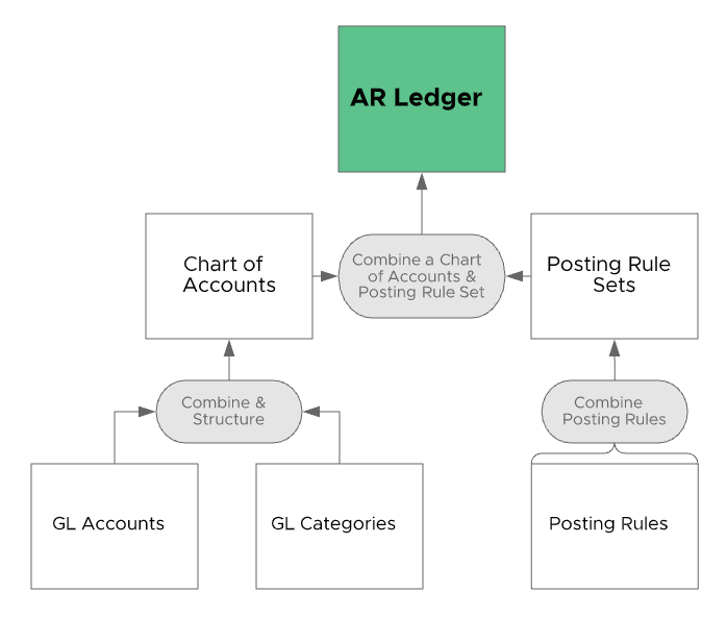
AR Ledger Diagram
Each AR ledger has an accounting calendar that controls the posting date of each transaction. The accounting calendar is a collection of accounting years that are divided into accounting periods. The start and end dates of the accounting years and periods are customizable, making it easy to duplicate your existing fiscal year calendar. The Open or Closed status of the accounting period prevents the posting of transactions into a closed period.
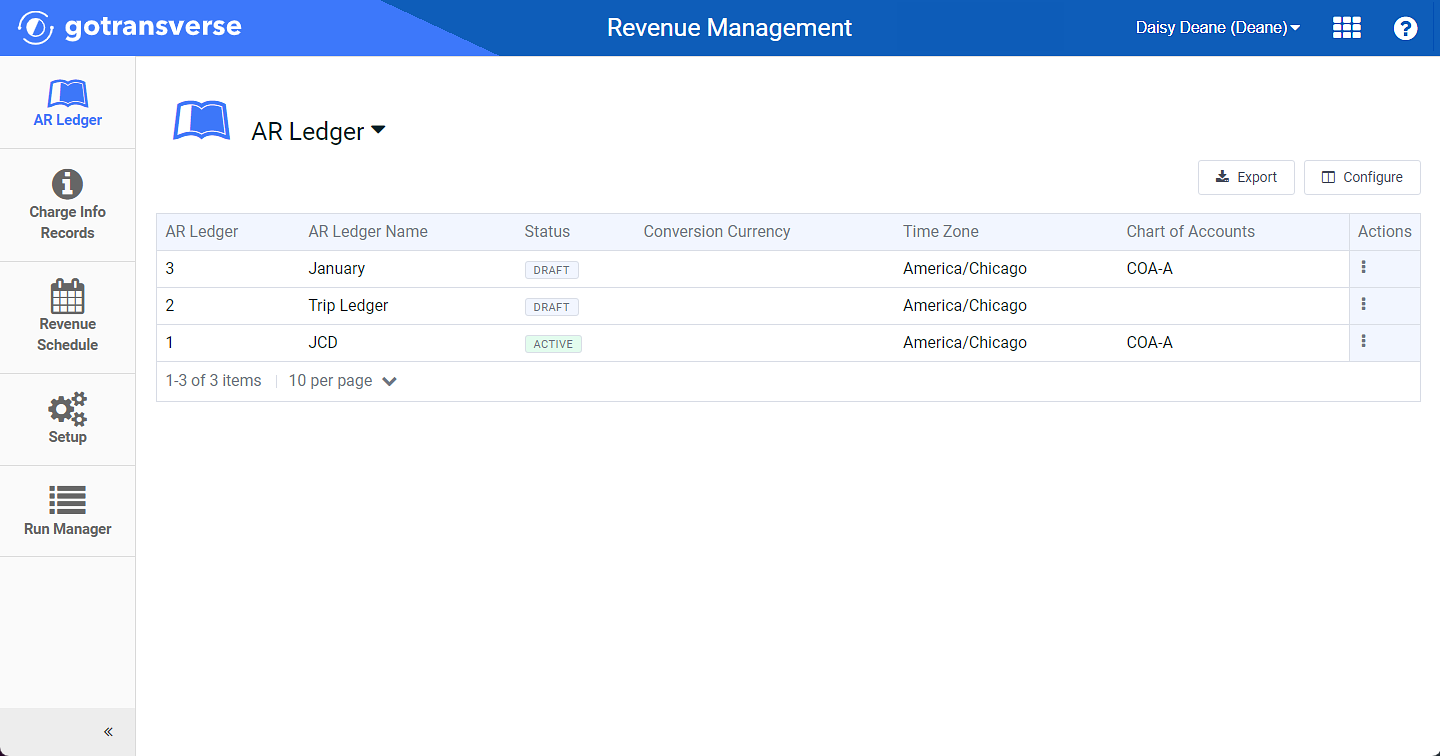
AR Ledger List
Multi-currency billing activity generates a transaction using the billing activity’s original currency and amount. When the AR ledger is configured to include currency conversion, a conversion currency is assigned. As transactions generate, the original amount is converted utilizing a currency exchange rate processor. All transactions post in both the original currency and the conversion currency of an AR ledger.
Multiple AR ledgers can be created and Active at the same time. Every AR ledger analyzes the same billing data and produces transactions based on the posting rule set assigned to each AR ledger. This is useful for multi-entity accounting or comparing different kinds of financial reporting for the same activity. As seen in the image below, you could compare cash-basis and accrual-basis accounting by creating multiple AR ledgers that use a different combination of chart of accounts and posting rule sets to create different transactions using the same billing data. An AR ledger can be assigned a billing account category to limit what data the posting rules look at to a specific segment of customers.
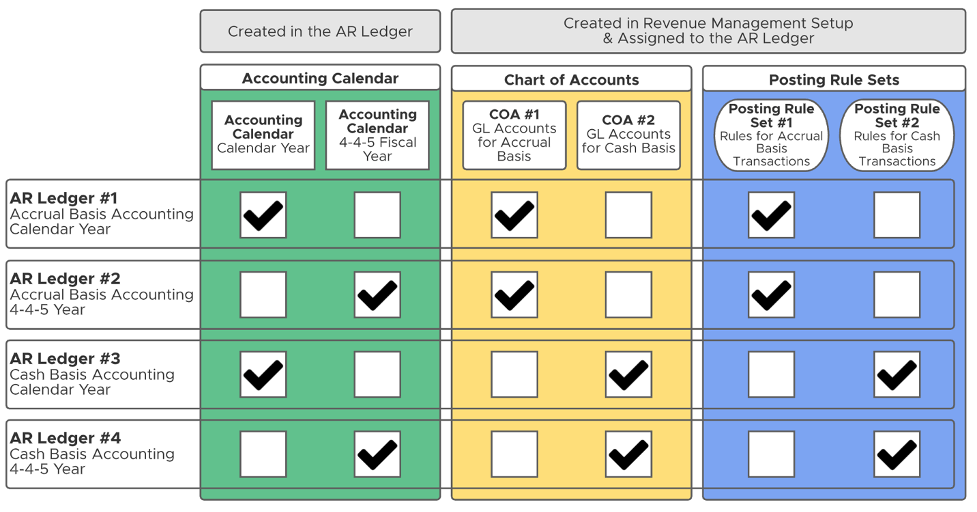
Multiple AR Ledgers Diagram
For information about the Revenue Management AR Ledger API settings, refer to Gotransverse Microservices Reference Documentation ![]() or the Revenue Management Overview
or the Revenue Management Overview ![]() User Guide topic on the API 2.0 Help site.
User Guide topic on the API 2.0 Help site.
Refer to the following topics for additional information about working with the AR Ledger: