General Ledger Accounts
A general ledger (GL) account classifies and organizes accounting transactions as part of Revenue Management. Posting rules utilize GL accounts to create balanced journal entries called transactions. Initially, when a GL account is created, it is added to the GL account list where you can manage the details and statuses of the GL accounts. Once created and given an Active status, the GL account can be assigned to a chart of accounts or included in posting rules. You can also edit or delete a GL account.
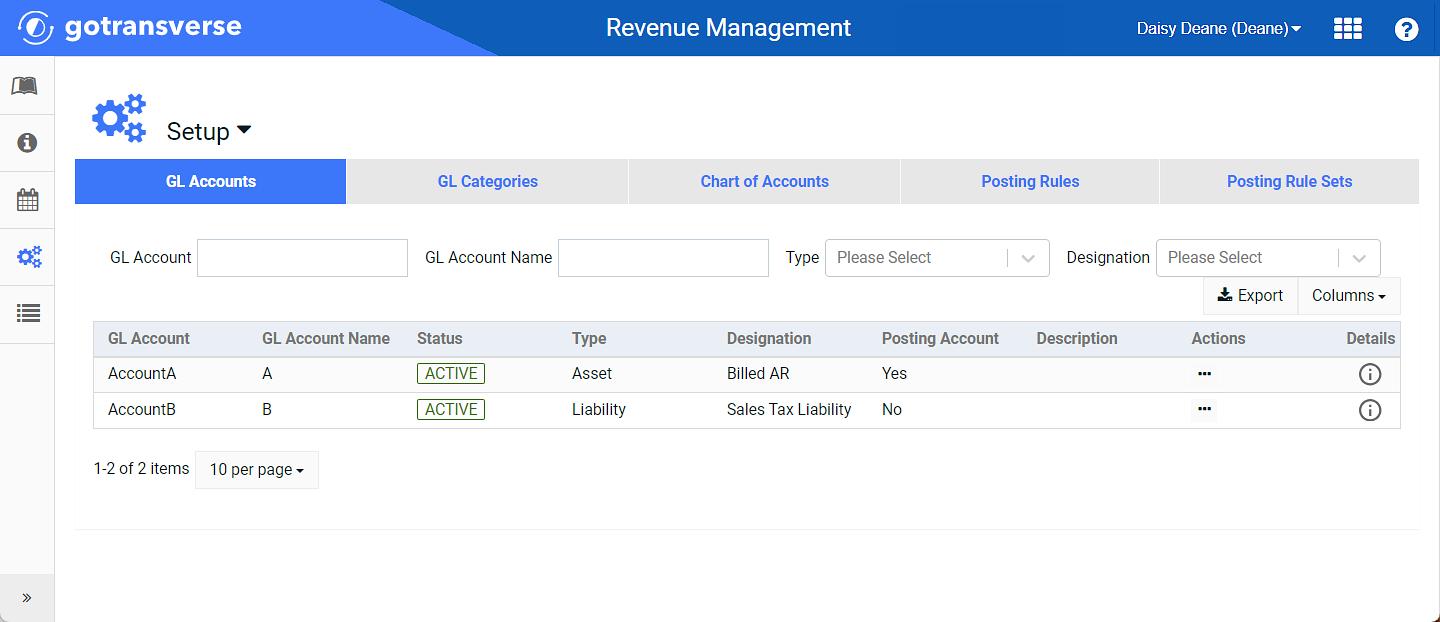
Setup Window - GL Accounts Tab
A chart of Accounts (COA) is a collection of GL accounts that are structured. A GL account can be included in more than one COA. Any parent-child relationships between GL accounts are created within the COA. You do not create relationships between GL accounts before that point. However, a GL account must be set up a specific way to be a parent GL account or child GL account in the COA.
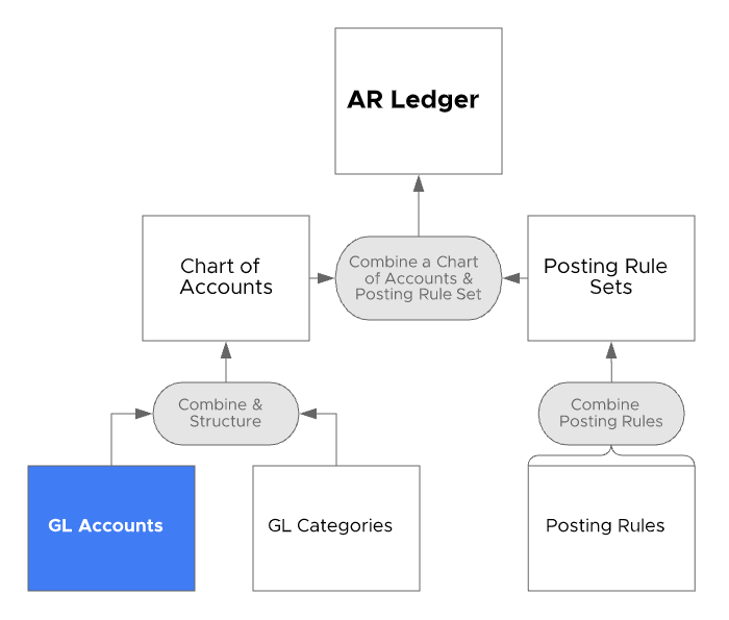
AR Ledger - GL Accounts Diagram
Gotransverse recommends consulting with your Accounting Department and Gotransverse Technical Support before creating GL accounts, GL categories, and relationships within the Chart of Accounts (COA) to ensure the resulting COA meets all your accounting needs when it is assigned to an AR Ledger.
Before creating a GL account, you will want to consider how it will be used with the COA and with posting rules. For example, only posting accounts can be used with posting rules and posting accounts cannot be the parent in a parent-child relationship. Therefore, when creating parent-child relationships in a COA, keep in mind the parent GL account cannot be used in a posting rule.
When creating a GL account, you can be broad or specific with your naming and numbering. GL accounts can be used on multiple COAs so you may benefit from generic naming and numbering so it will easily work with several charts of accounts. There is no limit to how many GL accounts you can create.
Examples of generic GL accounts include the following:
1200—Accounts Receivable
4000—Revenue
4010—Discounts
Examples of specific GL accounts include the following:
120101—Accounts Receivable: Division A
401002—Revenue: Division B
401102—Discounts: Division B
Refer to the following topics for additional information about creating and working with GL accounts: