Website Search
Use the search field located in the header to search for topics relating to a specific feature, element, system setting, or concept. You can also filter search results.
Search options are the same as for any search engine.

Header
Search results will include the relevant topics and may also include a microcontent pane with information and a link to the related topic. For example, if you search for “order”, the search results includes the microcontent pane about the Orders Module and a link to that topic, as well as a list of topics that include “order”.
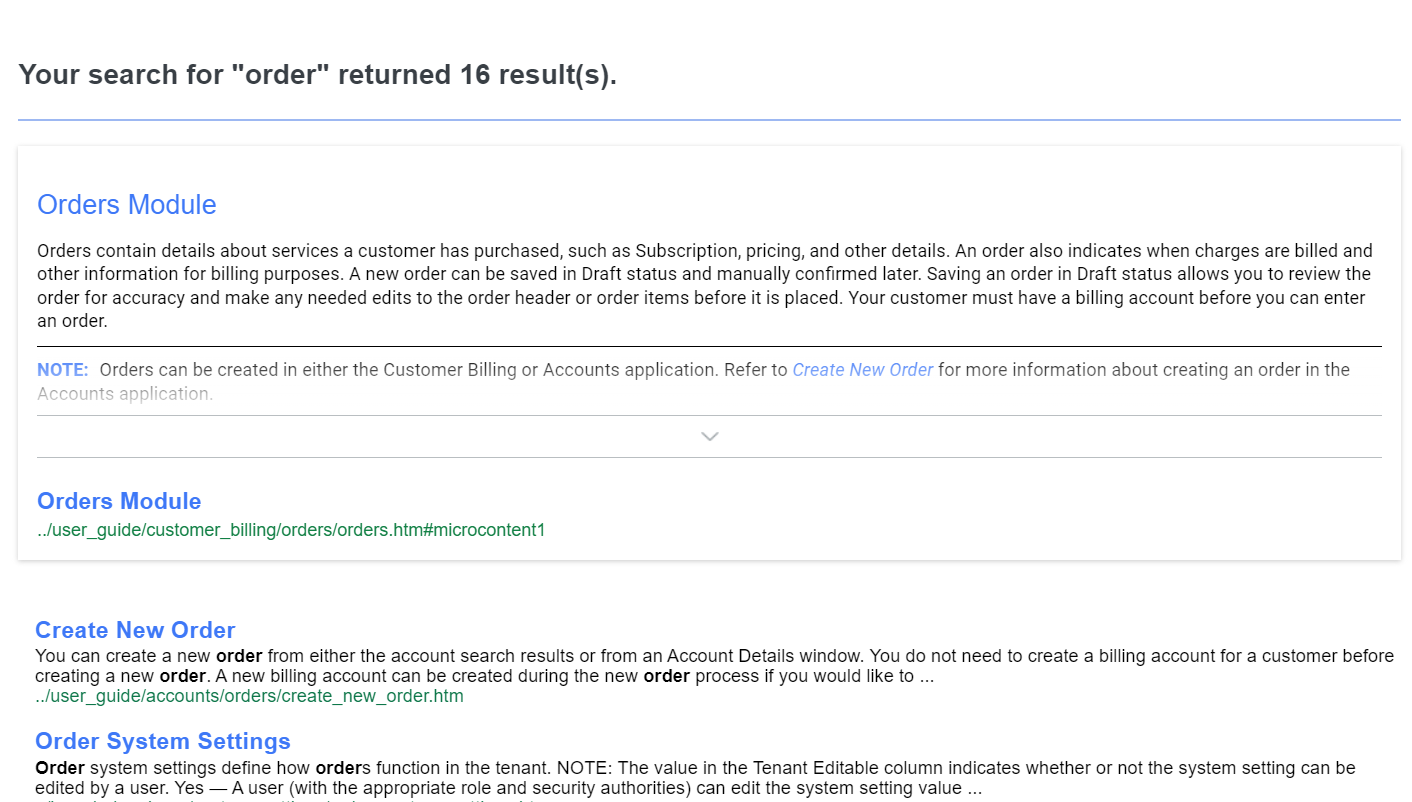
Search Results for "Order" with Microcontent Pane
If more than 10 search results are returned, use the navigation links at the bottom of the page to show additional results.
The search field also includes a filter option. Click the ![]() icon in the search field to select a filter option. The search field updates to show which category has been selected, and the filter icon changes to blue.
icon in the search field to select a filter option. The search field updates to show which category has been selected, and the filter icon changes to blue.

Header
Enter a search term to filter the search results first by the selected category, and then listing the remaining search results. The ![]() (filter) drop-down list includes the following filter options:
(filter) drop-down list includes the following filter options:
-
All Files — Search results for all filter types.
-
Accounts — Filters search results relating to customer accounts, billing accounts, system settings that affect accounts, etc.
-
Billing — Filters search results relating to bill cycles, bill batches, invoicing, billing, dunning, system settings that affect billing, etc.
-
GT-Connector — Filters search results relating to the GT-Connector, extract, integrations, and schedules.
-
Mediation — Filters search results relating to mediation, job run, system settings that affect mediation, etc.
-
Payments — Filters search results relating to payments, payment plans, payment methods, managed payment method, system settings that affect payments, etc.
-
Products and Product Price — Filters search results relating to products, product pricing, product discounts, system settings that affect products and product pricing, etc.
-
System Settings — Filters search results by a name of a system setting.
A Search feature is also available in several of the applications. Refer to the following topics for information on using search within an application:
-
Search Feature in the Customer Billing and Product Catalog applications.
-
Search for Usage Event in Customer Billing‘s Usage module.
-
Search for Users in the Administration application.
-
Account Search Module in the Accounts application.
-
Search for Order in the Accounts application.
Topic updated: 08/2024.