Search for Users
Complete the following steps to search for an existing user in the Users module:
-
Select Administration from the Gotransverse application menu
 .
. -
Click Users in the left pane if not already shown.
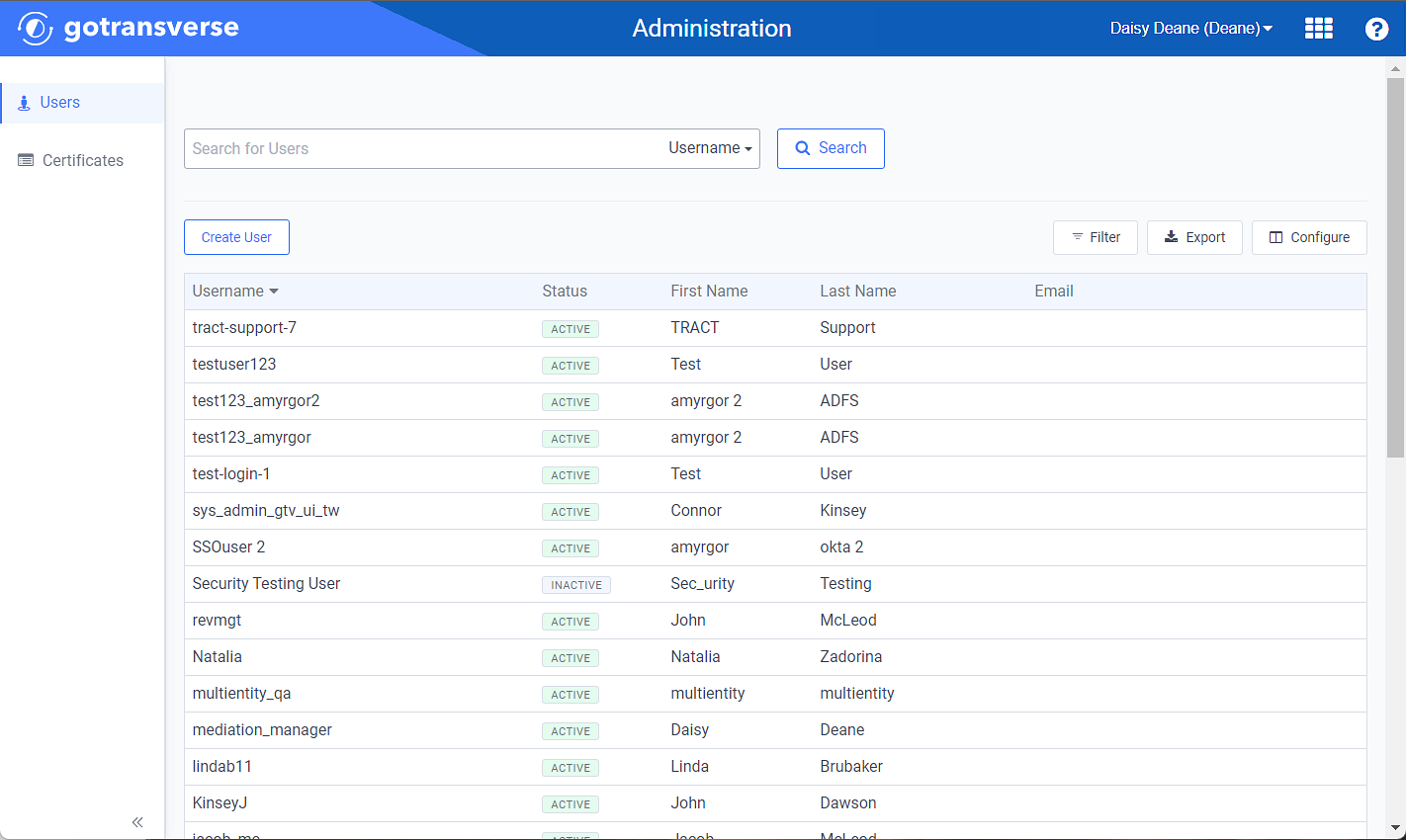
Administration Users Window
Click the
 icon in the left pane to hide it. Click the
icon in the left pane to hide it. Click the  icon to open it.
icon to open it.You can manage which columns display in any table with a Configure or Columns button by clicking the button and selecting desired columns. In addition. If the table includes a Filter button, you can filter the table contents. If the table includes an Export button, you can export visible table contents (up to 50) to a CSV (comma-separated values) file. Refer to Data Tables for more information about using these features.
-
Click the search drop-down list in the Search for Users field and select a filter option, such as Username.
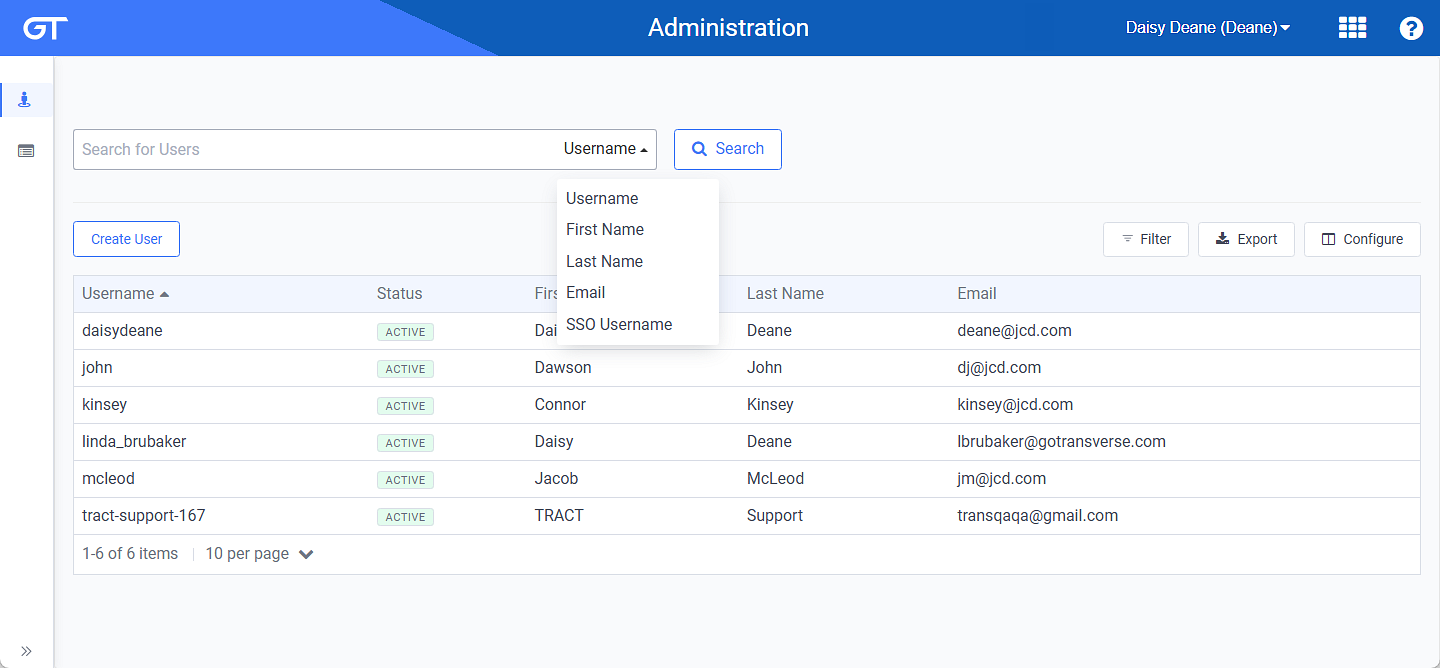
Search Drop-Down List
-
Enter part of the selected search option, such as “Li” for the beginning or part of a Username.
-
Click Search or press Enter.
-
All users that meet the search criteria will display in the list. Select the needed user from the list to view more details (refer to View Users and User Details for more information).