Data Tables
Gotransverse presents data in table format for ease of viewing. Data is shown in table format when you open a application’s window, tabs, and detail tabs.
Depending on the table, you can select which columns to include and exclude from view, filter contents, and export visible contents to a CSV file format.
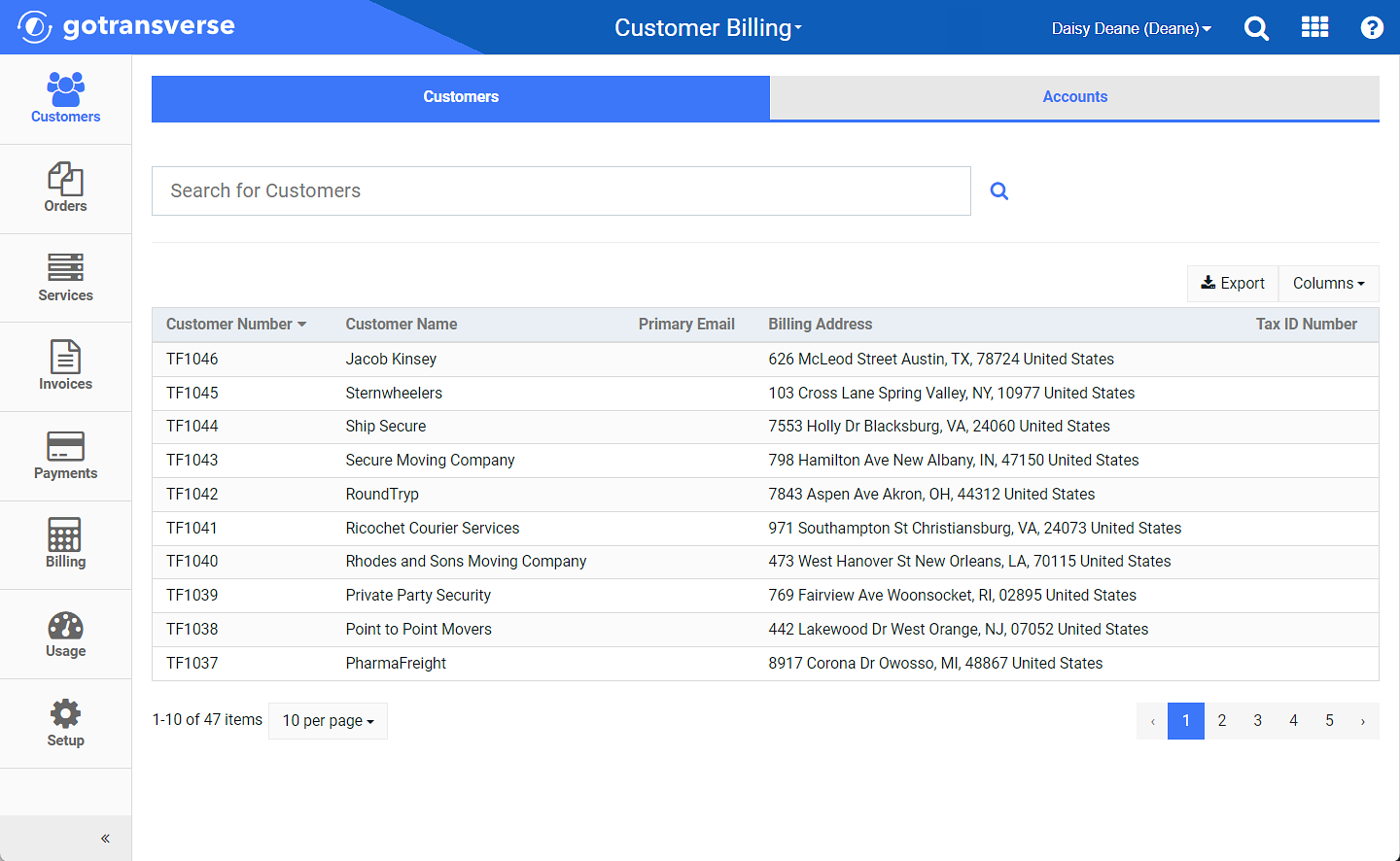
Example Table and Details - Customer Billing
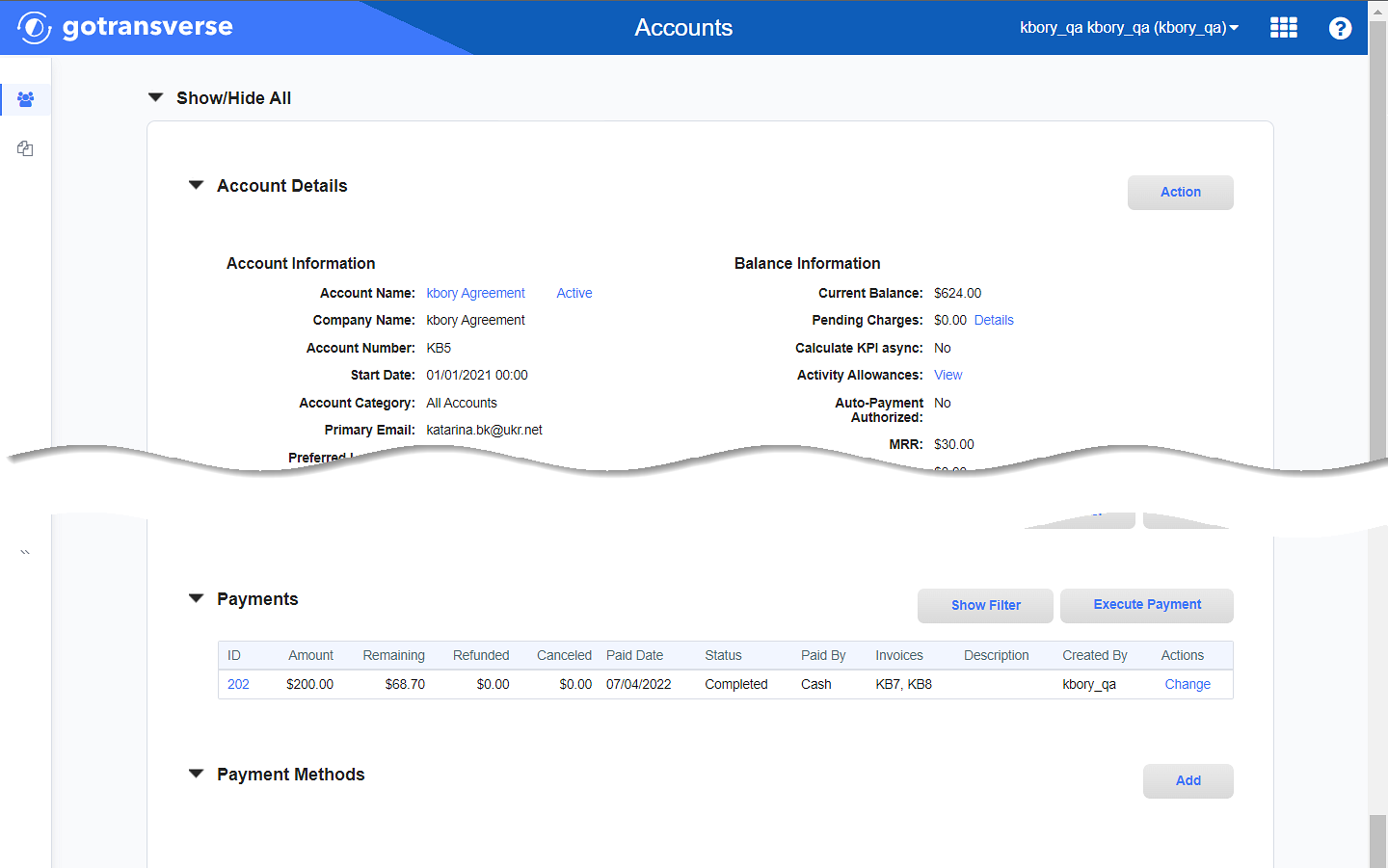
Accounts Services Table with Filter Option
Review the following topics for more information on using tables: