Services Module
A service is either a One-Time or Subscription product that was added to an order. A service, based on the selected product, is created during the order process and then added to the customer's billing account.
Refer to Products Module for information on creating a product in the Product Catalog or to Products for information on creating a product in the Products application.
All services are listed in the Services module. A Search field is available if you need to search for a service. Refer to Search Feature for more information on using the Search feature.
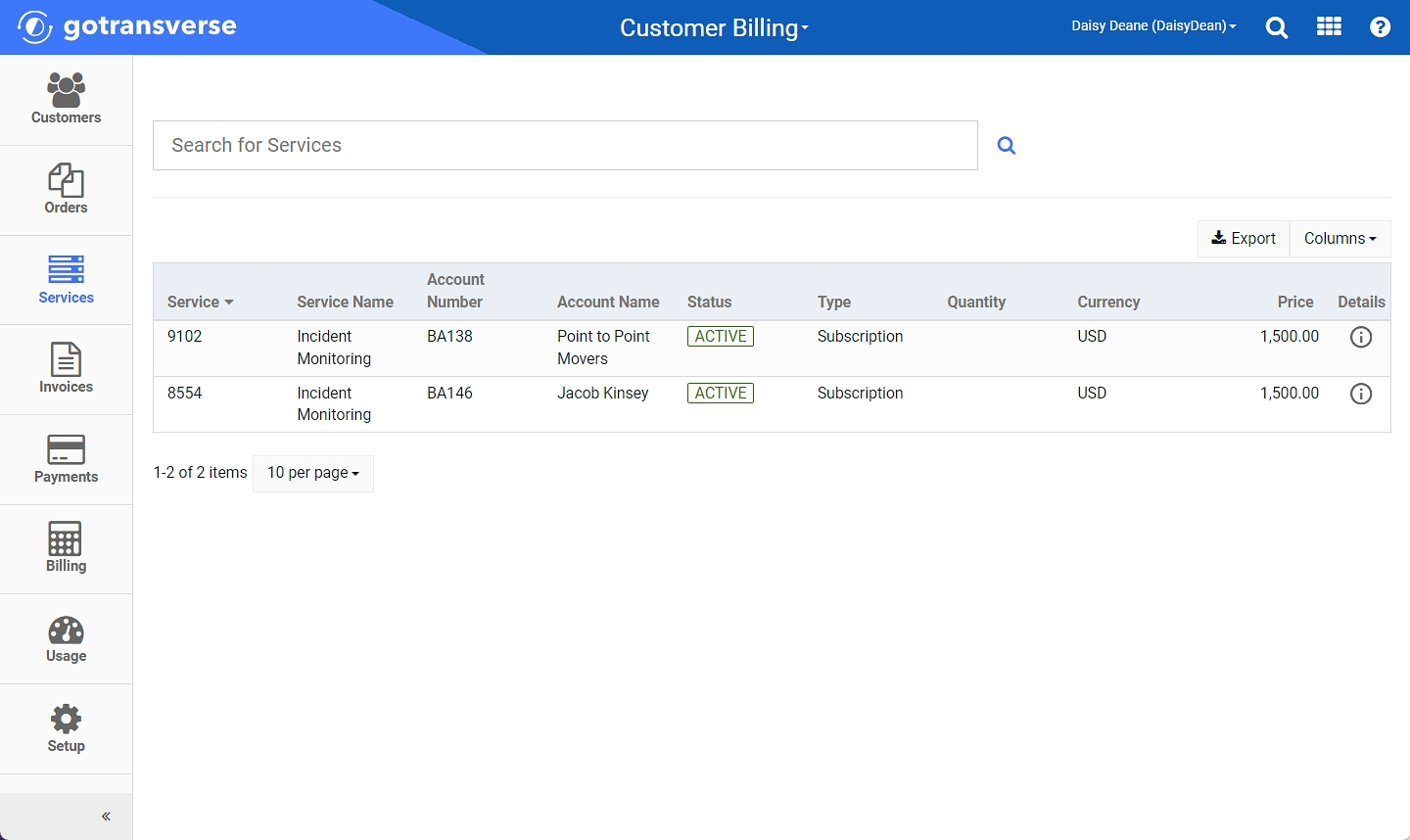
Services Window
You can manage which columns display in any table with a Configure or Columns button by clicking the button and selecting desired columns. In addition. If the table includes a Filter button, you can filter the table contents. If the table includes an Export button, you can export visible table contents (up to 50) to a CSV (comma-separated values) file. Refer to Data Tables for more information about using these features.
To view details about a service, click the ![]() in the Details column to open a pop-up window that includes some details about the service.
in the Details column to open a pop-up window that includes some details about the service.
When you select a service from the list, the customer account associated with the service opens with the Services tab selected. This view shows information about a single service for this account.
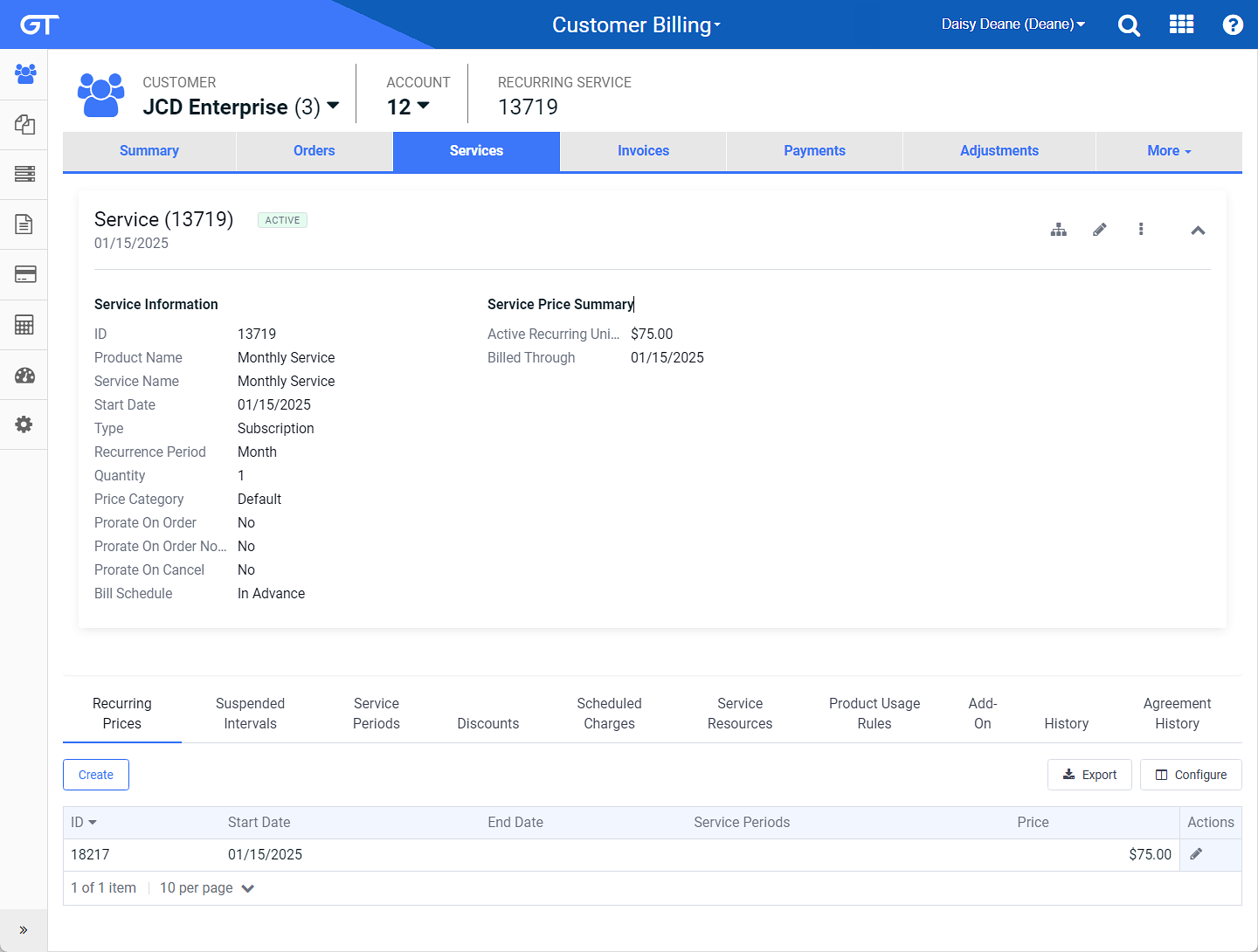
Service Details Window
If you use the Avalara Communications Tax processor, the Service Price Summary will also include either a Recurring Tax Mode or both a Recurring Tax Mode field and a One-Time Tax Mode field with either Tax Inclusive or Tax Exclusive, depending on the product configuration.
To view all services for an account, click the Services tab while on the Service Details window. You can also get to this view from any Account Details window (refer to Account Details Window).
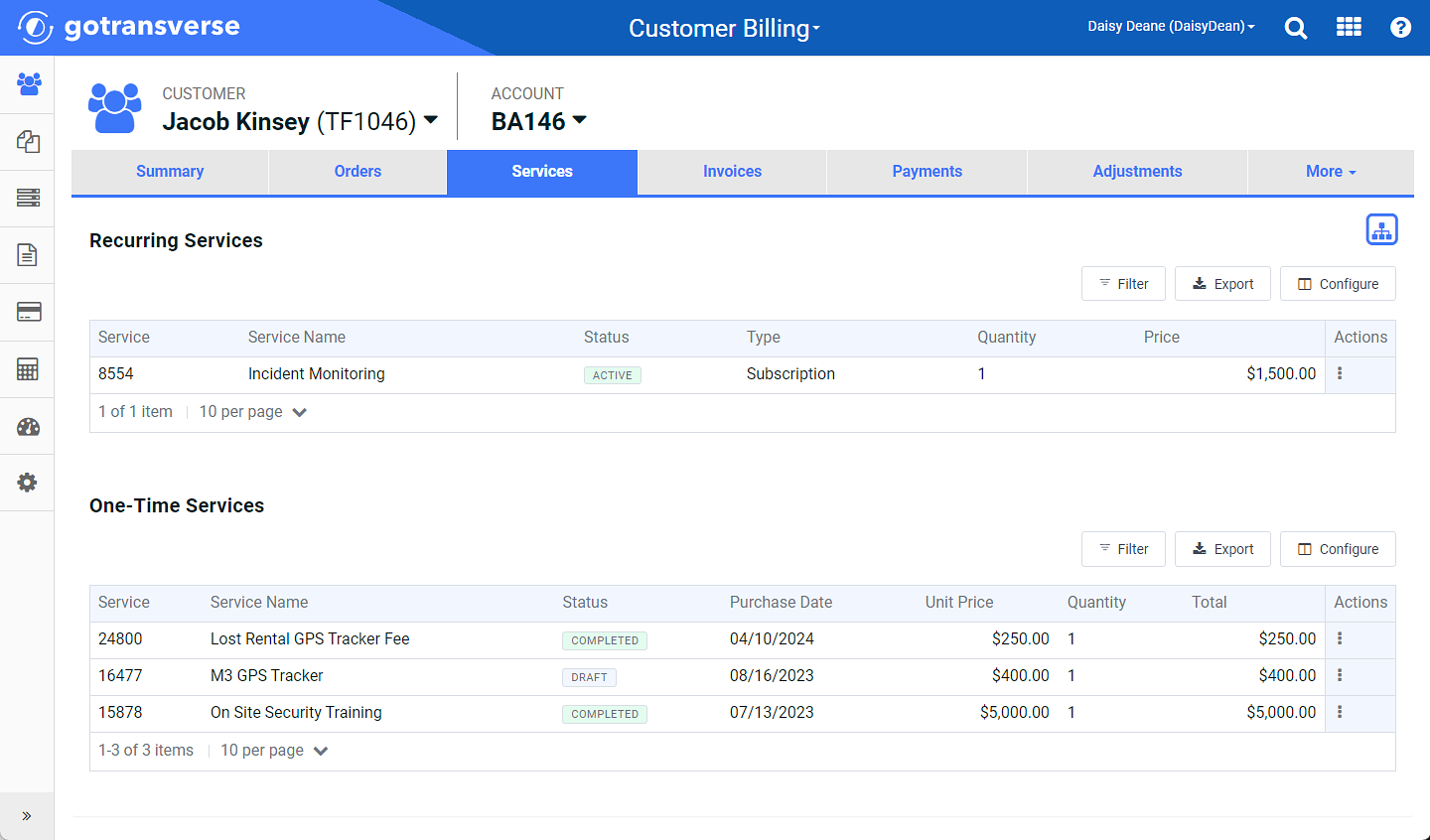
Account Details Window - Services Tab
If you do not see a column in the data table, click the Configure button and select the desired columns.
Both the Recurring Services and One-Time Services tables can be filtered by key attributes using enhanced filtering. Click the Filter button to open a pop-out window to select one or more filters to refine the list. The number of items founds and the filters in use are displayed above each table. You can easily clear the filter for each attribute while viewing the services list.
Recurring Services filter options include:
-
Status — All, Active, Suspended, Deactivated, Pending, Canceled, Replaced, Scheduled, and Trial.
-
Product Name
-
Service Name
-
Type — All, Subscription, and Add-On
One-Time Service filter options include:
-
Status — All, In Progress, Completed, Canceled, Denied, and Draft.
-
Product Name
-
Service Name
-
Purchase Date
-
Total
Refer to the following topics for additional information about working in the Services window:
Topic updated: 04/2025.