Edit Customer Account Addresses
The Contact Details window lists all addresses associated with the customer account, such as a billing, service, and shipping addresses.
Addresses, email addresses, and phone numbers for an account are also available on an Account Details window that can be accessed via the Account Name active link on any of the billing account’s Account Details window. Refer to View Billing Account Information for more information.
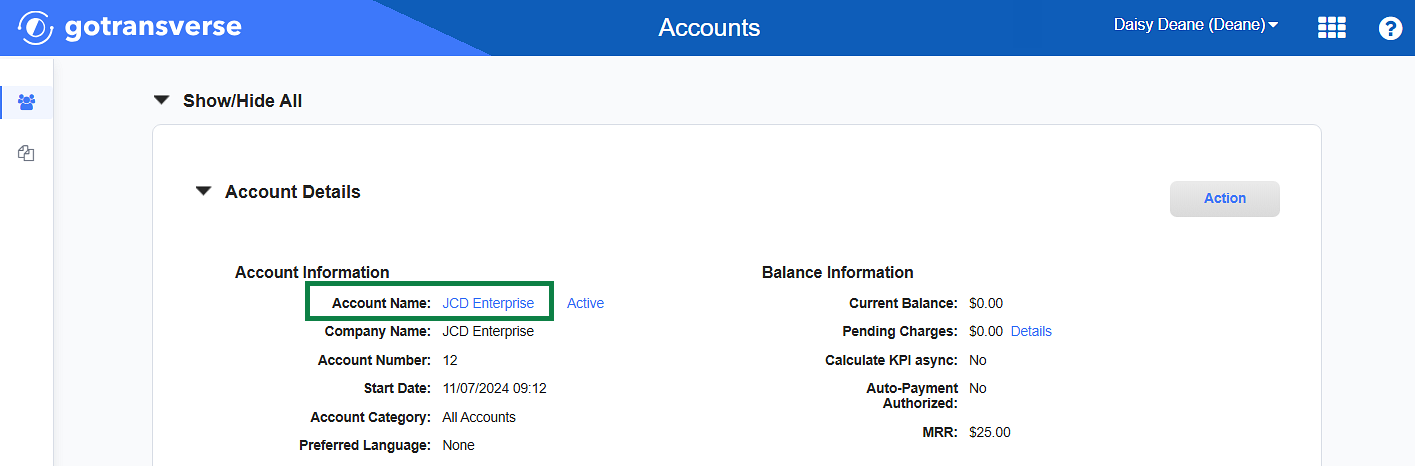
Billing Account Details Window - Account Name Active Link
Complete the following steps to edit a postal address related to the customer for either a personal or enterprise account:
-
Perform an Account Search Module to locate the billing account.
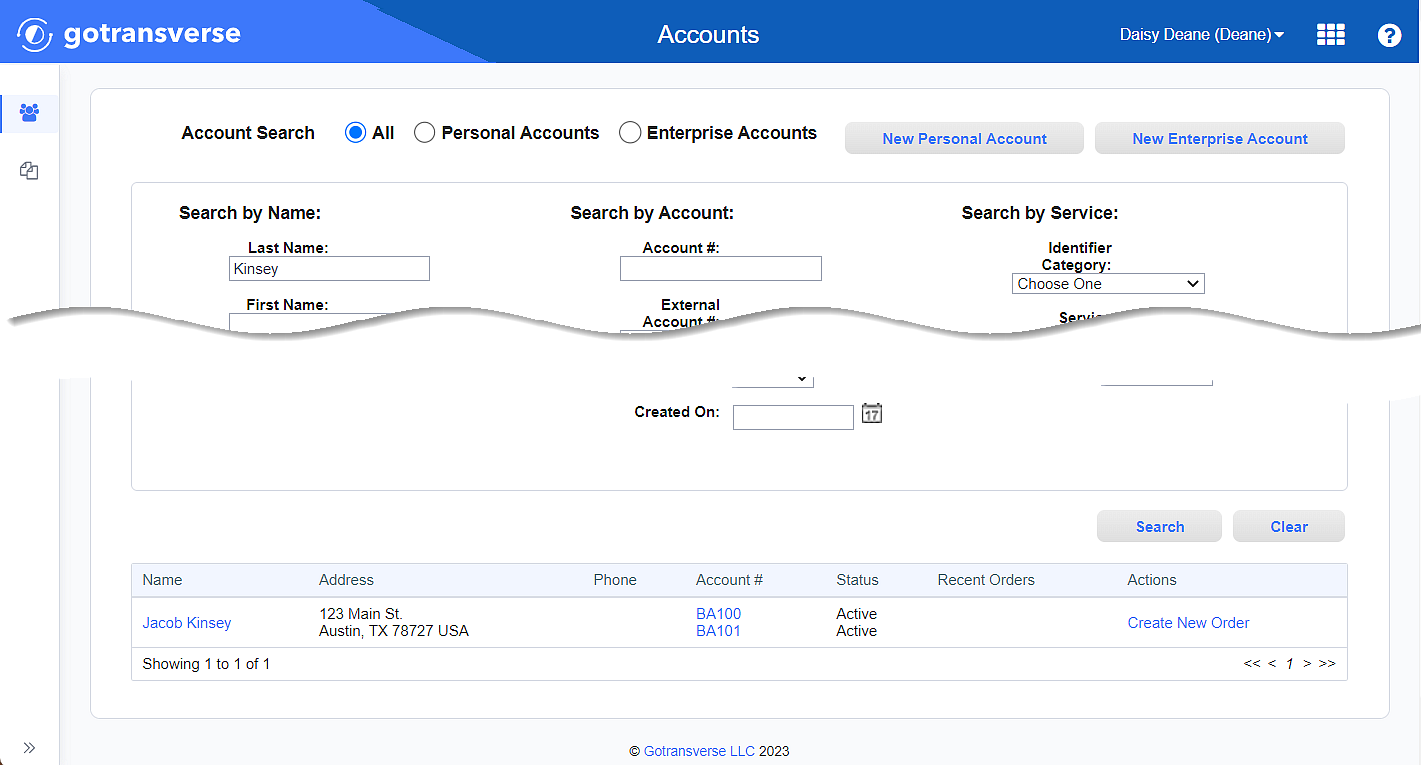
Account Search Results
-
Click the Name active link under the Name column to open the Contact Details window for the customer.
This window is similar for both a personal and an enterprise account.
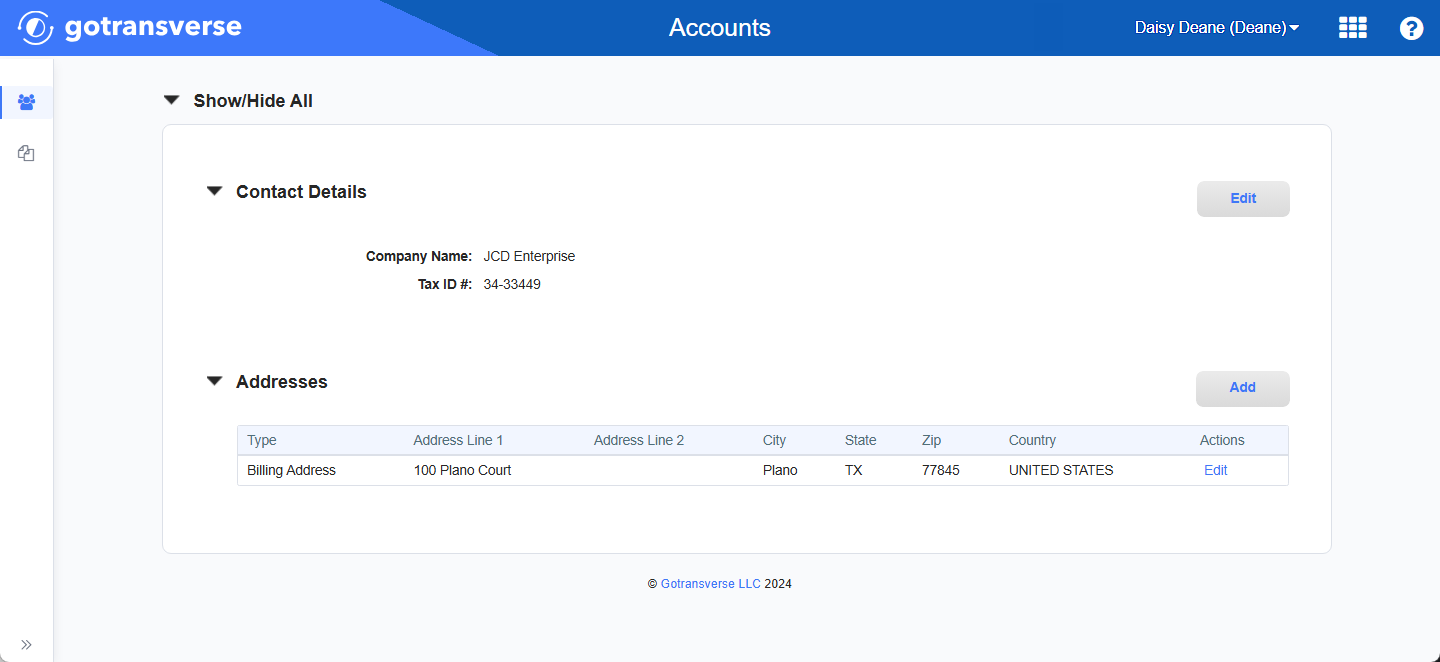
Contact Details Window
Click the
 icon in the left pane to hide it. Click the
icon in the left pane to hide it. Click the  icon to open it.
icon to open it. -
On the Contact Details window, click Edit next to an existing address to open the Edit Address window.
-
On the Edit Address window, enter the required and relevant information:
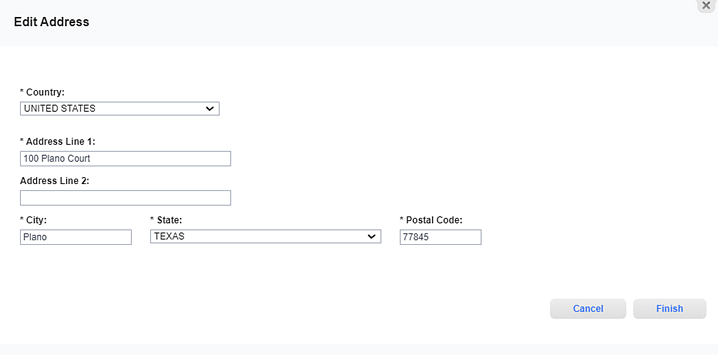
Edit Address Window
Required fields are marked with an asterisk.
The only difference between the two windows is that the Purposes field is only on the Add Address window.
-
Country* — Select the country from the drop-down list. The default value in this box is United States.
-
Address Line 1* — The new or updated address.
-
Address Line 2 — Add any additional address information in this field.
-
City* — The city in which the address is located.
-
Region or State* — Enter the name of the state, province, or region in which this address is located. If the country you selected earlier is the United States, Canada, or Mexico, select the state, province, or region in which the address is located. For other countries, enter the name of the state, province, or region in which the address is located.
-
Postal Code* — Enter the postal code.
-
-
Click Finish to save your changes.
Topic updated: 11/2024.