Price Override
Price Override is an option you can select to apply to any charge price for a product. The option is set when the product or price is created and can be changed if needed. If Price Override is applied to the product’s price, you can then override the price while creating new orders. If you override the price on the order, the price override is in effect for any unbilled service periods.
You can view whether a product was configured with Price Override from either the Product Details window’s prices details tab (in the Product Catalog application) or on the charge details window (accessed from the product details window in the Products application).
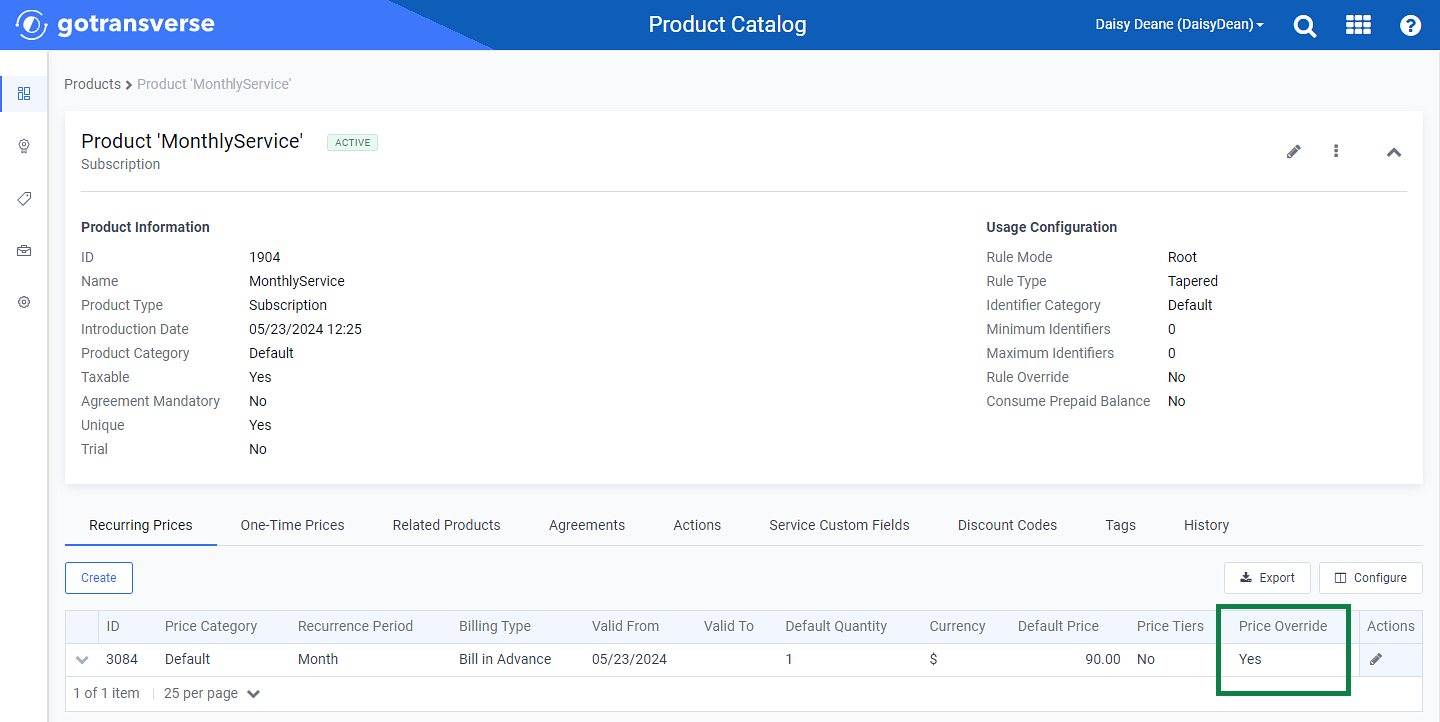
Product Details Window - Recurring Prices Detail Tab
If you do not see the Price Override column, click the Configure button and select the column from the drop-down list.
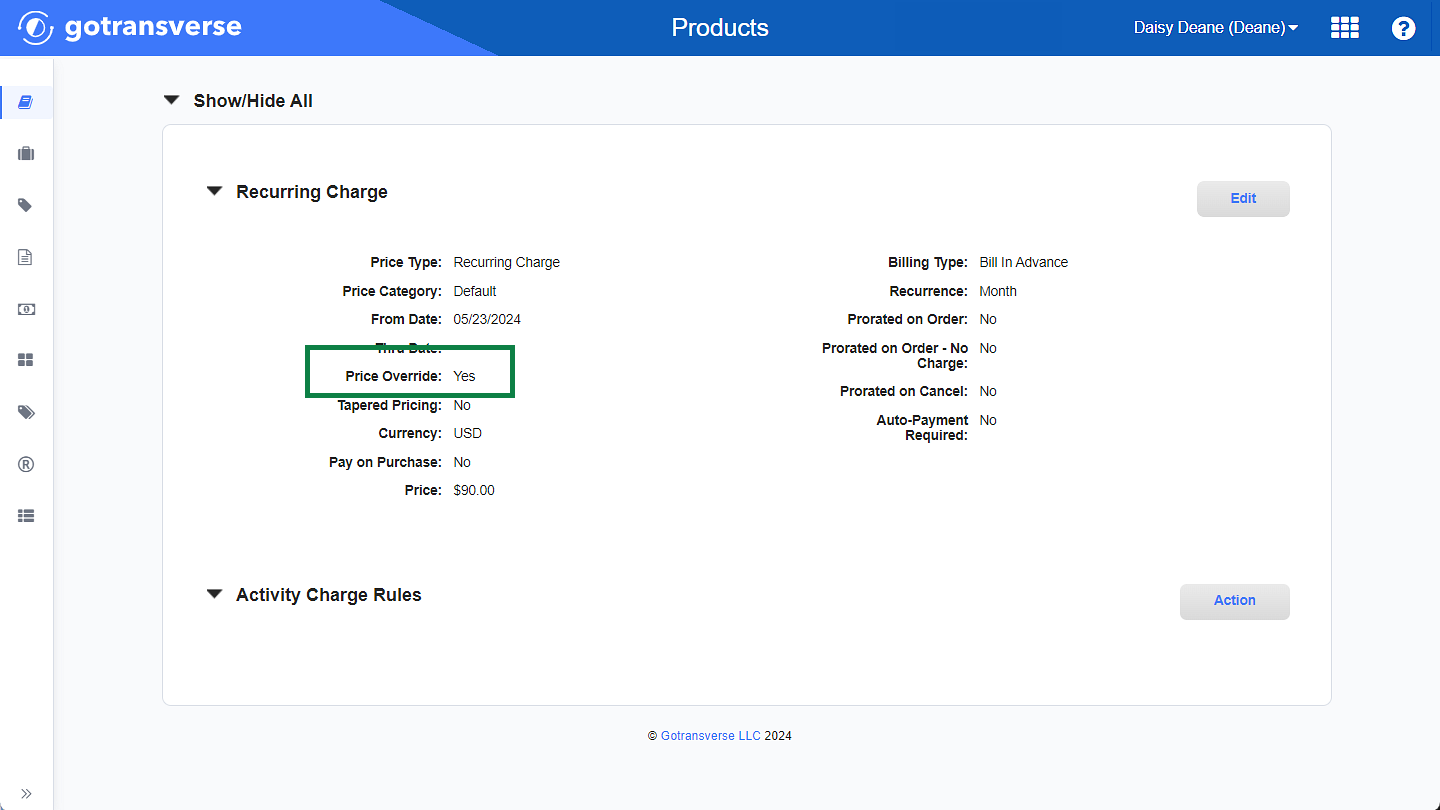
Charge Details Window - From a Product Details Window’s Standard Prices Section
Override authority is assigned to a user's role (refer to Role, Authority, and Levels Module) as a percentage of the product price. For example, a user with 100% override authority either can raise the price of the product up to a price that is double the original price (200% of the original price) or can lower the price of the product to a price of zero (0% of the original price); a user with 50% override authority either can raise the price of the product up to a price that is 150% of the original price or can lower the price of the product to a price that is 50% of the original price.
Products Module (Product Catalog application) :
Product Catalog Module Products application) :
Create an Order (Customer Billing application)
Create New Order (Accounts application)
Role, Authority, and Levels Module (Setup application)
Topic updated: 05/2024.