Browse for Reports
The Browse Files window helps you keep your report files organized and easier to locate.
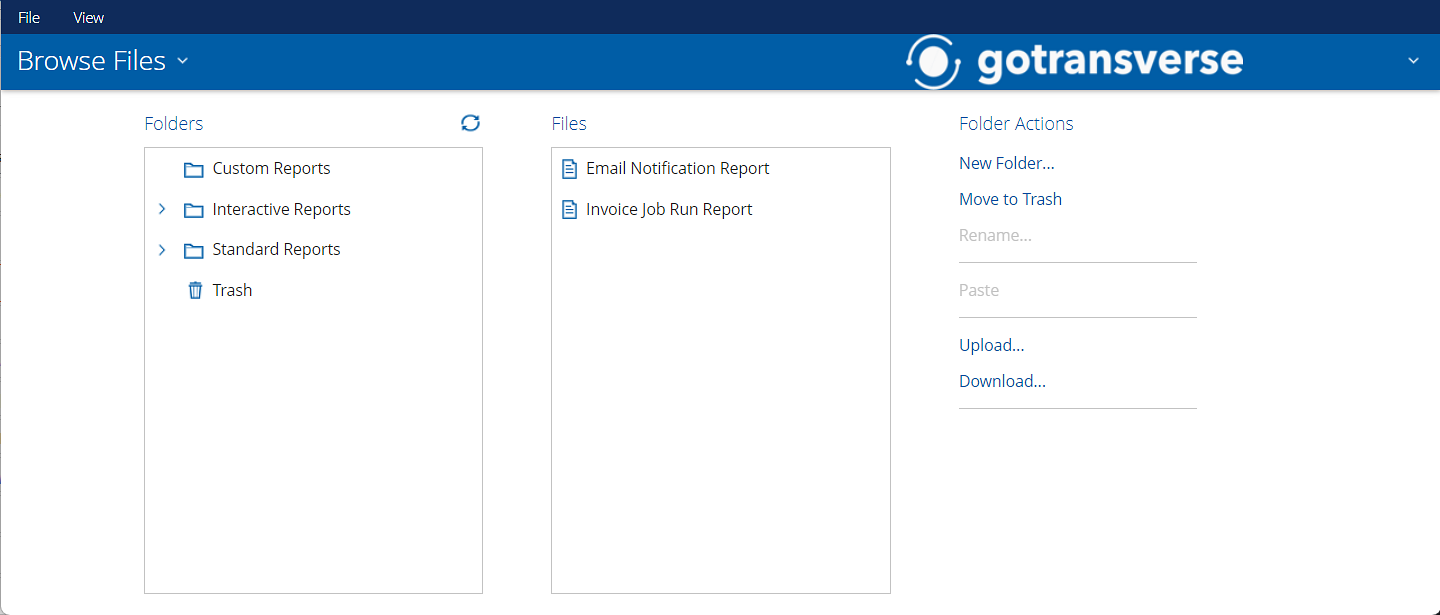
Browse Files Window
Report files are organized within the following folders:
-
Custom Reports — Includes requested custom-built reports provided to your company by Gotransverse. You cannot save report files to this folder.
-
Interactive Reports — Includes your personal reports and reports created by others in your organization. You can save report files in this folder.
Gotransverse is in process of deprecating the current Interactive reports option. As part of this process, the use of Interactive reports will be limited to currently contracted customers who have actively used these reports between January 1, 2024, and June 1, 2024.
-
Standard Reports — Includes predefined reports provided by Gotransverse. You cannot save report files to this folder.
Refer to the Gotransverse Reports Knowledge Base article for more information about available reports.
When you select either a folder or file, the Folder Actions or File Actions section (depending on which type you select) populates with a list of actions that you can complete with the selected folder or file.
The Actions section enables you to:
-
Add report files to your Favorites list.
-
View the properties of a report file or folder.