Chart of Accounts Parent-Child Relationships
Parent-child relationships can be created between the General Ledger (GL) accounts once assigned to a Chart of Account (COA). The requirements are:
-
A parent GL account must be a non-posting GL account. A non-posting GL account cannot be used in posting rules and, therefore, cannot have transactions posted using that GL account. All transactions are created using the child posting GL accounts.
-
A child account can be a posting or non-posting GL account. The child posting GL accounts can be used in posting rules and transactions are created using those GL accounts. A non-posting account would be assigned as a child account when it will act as a parent GL account to another group of child GL accounts, creating a grandparent-parent-child relationship.
-
Multiple levels of parent-child relationships can be created, provided the parent GL account is always a non-posting account.
-
Both parent and child GL accounts must have the same GL account type (refer to Create GL Account).
In the example below, the GL account JCD Assets Gen–JCD Assets2 is the parent GL account to the three other GL accounts.
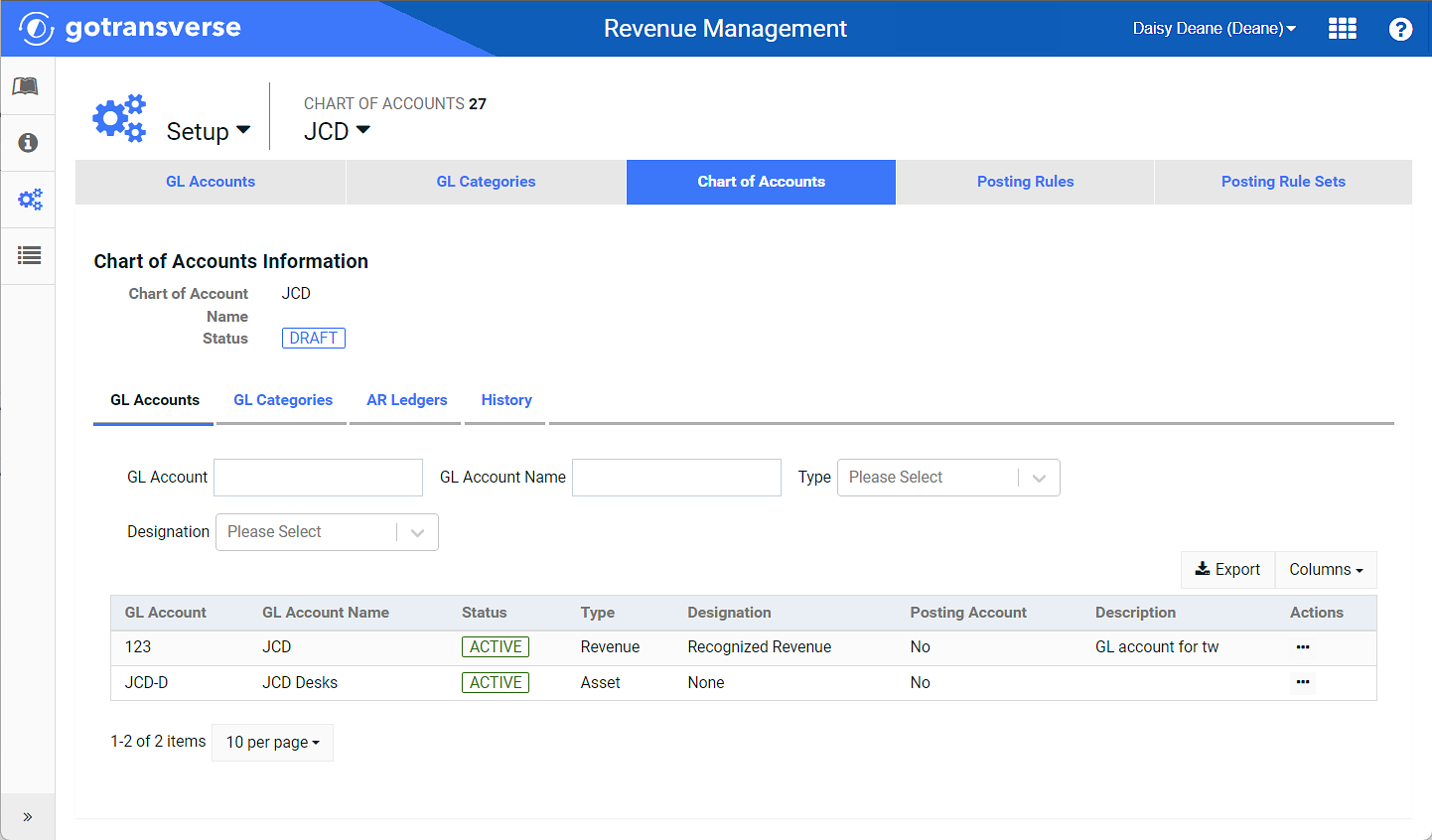
Setup Window - Chart of Accounts Tab
The following diagram illustrates the relationships between parent GL accounts and child GL accounts.
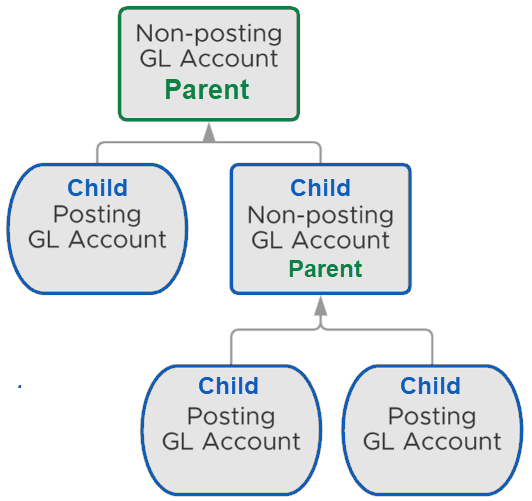
GL Account Parent-Child Relationships Diagram
| GL Account Relationship | GL Account Posting Type | Description |
|---|---|---|
|
Parent |
Non-posting
|
When structuring the COA, a parent account must be a non-posting GL account. When creating posting rules, non-posting accounts cannot be selected. A parent account will never have transactions posted to it. |
|
Child |
Posting |
These GL accounts are used in posting rules. Transactions are posted to these accounts and not the parent accounts. |
|
Child |
Non-posting |
To create another level of parent-child accounts, a non-posting account can be assigned as a child account and as a parent account. This creates a grandparent-parent-child GL account relationship. |
You can configure GL accounts using either of the following methods: