The Run Manager module includes two tabs:
-
Runs tab displays all integration and extract runs through the GTV-Connector. You can View Run Details from this tab.
-
Schedules tab displays schedules created for running integrations or extracts at a given interval. You can Create a Schedule create new schedules from this tab.
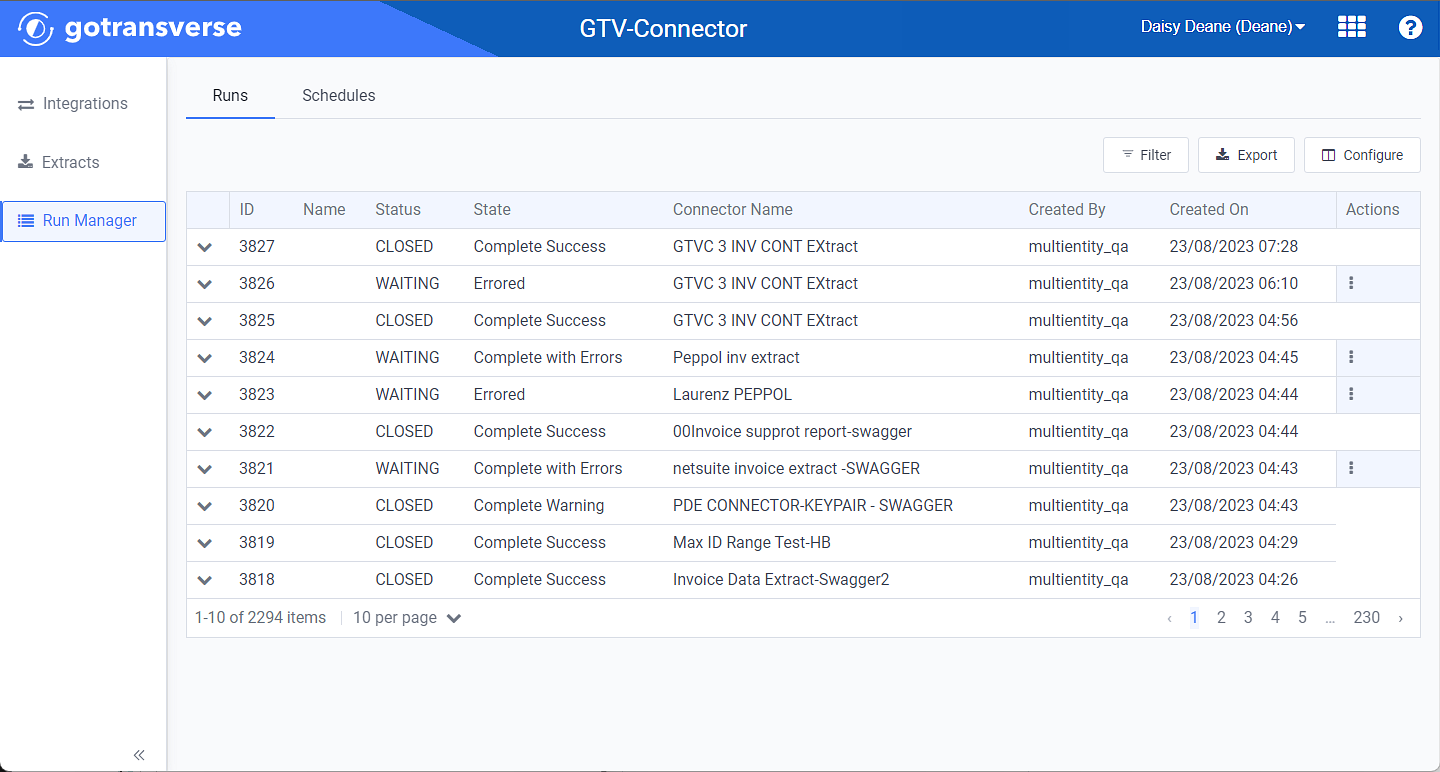
Run Manager Window
To configure which columns display in the table, click Configure to open a drop-down list. Select or deselect column names. Click Restore Defaults to reset to the default columns. Click outside the drop-down list to close it.
You can view a summary of a run by either of the following methods:
The information section can be collapsed or expanded by clicking the ![]() or
or ![]() icons, respectively.
icons, respectively.
-
Click the
 icon to expand the panel for the integration.
icon to expand the panel for the integration.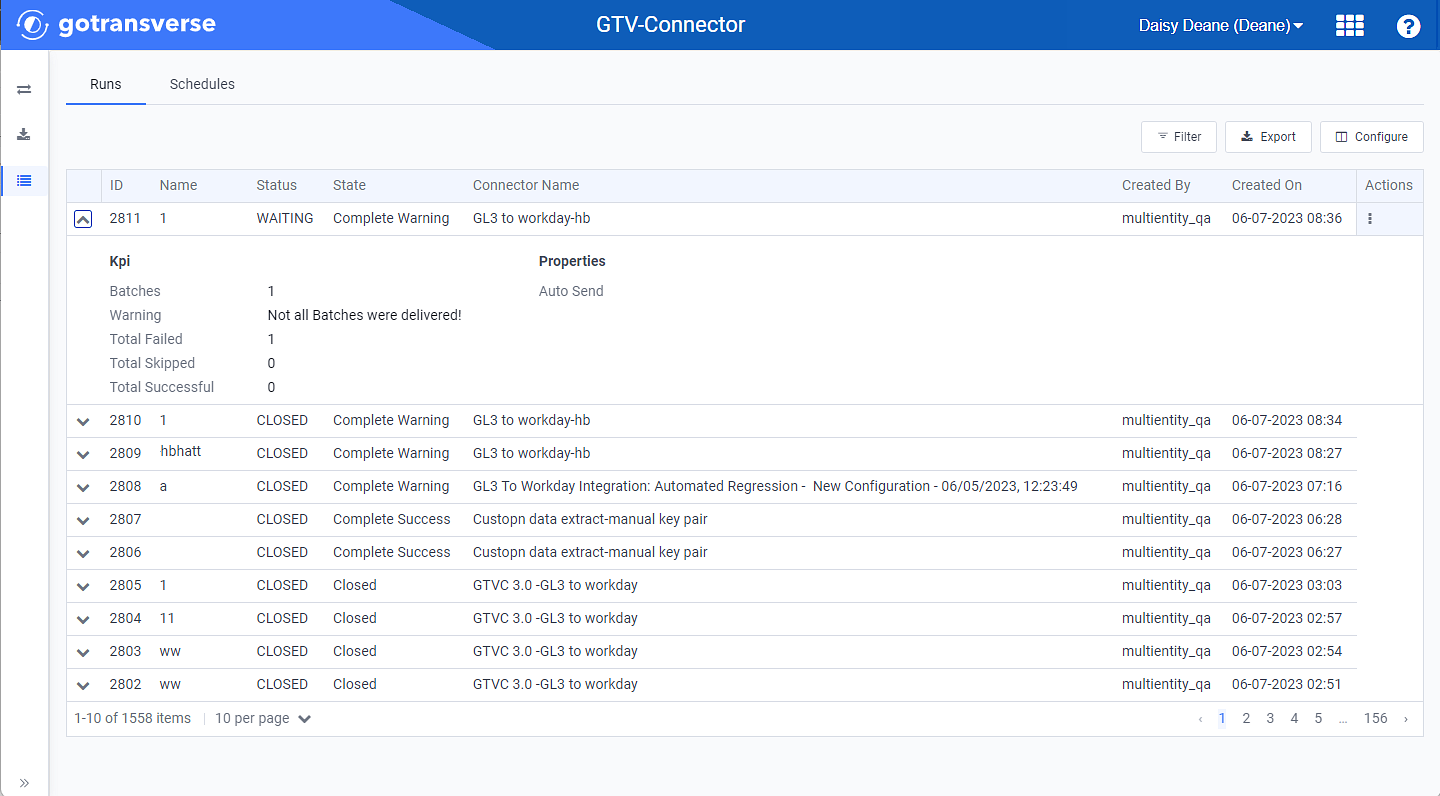
Expanded Extract Panel
-
Select the run to open an Run Details window. Refer to View Run Details for more information on this window.
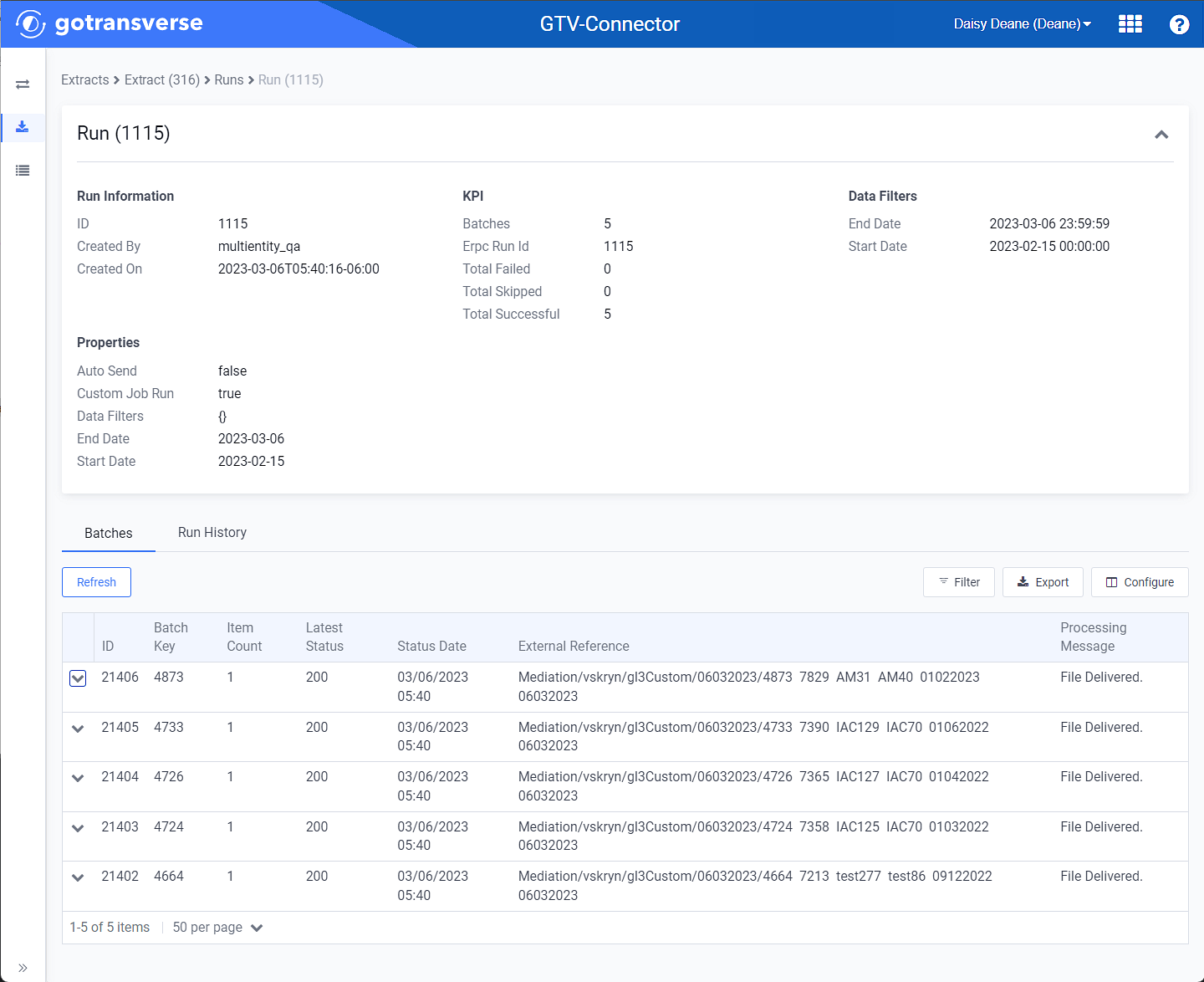
Extract Run Details Window
Refer to Filter, Configure, or Export Table Contents for information on how to filter table entries, select which columns to display in the table, or export table entries.
Refer to the following topics for additional information about runs and schedules: