First Period End Date Configuration
The first service period end date of a Subscription product can be edited when a product is configured to allow an override of the date. This allows you to change the end date of the first service period to align with the service period end date of an existing service, ensuring the billing for the services appear on the same invoice.
The first service period end date is estimated by Gotransverse based on the recurrence period and the order date. You can view the Estimated First Service Period End Date under the First Period End Date menu option of an order item. When the option to enter an Override First Period End Date is available, you can enter a new date that is no earlier than the day after the order date or, if no order date is specified yet, the day after the current date. The new date can be no later than the Estimated First Period End Date.
If you are configuring the order item on the Add Order Item window’s Configure Item tab, select the Service Resource tab. This configuration can be changed later, if desired, before confirming the order.
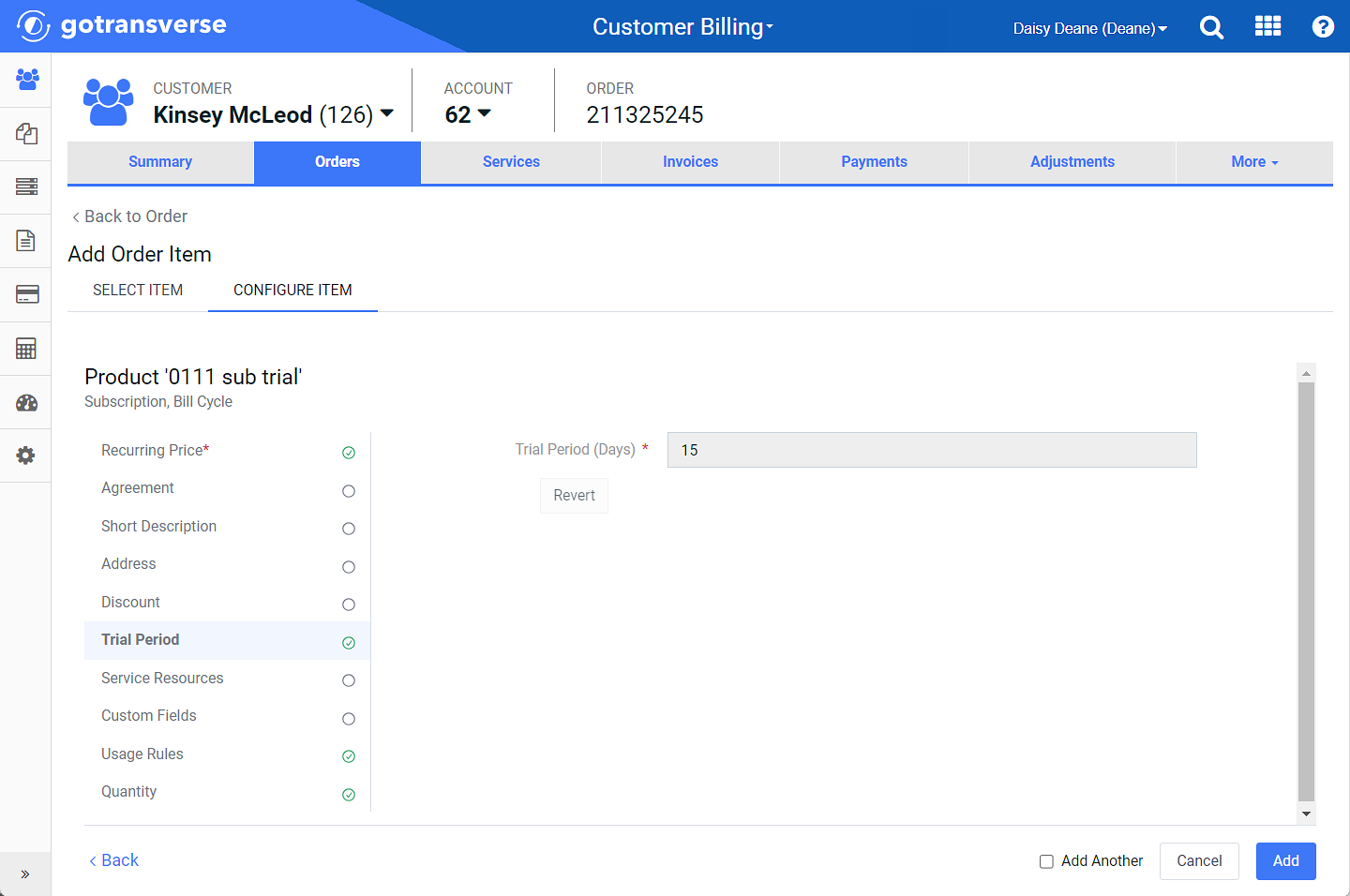
First Period End Date Configuration (adding item to order)
If the minimum number of resources is greater than the number of total resources, you will not be able to add the item from the Add Order Item window until the required number of resources have been added.
If you configure the order item after it has been added to the order (accessed from the ![]() icon), you will use the First Period End Date window.
icon), you will use the First Period End Date window.
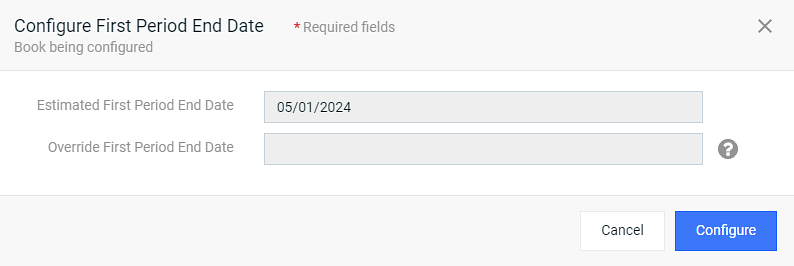
Configure First Period End Date Window (after item is added to order)
The following conditions must be met before the Override First Period End Date field is available:
-
The order has a Draft status.
-
The product’s recurring price proration configuration is set to either On Order or On Order-No Charge. Refer to Recurring Price Configuration for information about these settings.
-
The product is not configured with a trial period.
-
The product’s recurrence period is not set as Bill Cycle. A product can be configured with a recurrence period if the Allow different Pricing Period Billing system setting (Billing System Settings) is set to True (refer to System Settings for information on how to view or change system settings).
-
The Allow setting of the service period end date Service (Service System Settings) system setting must be set to True to allow editing of the first period end date.
Complete the following steps to configure the first period end date:
-
If available, enter a date in the Estimated First Period End Date field.
-
If available, enter a date in the Override First Period End Date field.
-
Click Add (Order Item window) or Configure (Configure First Period End Date window) to add the dates.
If you are using the Add Order Item window, and click Add, the window closes (unless one or more of the configuration items are required and marked with a
 ), and the order item is added to the order. If you select the Add Another checkbox, the Add Order Item window returns to the Select Item tab.
), and the order item is added to the order. If you select the Add Another checkbox, the Add Order Item window returns to the Select Item tab.
Create Subscription Product (Product Catalog application)
Create Add-On Product (Product Catalog application)
System Settings (Admin application)
Billing System Settings Knowledge Base Article
Service System Settings Knowledge Base Article
Topic updated: 04/2024.