Users Module
To grant your users access to the desired Gotransverse applications, such as Customer Billing, Revenue Management, and Scheduler, you have to assign corresponding roles to a user account. The access users have to the platform is governed by the roles that are critical to security and determine what applications and actions users can see and what actions they can perform.
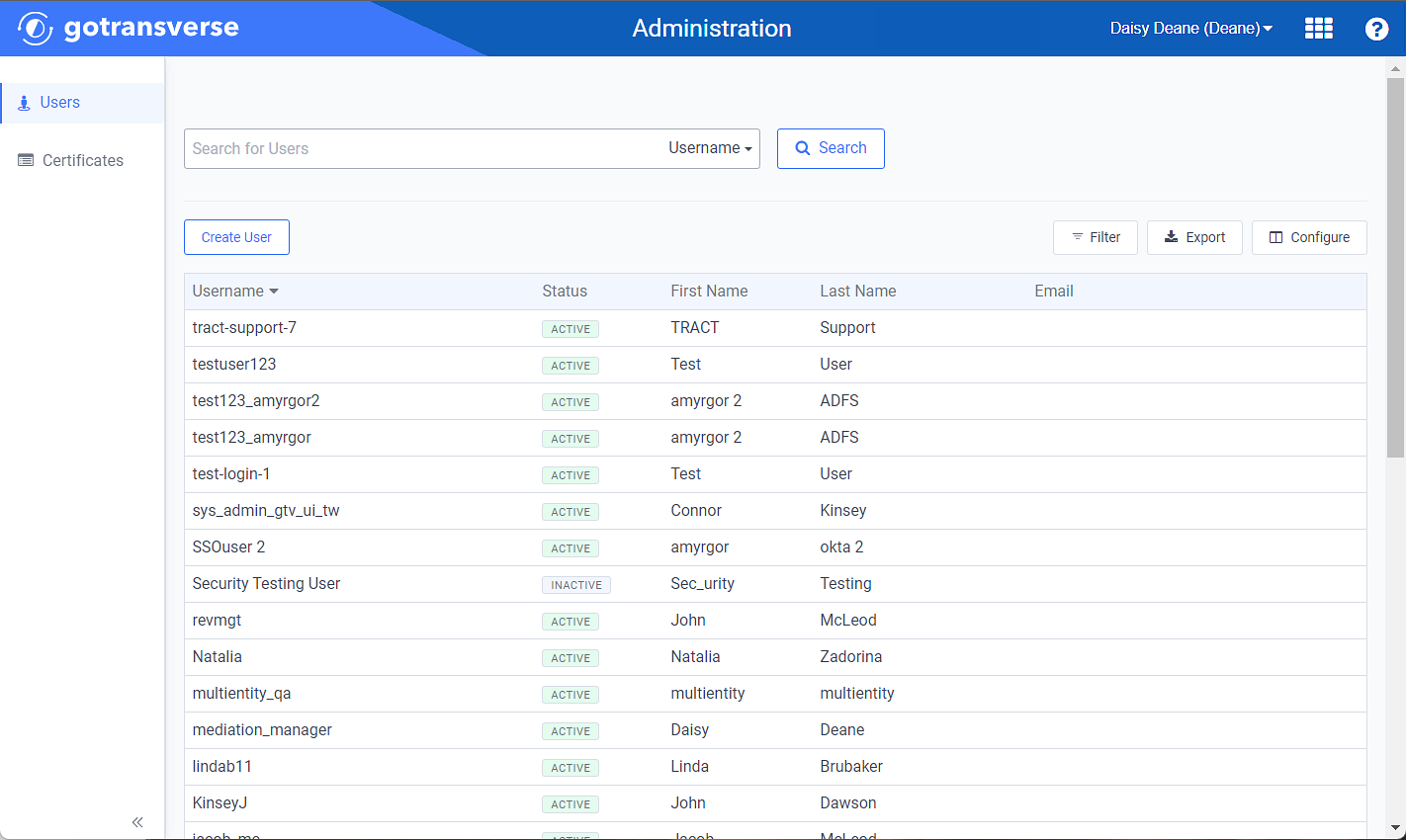
Administration Window
The Administration application’s Users module can be used to complete the following:
View details about a user
Search for users
Create a new user
Edit existing users
Assign a role to a user
Unassign a role to a user
Administrators can manage users and the accesses they have through the following elements of the system:
-
Users
-
Security Roles
-
Security Authorities
A user is a top-level element that includes all security configurations. To enable users to access parts of the application, you have to add corresponding security roles. You can select a security role from the list of Gotransverse Predefined Roles or create a custom security role in the Admin application.
Security roles contain security authorities that provide granular access to an application or module. For example, the CSR security role provides limited system access to the applications, while GTV UI Full Access grants access to all applications.
Refer to User Roles, Security Authorities, and User Access for a full list of roles, security authorities, and authority levels available in Gotransverse.
The following diagram illustrates this high-level user management structure in Gotransverse.
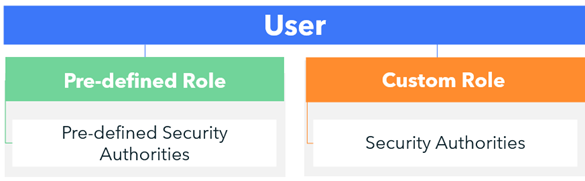
User Rules
The following table provides an overview of users, security roles, and security authorities within the Gotransverse billing platform. Refer to Role, Authority, and Levels Module for more information.
| Security Item | Description |
|---|---|
|
Users |
Provides base unique access level for Gotransverse applications. Accesses provided to users are determined by the roles assigned to user accounts. |
|
Security Roles |
Intended to match the access needed to perform a role a customer has in their organization such as System Administrator or Customer Service Representative (CSR). Access rights that roles provide are determined by the granted security authorities. You can assign pre-defined (standard) or custom roles to the user account:
|
|
Security Authority |
Provides functional-level access to the application or modules. Examples include: Customer Billing - Read-only access to the Billing Management area, Mediation Manager: Billing and Rating - Upload Usage File, Revenue Management (GL) - Read-only access to the Charge Info Records areas. The security authorities become part of roles. Security authorities include:
For a full list of available Gotransverse security authorities and areas they control, refer to Manage Security Authorities. |
In the Admin application, you can also set up Authority levels that provide the ability to configure either the maximum or minimum level or amount a user can set with that specific individual authority. Authority levels are set on the security role level in the Admin application. Refer to Manage Security Authorities for more information.
Refer to the following topics for additional information about about managing user accounts in the Users module: