Users Module
The Users module includes the User Management section, which displays a list of all user accounts for the Gotransverse tenant. User accounts utilize security roles to define the level of access a user has to applications, modules, and actions found in Gotransverse. Click the username active link to View User Account Details, such as email address, marketplace, and assigned roles.
Users can also be managed from the Users Module module of the Administration application.
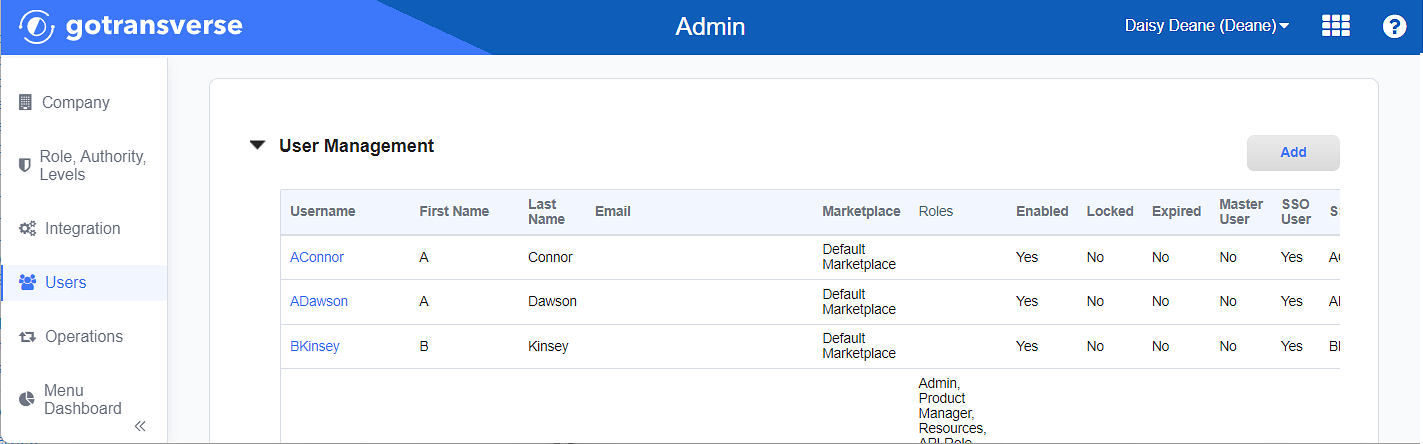
User Management Section
The User Management section displays the following information for each user account:
| Column | Description |
|---|---|
|
Username |
The unique ID for the user account used to log in to Gotransverse. Click the username to View User Account Details. |
|
First Name |
The user's first name. |
|
Last Name |
The user's last name. |
|
|
The user's e-mail address. |
| Marketplace |
The marketplace assigned to the user. Only the products and price lists in this marketplace are available to the user when creating an order. |
|
Roles |
A list of roles assigned to the user. |
|
Enabled |
Yes — The user account is active and the user can log in to Gotransverse. No — The user account is not active and the user cannot log in to Gotransverse. |
|
Locked |
Yes — The user account is temporarily locked and the user cannot log in to Gotransverse. The user must contact an administrator to unlock the user account. No — The user account is not temporarily locked and the user can log in to Gotransverse. |
|
Expired |
Yes — The password for the user account is expired and has not yet been reset by the user. No — The password for the user account is still valid. |
|
Master User |
Yes — The user account is the master user. The master user acts as the administrator for all user accounts and can see and reset passwords of all other users. There is only one master user and that user is the point of contact for Gotransverse Technical Support. The Support Team can only see and reset the password of the master user. No — The user account is not the master user. |
|
SSO User |
Yes — The user account is permitted to access Gotransverse via a single sign-on (SSO) integration. No — The user account is not allowed to access Gotransverse via an SSO integration. |
|
SSO Username |
The unique username for SSO users. This field is populated for all user accounts and is only used for users where Is SSO User is enabled (refer to Users Module for more information on how to enable this setting). |
|
PW Expires On |
The date on which the user account password expires. The password needs to be reset by the user or an administrator. |
|
Actions |
Click Make Master under the Actions column for the user account that should be the master user. |
Refer to the following topics for additional information about working with users: