Manage Security Authorities
Security authorities define the level of access a user has to specific applications, modules (areas), menu options, or actions within Gotransverse by making menu icons and actions visible.
Security authorities can only add access to a role; they cannot be used to restrict access.
A user can only see menu options for security authorities assigned to their roles. If a security authority is not assigned to a user's role, they will not be able to see the menu options. For example, in the image below, the user has roles with security authorities to access the Customer Billing, Payment Matching, Scheduler, and Reporting applications only. All other applications are not visible in the application menu.
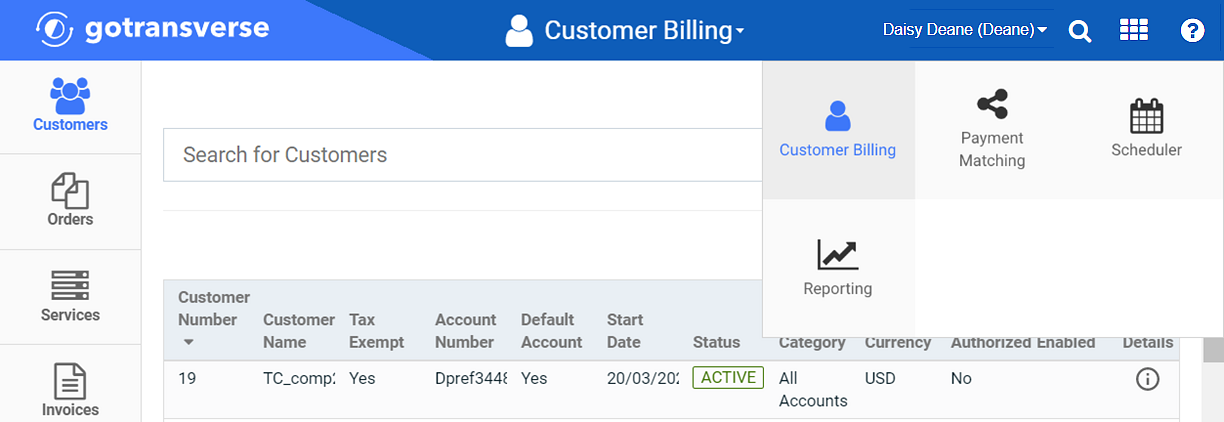
Application Menu with Specific Security Authorities
Security authorities are assigned to roles and those roles are then assigned to a user account.Predefined Roles include specific security authorities, which cannot be changed. Custom Roles can have any combination of security authorities assigned to them to create custom access for users with that role.
Security authorities cannot limit a user's access when performing actions via API.
Refer to the Knowledge Base article for more information about Security Authorities.
Refer to the following topics for additional information about managing security authorities: