Void Draft Order
You can void an order in Draft status from either the order search results or from an Order Details window.
To void an order from an order search, refer to Search for Order.
Orders can be created in either the Customer Billing or Accounts application.
Complete the following steps to void a Draft order from an Order Details window.
-
Perform an Account Search Module to locate the billing account.
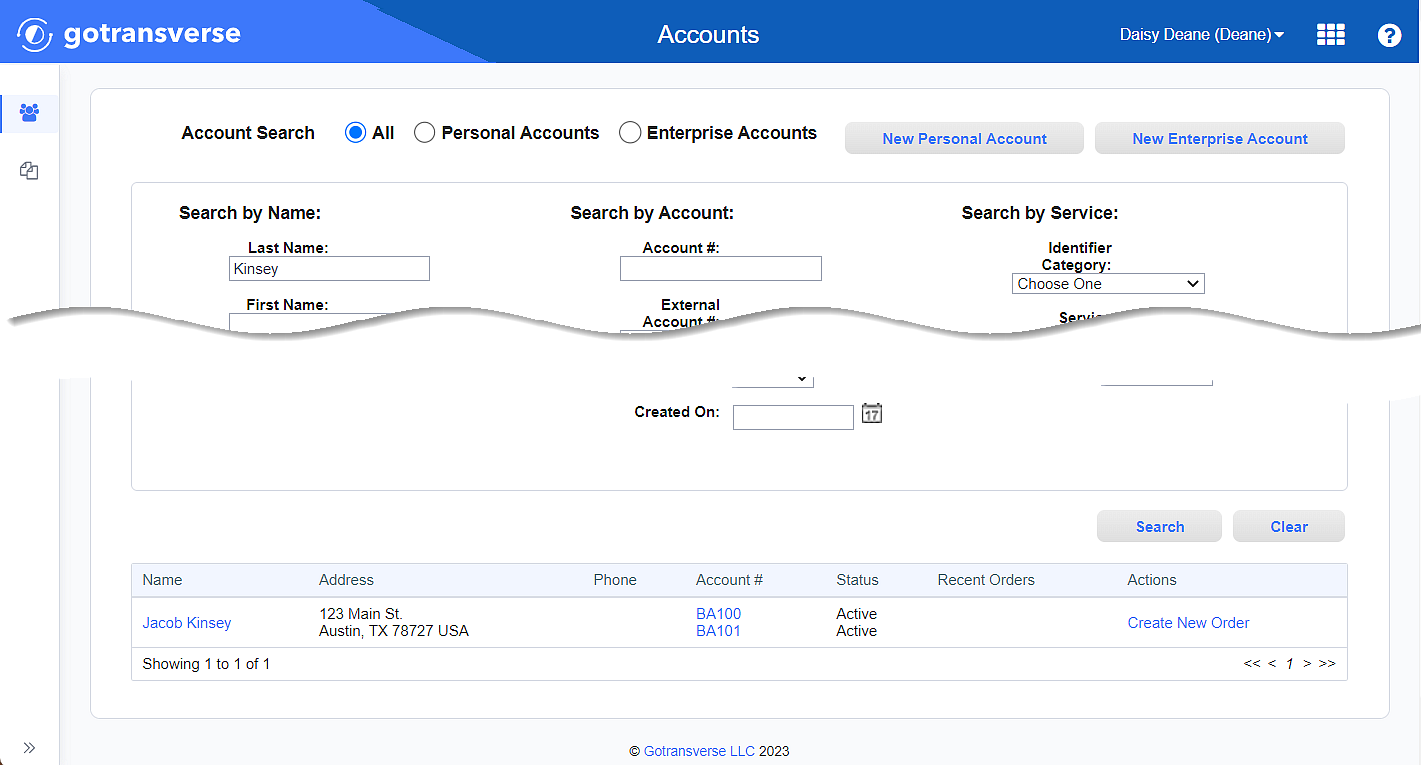
Account Search Results
-
Click the active link for the order in the Recent Orders column to open the Order Details window.

Order Details Window - Draft Order
-
Click the Void Order button to open a confirmation window.
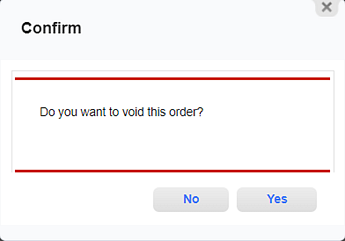
Confirmation Window
-
Click Yes to confirm the deletion. Alternatively, click No to cancel the deletion and close the window.