Security Information and Account Verification
A customer's identity can be validated using customer-supplied answers that match the recorded answers. You can verify a customer's authority to access the billing account through two methods:
-
The customer correctly provides the customer password or phrase identified in the Account Verification field of the Security Information section. Refer to Add Account Verification Information for more information.
-
The customer correctly answers the secret question. Refer to Secret Questions Module for more information.
Complete the following steps to verify a customer's authority to access the billing account:
-
Perform an Account Search Module to locate the billing account.
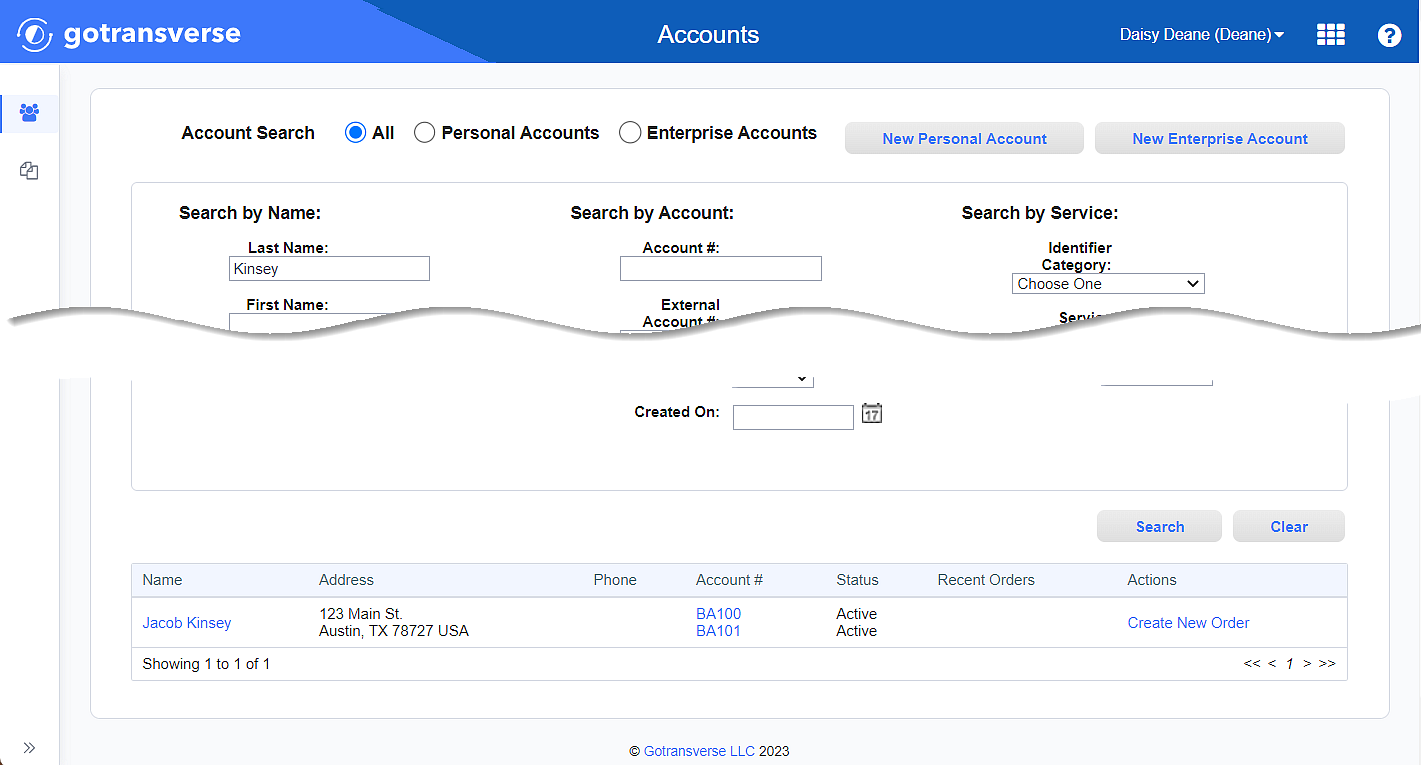
Account Search Results
-
Click the account number active link under the Account # column to open the Account Details window.
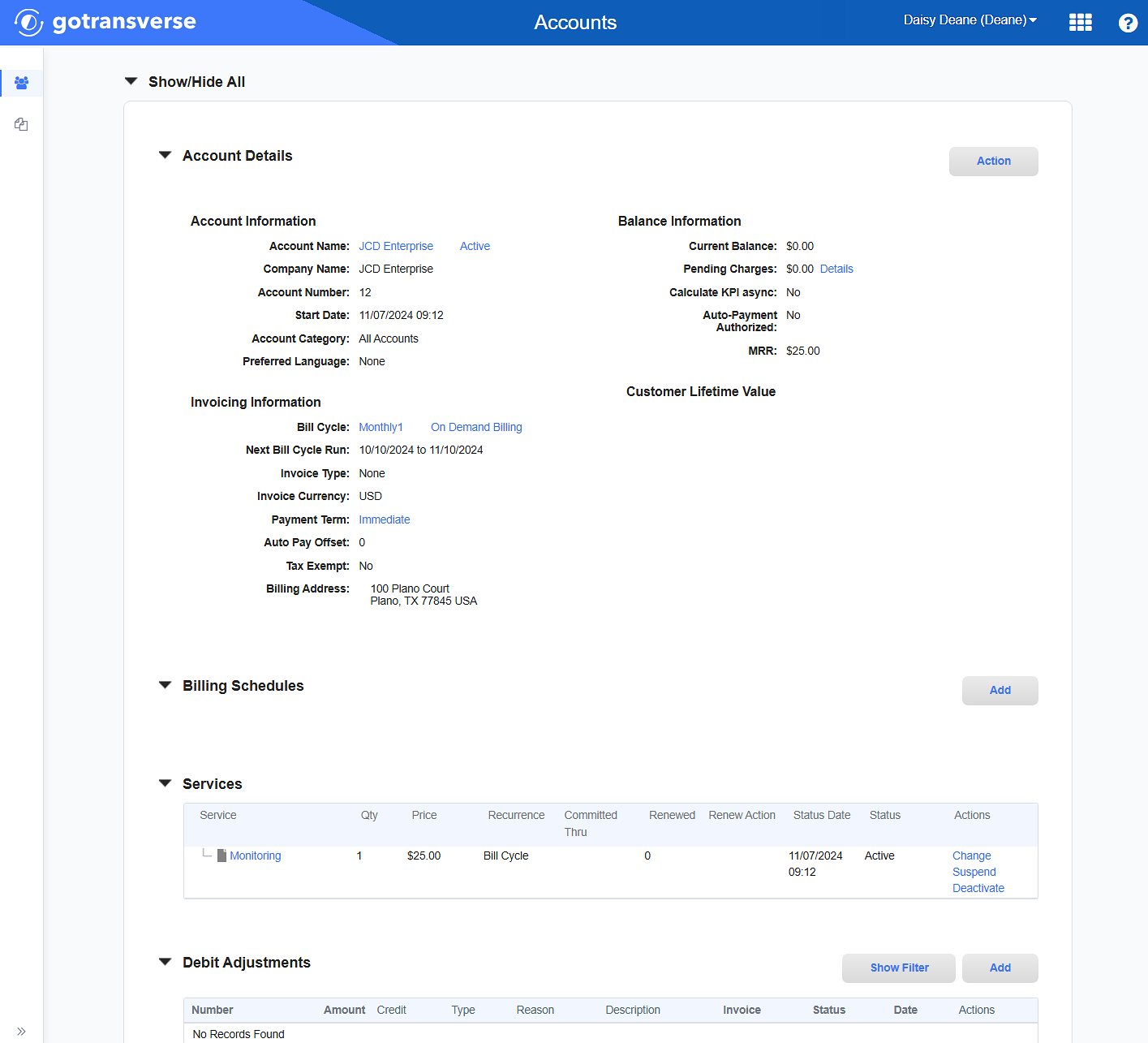
Account Details Window
Click the
 icon in the left pane to hide it. Click the
icon in the left pane to hide it. Click the  icon to open it.
icon to open it. -
The account verification information displays in the Security Information section on the Account Details window. If the customer has a secret question, the question and answer are also included.
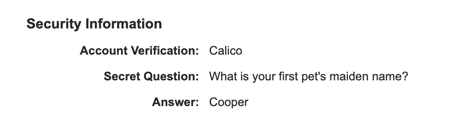
Security Information Section
-
The customer password in Account Verification.
-
The secret question selected by the customer in Secret Question.
-
The answer to the secret question in Answer.
-
-
Verify the customer's authority to access the information in the billing account using one or both of the following methods:
-
Ask the customer to provide the password to the customer account information. Verify by comparing the customer-supplied password with the password recorded in the Security Information section.
-
Ask the customer to provide the answer to the secret question. Compare the customer-supplied answer to the question with the answer that is recorded in the Billing Account section.
-
Refer to the following topics for additional information about account verification information: