Revenue Management Read-Only Security Authorities
Revenue Management read-only access security authorities enable a user to view the specified module of the Revenue Management application without the ability to perform actions.
These security authorities are included in the predefined Full Read Revenue Management Role.
Read-only security authorities can be combined with individual action level security authorities to enable specific actions within the Revenue Management application. Refer to Revenue Management Individual Action Level Security Authorities for more information.
These security authorities can be filtered by selecting the GTV UI checkbox in the Assign Authorities window. They can also be filtered by either Individual or Aggregate. Refer to Add Authority Level to a Role for more information about this window.
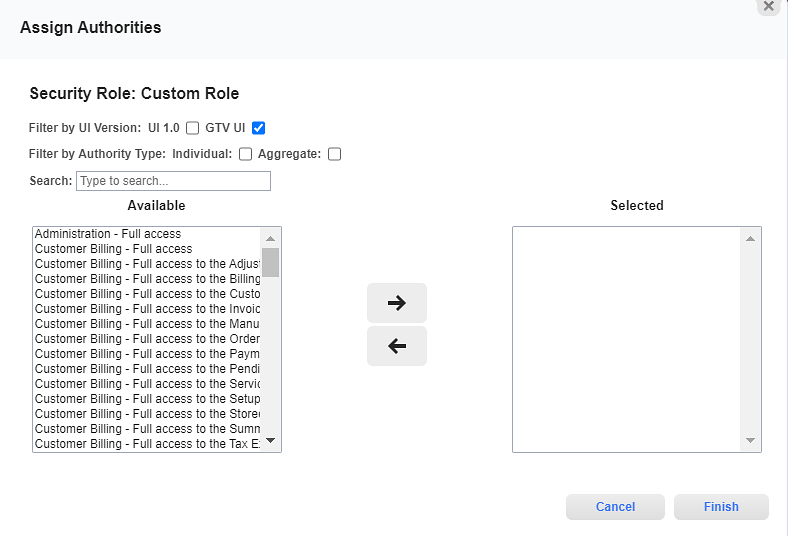
Assign Authorities Window
| Security Authority Name | Description | Authority Type |
|---|---|---|
|
Revenue Management (GL) — Read-only access |
Read-only access to all modules of the Revenue Management application. |
Aggregate |
|
Revenue Management (GL) — Read-only access to the AR Ledger Management area |
Read-only access to the AR Ledger module, which includes viewing AR ledgers, AR transactions, and accounting calendars. |
Aggregate |
|
Revenue Management (GL — Read-only access to the Setup Management area |
Read-only access to the Setup module, which includes viewing GL accounts, GL categories, chart of accounts, posting rules, and posting rule sets. |
Aggregate |
|
Revenue Management (GL) — Read-only access to the Charge Info Records Management area |
Read-only access to the Charge Info Records module, which includes filtering and viewing charge info records. |
Aggregate |
|
Revenue Management (GL) — Read-only access to the Run Manager area |
Read-only access to the Run Manager module. |
Aggregate |