Account Stored Value Registers
The Stored Value Registers window displays the
You can access the Stored Value Registers window from a billing account’s More menu.
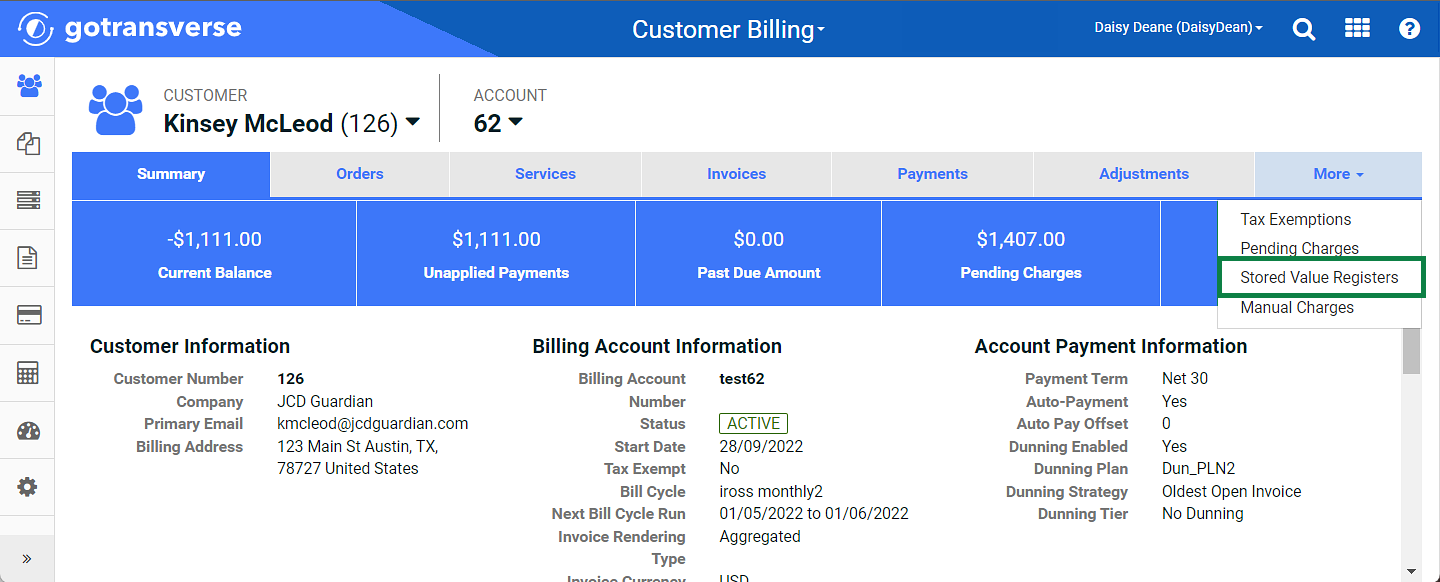
More Menu - Stored Value Registers Option
The Stored Value Registers window lists the registers that are associated with a product or service sold to that customer. You can view details about the register or edit the register from this window.
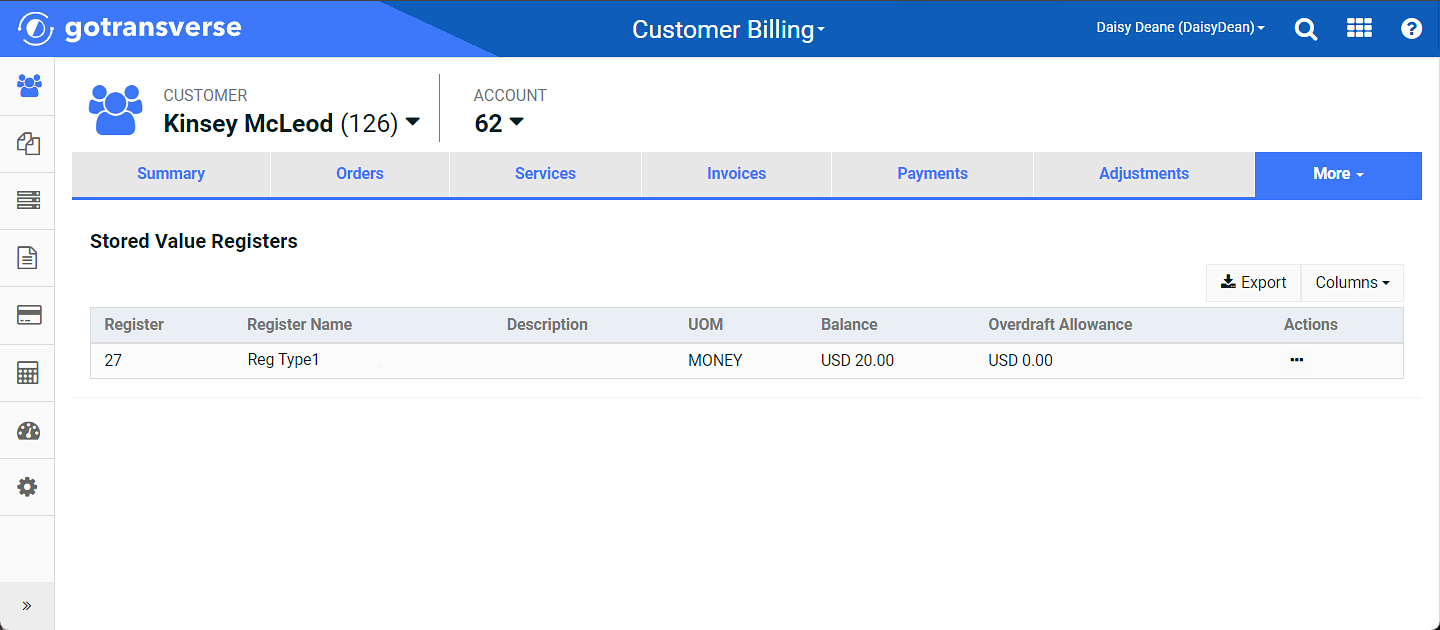
Stored Value Registers Window
You can also view details about registers in the Accounts application. Refer to Prepaid Balances for more information.
Registers are added and managed in the Products application. Refer to Register Types Module for information about registers.
Refer to the Prepaid Products knowledge base article for more information about prepaid registers and Stored Value Service (SVS).
Refer to the following topics for additional information about working with registers on the Stored Value Registers window: