View Invoices After Simulation
After you simulate an invoice, you can view invoices that would be generated if you ran the bill cycle. They are displayed for preview purposes and are not sent to the customers. You can view invoices that would be distributed or not distributed to your customers.
For more information about when invoices are distributed to customers, refer to Create and Distribute Invoices.
-
Select Customer Billing from the Gotransverse application menu
 .
.You may see a Customers and an Accounts tab or just the Accounts window, depending on the value for the Allow Multi-Customer Accounts Billing system setting. The Allow Multi-Customer Accounts system setting must be set to True to see both tabs. If this system setting is set to False, you will only see the Accounts window while in the Customers module. Refer to System Settings for more information about configuring system settings.
-
Click the Billing in the left pane. The Bill Cycles tab displays as default.
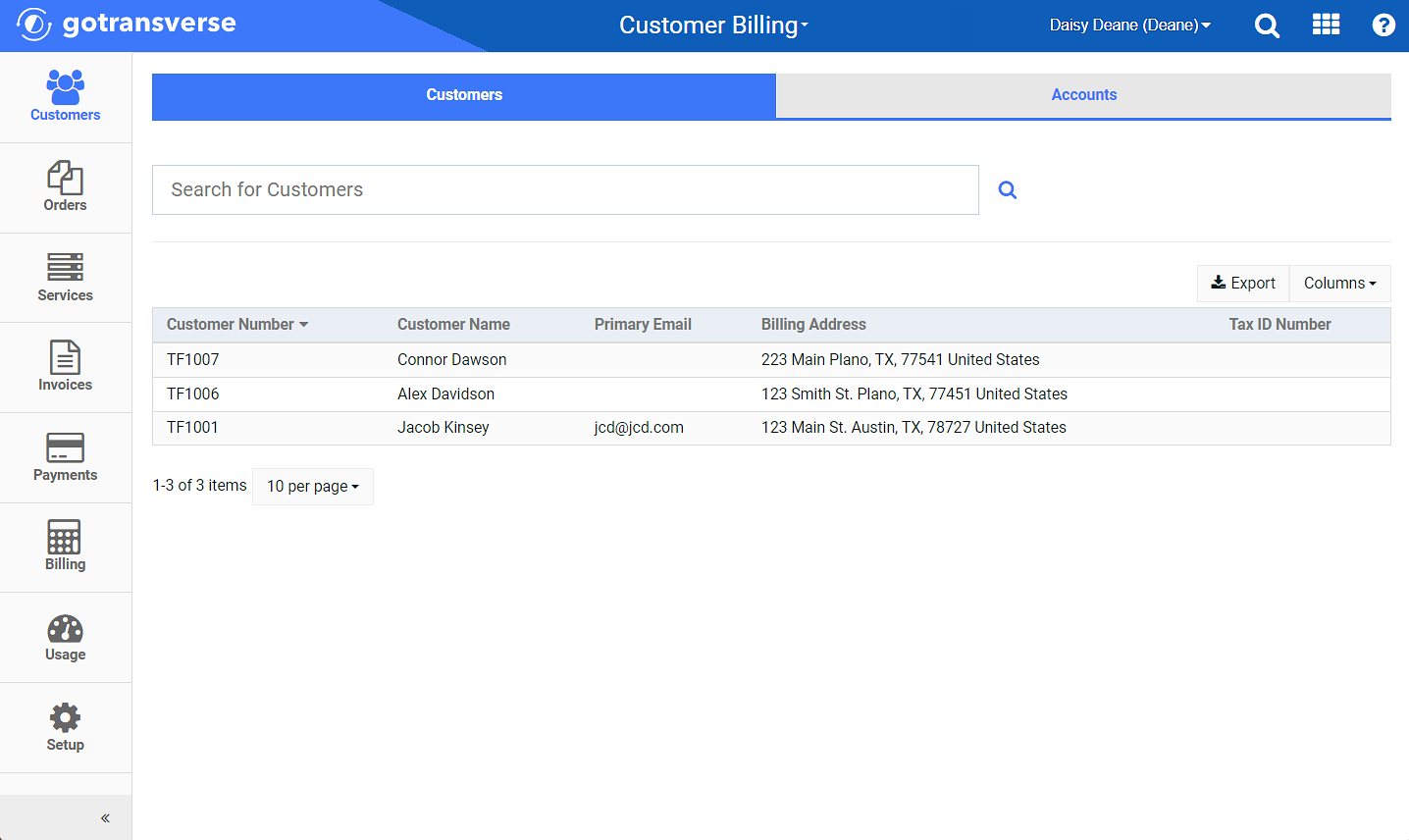
Billing - Bill Cycles Tab
Click the
 icon in the left pane to hide it. Click the
icon in the left pane to hide it. Click the  icon to open it.
icon to open it.You can manage which columns display in any table with a Configure or Columns button by clicking the button and selecting desired columns. In addition. If the table includes a Filter button, you can filter the table contents. If the table includes an Export button, you can export visible table contents (up to 50) to a CSV (comma-separated values) file. Refer to Data Tables for more information about using these features.
-
Select a bill cycle from the list to view its Bill Cycle Details window.
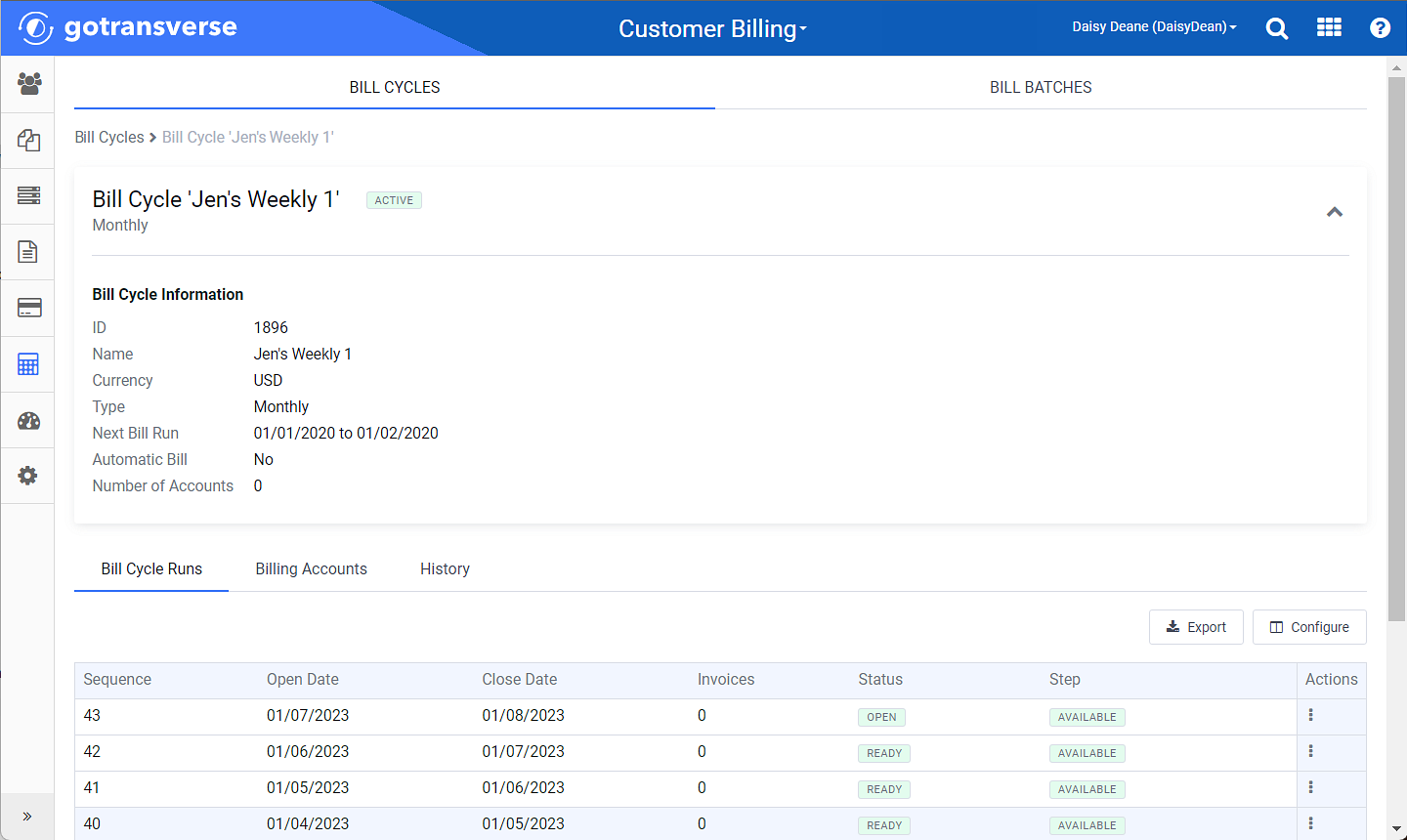
Bill Cycle Details Window
-
On the Bill Cycle Details window, select a bill cycle run from the Bill Cycle Runs detail tab to open the Bill Cycle Run Details window.
The number of invoices for each bill cycle run is shown in the Invoices column in the Bill Cycle Runs data table.

Bill Cycle Run Details Window - Invoices Not Distributed Detail Tab
-
On the Bill Cycle Information window, select one of the following detail tabs:
-
Invoices Distributed — Displays invoices that would be distributed to customers during the bill cycle run.
-
Invoices Distributed — Displays invoices that would not be distributed to customers during the bill cycle run. If the Overall Invoice Distribution system setting is set to None or Paper, the invoice will display on this detail tab. Refer to System Settings for more information about how to configure system settings in the Admin application.
-
-
To view a PDF for an invoice, click the click the
 in the Actions column, and select View PDF.
in the Actions column, and select View PDF.
The invoice is downloaded to your computer in .pdf format.

Actions Menu - View PDF Option
-
Click an invoice from the list to open the Invoice Details window.
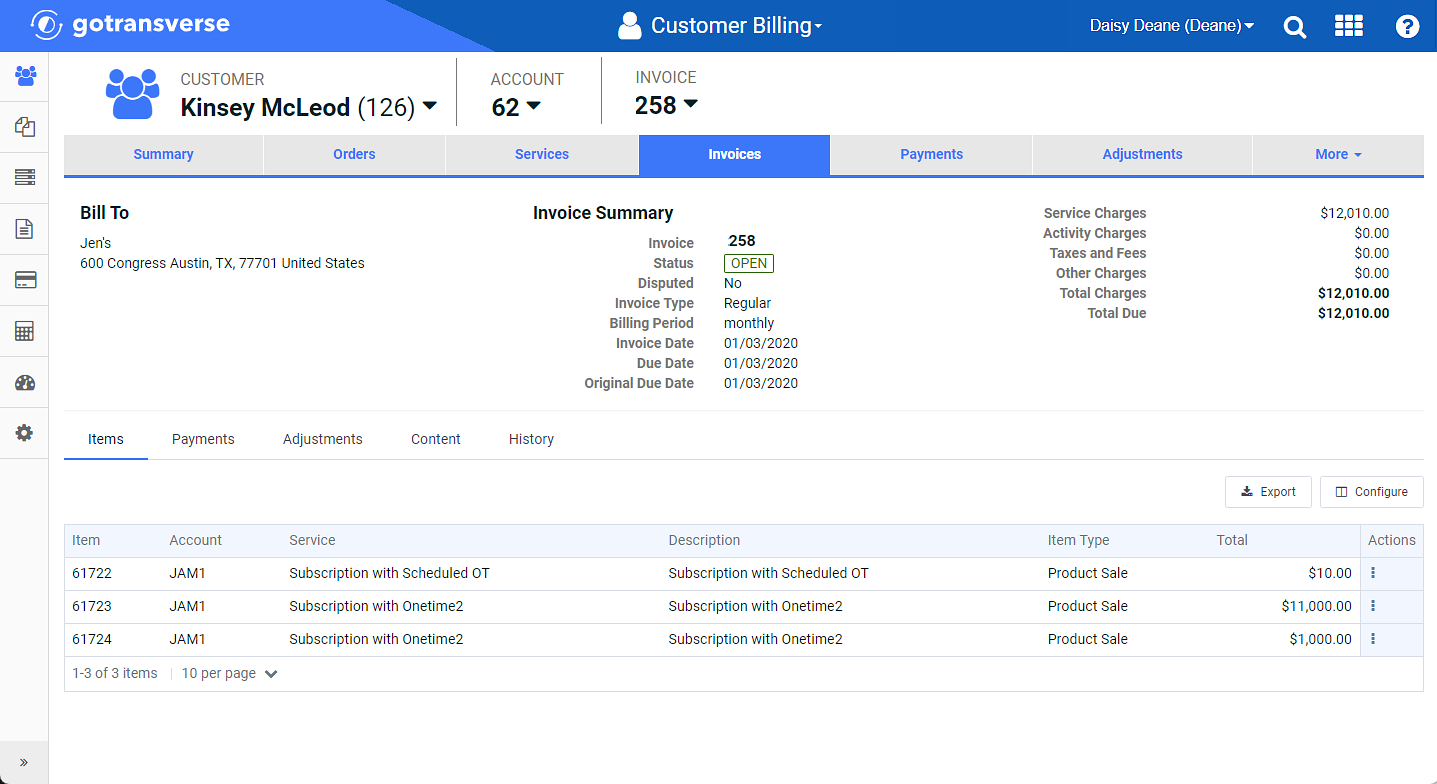
Invoice Details Window
Refer to Invoices Module for more information on working with invoices.
When you simulate a bill cycle run, the system displays preview of the invoices that would be generated after you run the bill cycle. These invoices are not distributed to your customers.