A payment gateway integration is required for all payment methods you want to accept. Cash and check payments, which do not require an external payment processor, must be set up with the Cash and Check payment gateway provided by Gotransverse.
The Payment Gateways section, located at the top of the Integration window, identifies which payment gateways, if any, are configured to process payments, and which payment methods are accepted for each payment gateway.
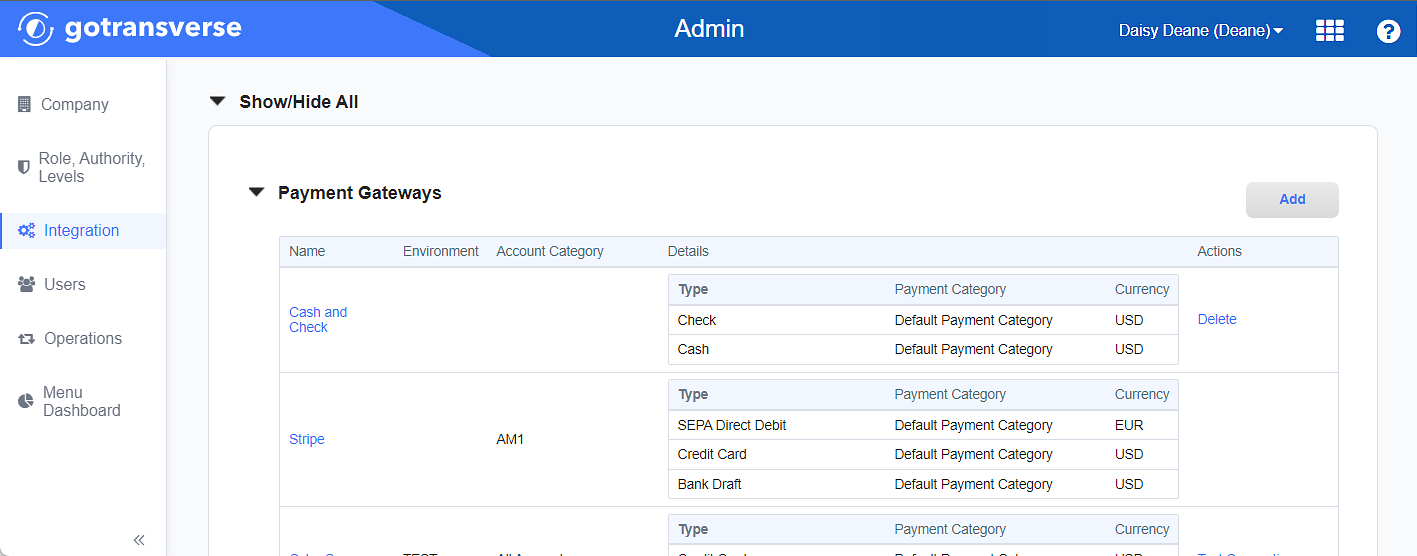
Payment Gateways Section
Refer to Preferred Payment Gateways and Supported Payment Gateways for a list of gateways that can be integrated with Gotransverse.
Gotransverse Technical Support provides an endpoint (URL) where webhooks can be published. You can add this information to some third-party payment processors to listen for webhook events to update items like the status of payments for items that are not cleared or completed instantaneously.
Payment gateway configuration depends on how you are using Gotransverse: either as single entity or multi-entity.
-
Single Entity — One payment gateway configured per payment method or currency.
-
Stripe for credit cards
-
BPay for BPay
-
File Payment for SEPA DD EM
-
-
Multi-Entity — Multiple payment gateways configured per account category. After the gateway is added to a specific account category, the same rules as single entity apply.
If you do not need to send a payment address, payment email, or payment phone number to the payment processor, then an administrator must set the following Billing system settings to FALSE (refer to System Settings for information on how to change system settings):
Payment address, email, and phone number are entered with a payment method. Refer to Payment Methods for more information.
-
Allow Payment Address
-
Allow Payment Email
-
Allow Payment Phone Number
When these system settings are set to FALSE, the billing account information is not sent for payment authorization, and the fields do not display when you set up or view the customer's account. Refer to Billing System Settings for more information about these system settings.
-
Authorize.net
-
Braintree
-
Chase Orbital Payment Tech
-
Cybersource
-
Stripe
-
Worldpay (formerly Vantiv)
-
PayTrace
As of September 1, 2023, PayTrace payment gateway will no longer be available to new customers. Current customers who use the PayTrace payment gateway can continue to use it.
Refer to the following topics for additional information about managing payment gateways: