View Order Details
Complete the following steps to find and view the details of an order:
-
Search for the order number using one of these methods:
-
Search for Order — Search for a specific order.
-
Account Search Module — Search for an account and locate the orders for the account in the Orders section of the Account Details.
-
-
Click the order number to open the Order [status] window to view the order details.
The following image is an example of an Order Completed window. Orders in other statuses will have a slightly different look.
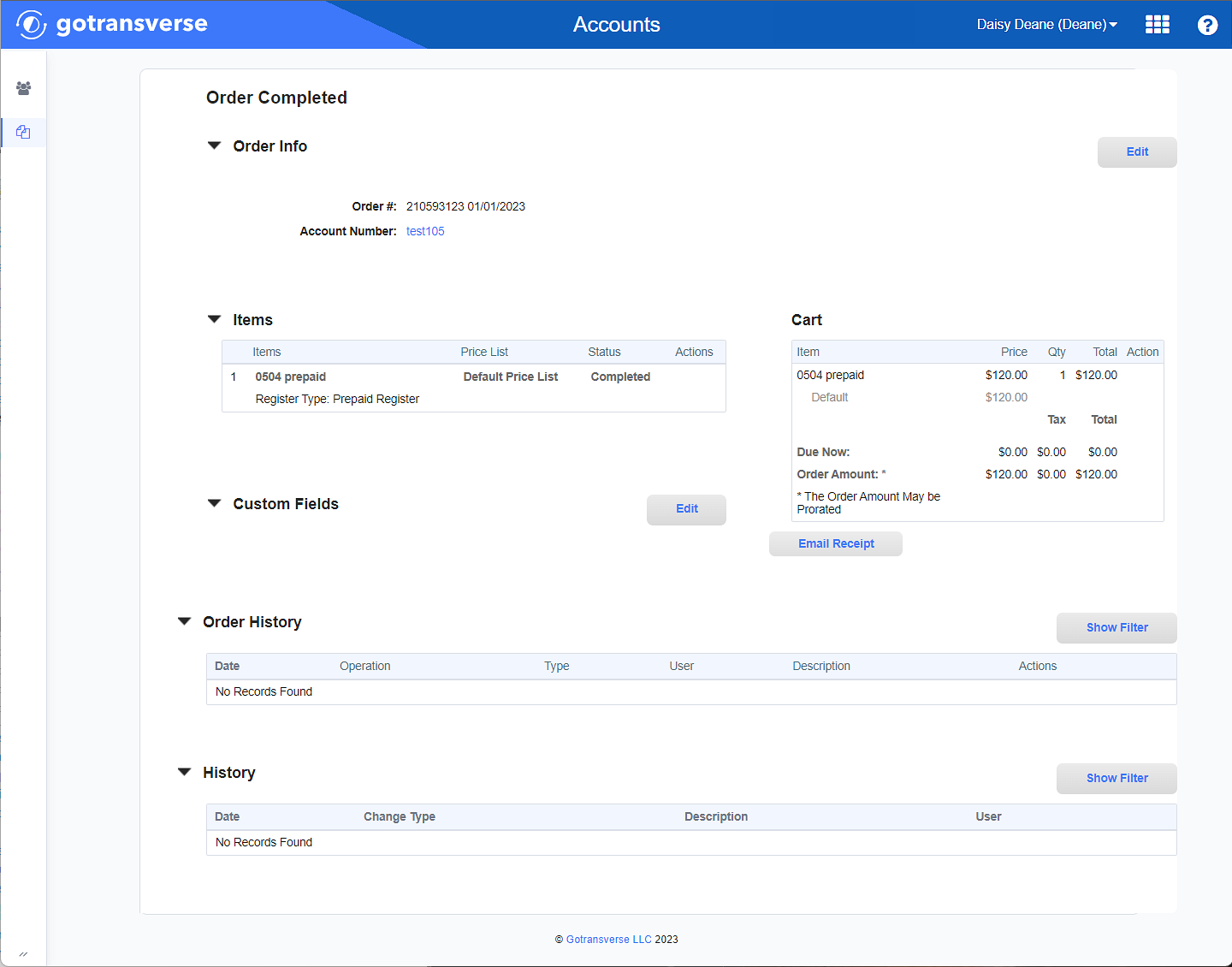
Order Completed Window
-
You can complete the following on this window:
-
Click the Edit button to open the Edit Order Info window to edit order information. You can edit the PO#, Note, and Referral information.
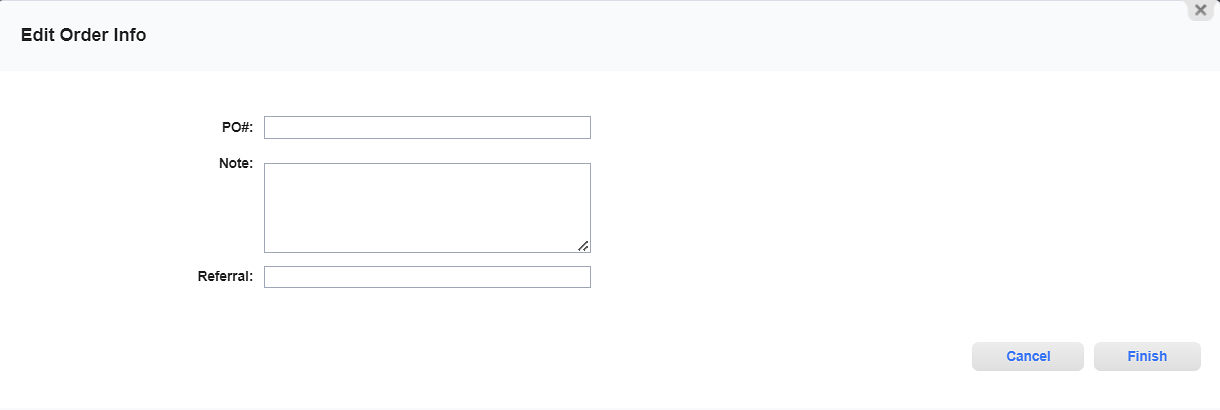
Edit Order Info Window
-
Click the Edit button in the Custom Fields section to edit custom fields.
-
Click the Email Receipt button to edit the email that will be sent with the receipt.
-
Click the Account Number active link to view account details.
-
Topic updated: 05/2024.