Invoice Summary
The Invoice Summary section displays important details about the invoice and may also include a Balance Forward Statement.
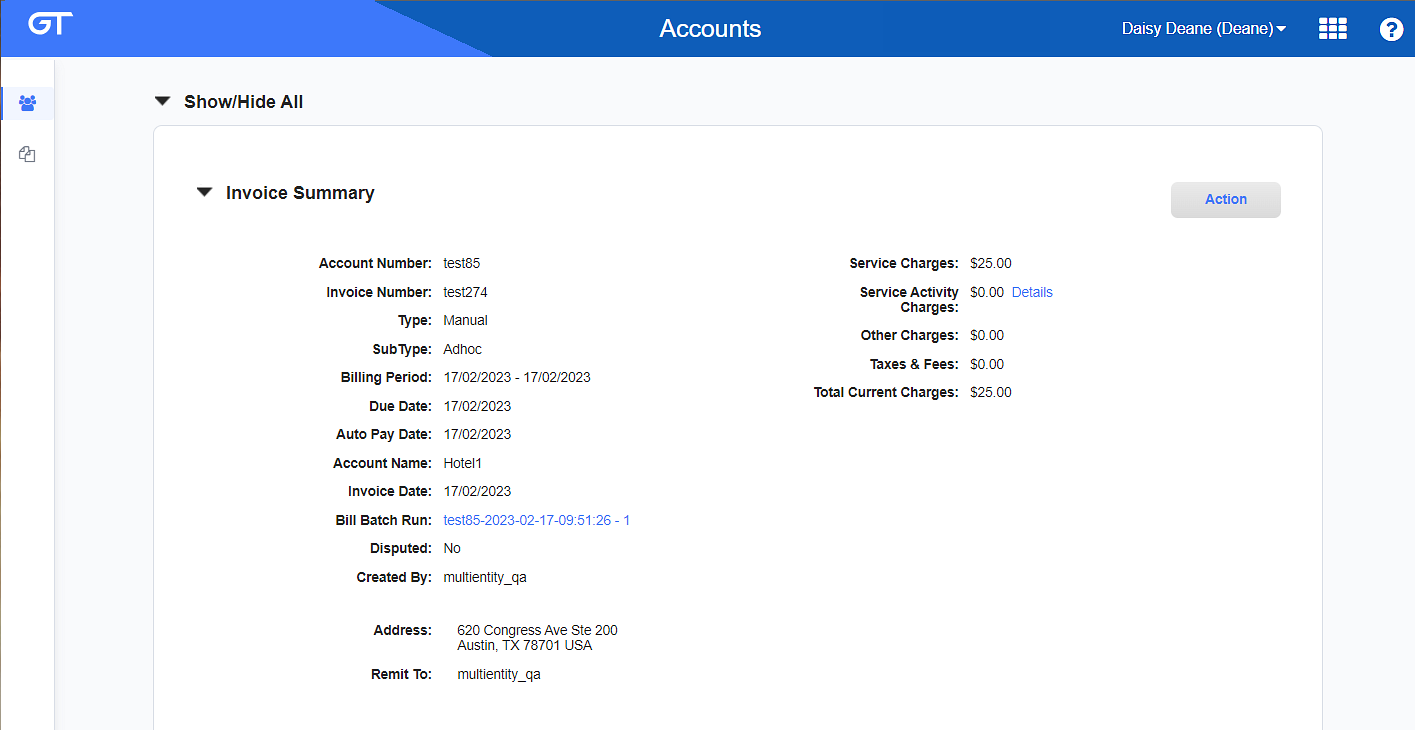
Invoice Summary Section
| Field | Description |
|---|---|
|
Account Number |
The billing account number. |
|
Invoice Number |
The invoice number. |
|
Type |
The invoice type. Options include:
|
|
SubType |
The invoice subtype. Options include:
|
|
Billing Period |
The start and end date of the bill cycle run that created the invoice. |
|
Due Date |
The date payment for the invoice is due. |
|
Auto Pay Date |
The date the payment for the invoice is scheduled for billing accounts with auto-payment enabled and an active auto-payment method. |
|
Account Name |
The customer name. |
|
Invoice Date |
The date of the invoice. |
|
Bill Cycle Run |
The bill cycle run that generated the invoice; identified by the Bill Cycle Name + Sequence number. Click the link to navigate to the Bill Cycle Run Details. |
|
Disputed |
The invoice is denoted (Yes or No) as disputed. Refer to Disputed Invoice. |
|
Created By |
The user name or source of the invoice. |
|
Address |
The address where check payments should be sent. |
|
Remit To |
The name that should appear on check payments. |
|
Service Charges |
The total amount of recurring services, One-Time products, and manual charges. billed during the billing period. |
|
Service Activity Charges |
The total amount of usage charges in the service period(s) billed in the billing period. |
|
Other Charges |
The total amount of other charges incurred during the billing period such as debit adjustments. |
|
Taxes & Fees |
Total amount of taxes and fees calculated for the invoice. |
|
Total Current Charges |
Total amount due for the invoice. |
A Balance Forward Statement may be displayed with the invoice summary. The balance forward statement fields
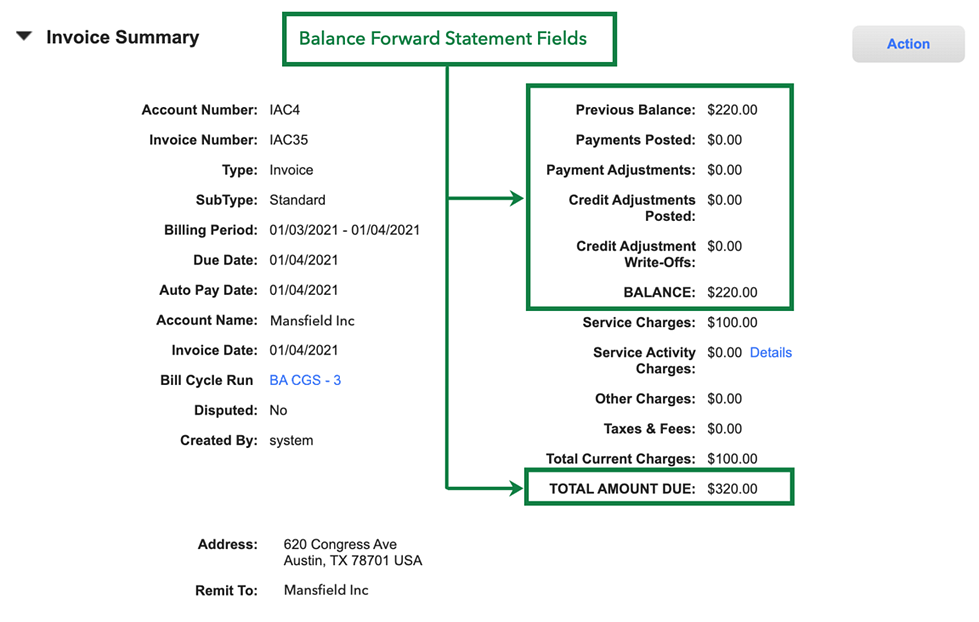
Balance Forward Statement Fields of the Invoice Summary
The system setting Enable Balance Forward Statement Processing must be set to TRUE for these fields to display. Refer to System Settings for more information about how to configure system settings in the Admin application.
| Field | Description |
|---|---|
|
Previous Balance |
The Total Amount Due of the previous bill cycle run generated invoice. |
|
Payments Posted |
The total amount of all payments posted to the billing account since the previous bill cycle run generated invoice. |
|
Payment Adjustments |
The total amount of all payment adjustments posted to the billing account since the previous bill cycle run generated invoice. |
|
Credit Adjustments Posted |
The total amount of all credit adjustments posted to the billing account since the previous bill cycle run generated invoice. |
|
Credit Adjustment Write-Offs |
The total amount of all credit adjustment write-offs posted to the billing account since the previous bill cycle run generated invoice. |
|
BALANCE |
The sum of the Previous Balance and the payment and credit adjustment activity since the previous bill cycle run generated invoice. |
|
TOTAL AMOUNT DUE |
The sum of the BALANCE from the Balance Forward Statement and the Total Current Charges for the invoice. |
Topic updated: 11/2023.