Disputed Invoice
In the event an invoice is disputed by a customer or requires research, it can be marked as Disputed, which prevents certain actions while you resolve the issue. You can designate an invoice in any status as Disputed. However, you cannot dispute an invoice that is already included in a payment plan.
The following applies to disputed invoices:
-
Dunning notices will not be sent for the invoice if it is past due (refer to Dunning).
-
The invoice can not be added to a payment plan (refer to Payment Plans).
-
The invoice will not be auto-paid if the billing account has an auto-payment method.
The Disputed field is shown on the Invoice Details window. The status is denoted as either Yes or No.
Complete the following steps to mark an invoice as Disputed:
-
Perform an Account Search Module to locate the billing account.
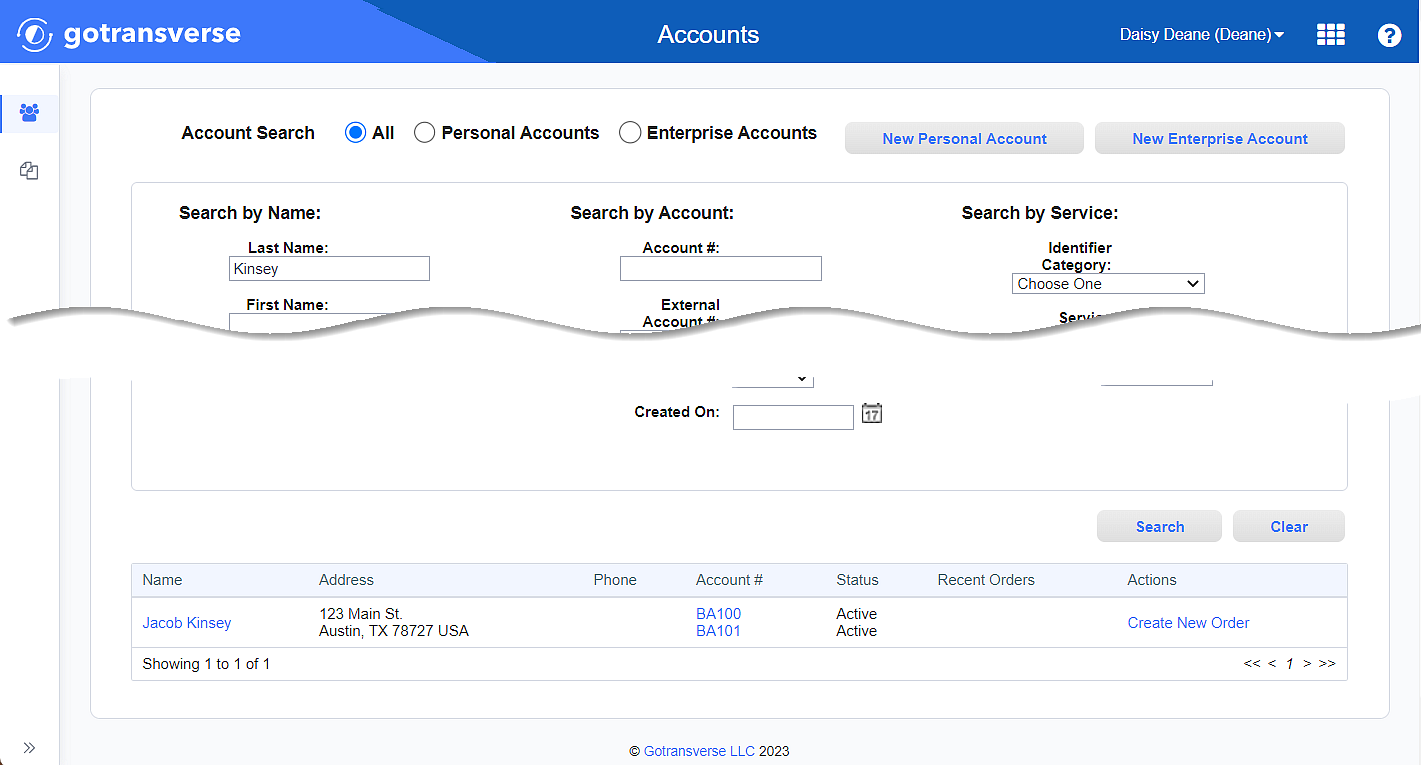
Account Search Results
-
Click the account number active link under the Account # column to open the Account Details window.
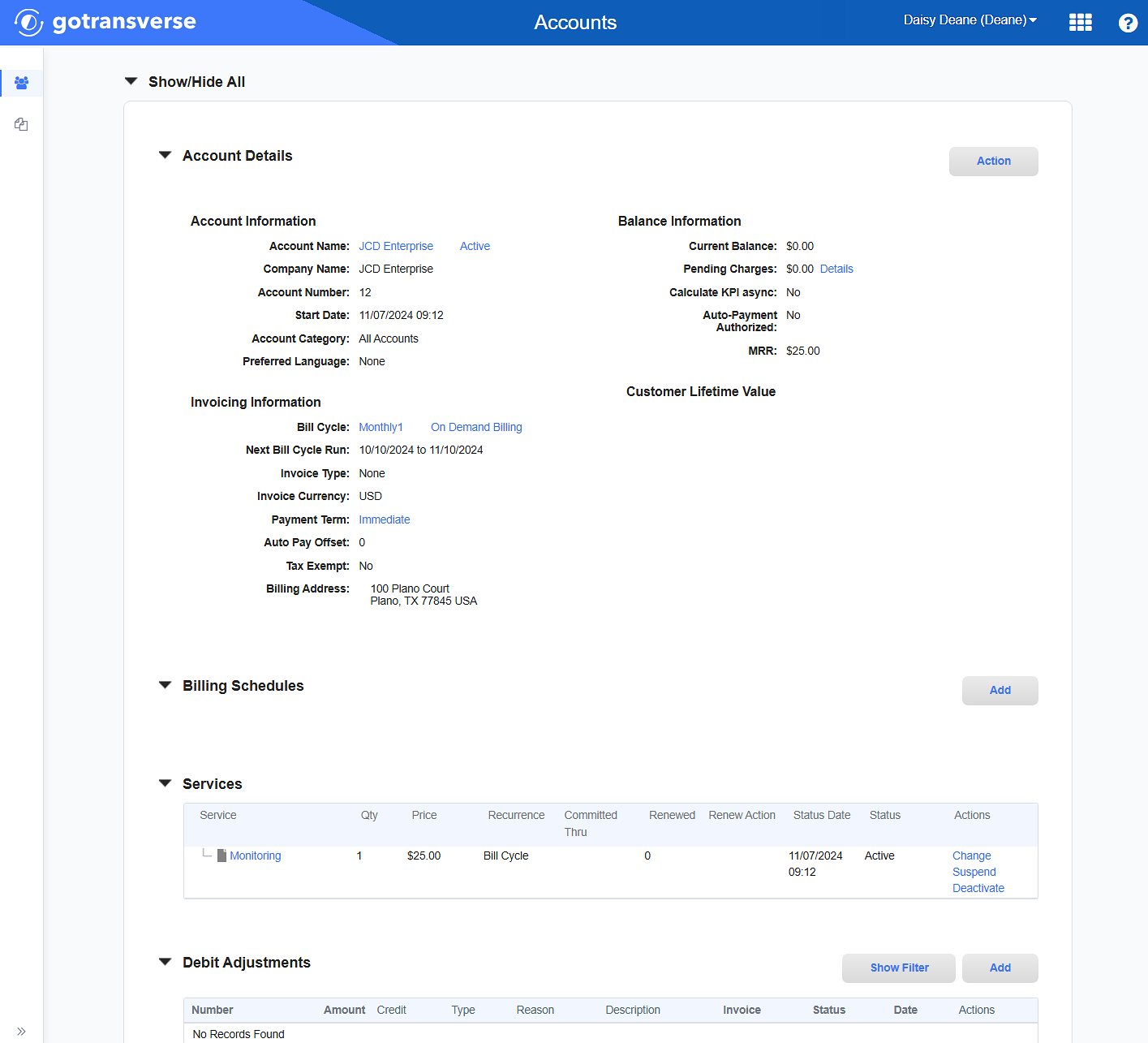
Account Details Window
Click the
 icon in the left pane to hide it. Click the
icon in the left pane to hide it. Click the  icon to open it.
icon to open it. -
In the Invoices section, click the invoice number active link in the Invoices section to open the Invoice Details window.
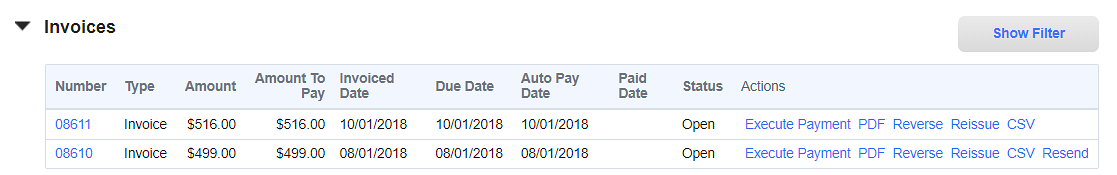
Invoices Section with Invoice Number
-
On the Invoice Details window, click the Actions button and select Edit from the menu to open the Invoice Summary window.
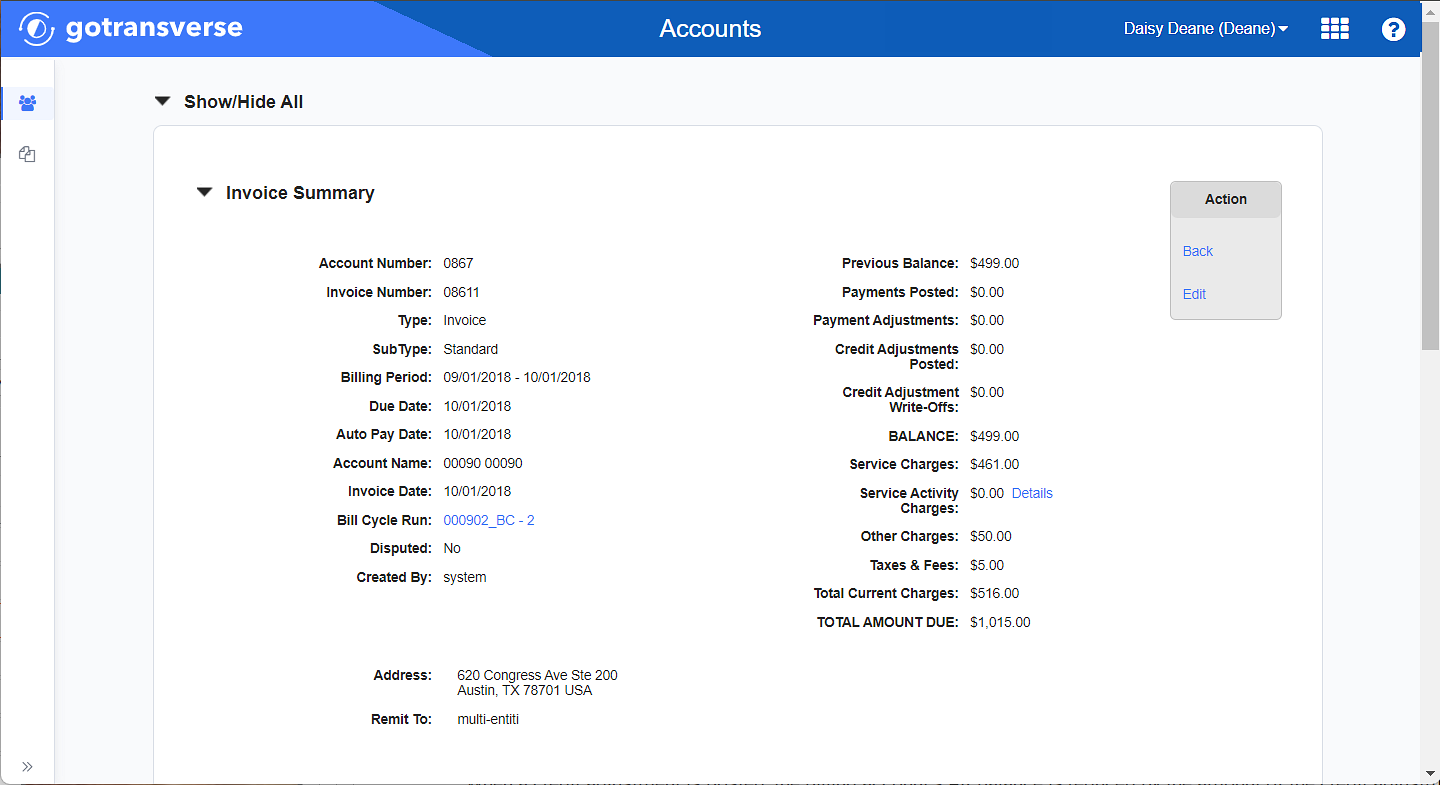
Invoice Summary with Action Button
-
On the Invoice Summary window, select the Disputed checkbox to mark an invoice as disputed.
Alternatively, clear the checkbox to remove the disputed designation from the invoice.
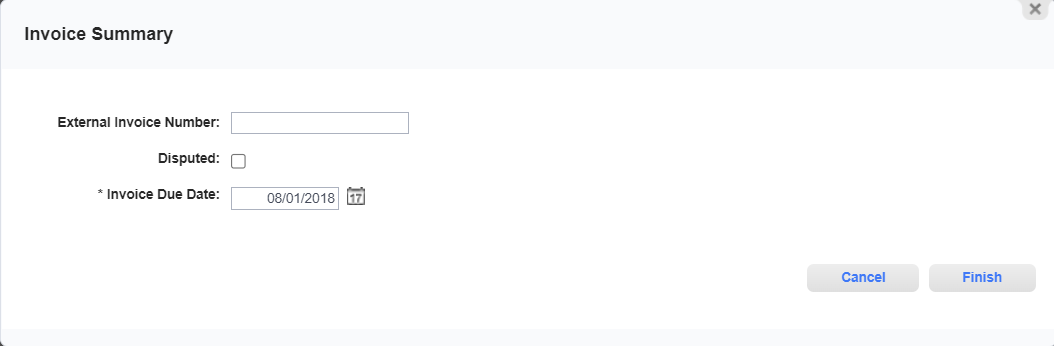
Invoice Summary Window - Disputed Invoice checkbox
-
Click Finish.
If you selected the Disputed checkbox, the invoice is marked as disputed, and the Disputed field on the Invoice Details window will be Yes.
Topic updated: 11/2023.