Override P-Code of Customer Address
When you use the Avalara Communications Tax Processor Integration integration, Gotransverse generates a P-Code when you add an address to a billing account or service. The P-Code is associated with a taxing jurisdiction used to calculate taxes. It is recommended to use a P-Code that is the most geographically specific.
Complete the following steps to override a P-Code:
-
Perform an Account Search Module to locate the billing account.
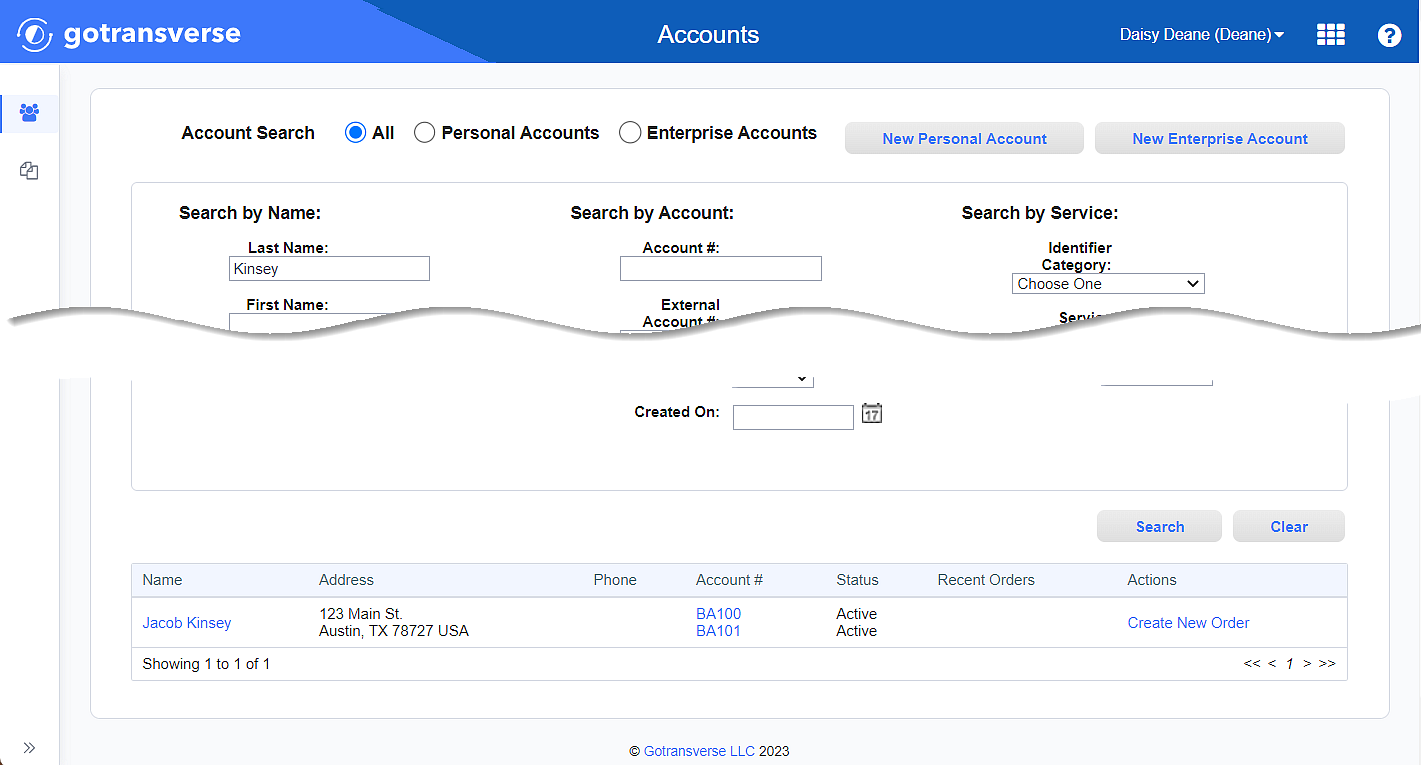
Account Search Results
-
Click the Account Name (not the account number) to open the contact information.
-
Locate the Addresses section. A P-Code is listed with each address.
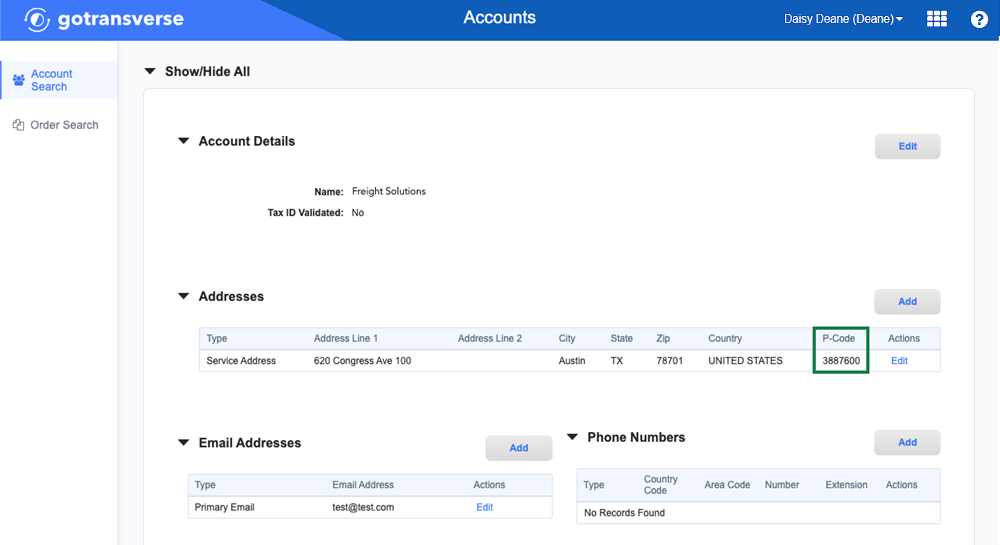
Account Address with P-Code
-
Click Edit under the Actions column next to the address with the P-code you want to override to open the Edit Address window.
-
On the Edit Address window, select the PCode Override checkbox. The P-Code field is now editable.
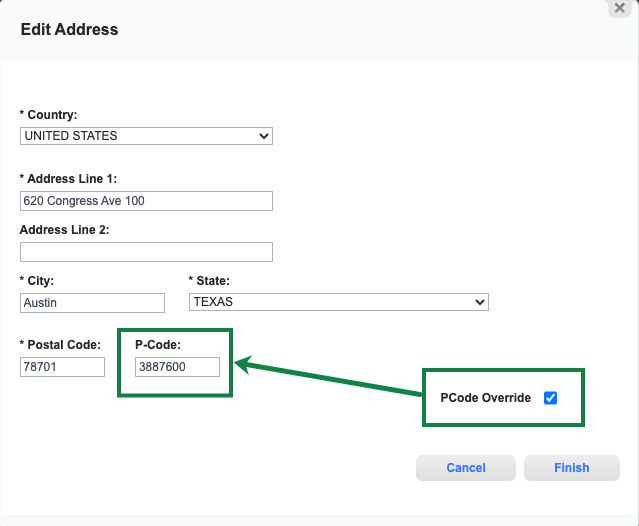
Edit Address Window with PCode Override and P-Code field.
-
Enter an updated P-Code in the P-Code field.
-
Click Finish. The new P-Code is saved for the address.