Balance Information
Balance Information displays the state of the customer's charges and activity.
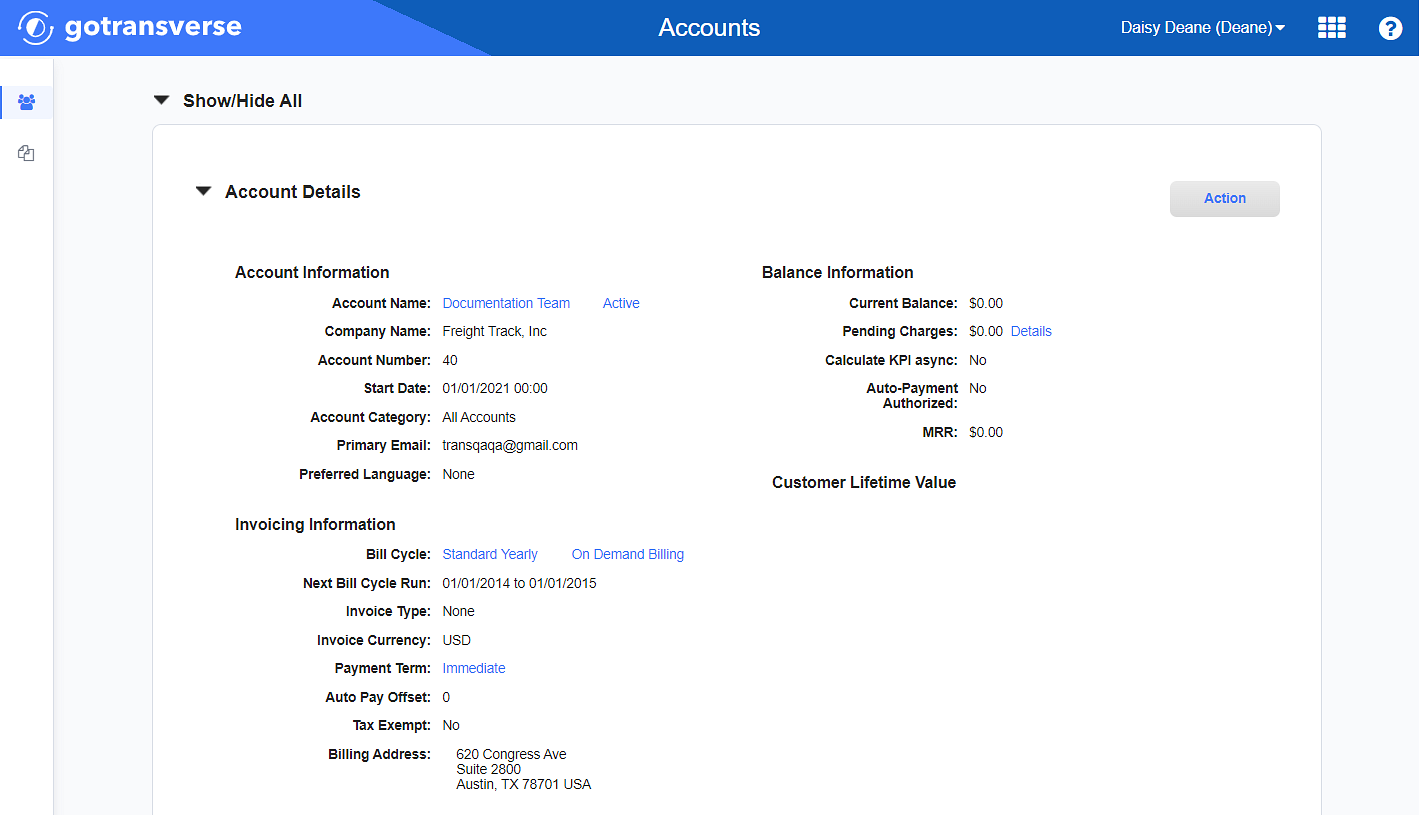
Account Details - Balance Information
The following general details are shown in the Balance Information section of an account:
| Field | Description |
|---|---|
|
The amount owed by the customer, which is the sum of all payment, invoice, and adjustment activity on the account. |
|
|
Depending your configuration, this may or may not be available. Click to view transactions that affect the account balance. Transactions on the Statement Details window can be filtered. By default, the last six months of transactions are shown. |
|
|
Charges to the account that are not yet invoiced or billed. Click the Details active link to view the details of the charges. Refer to Pending Charges Details for more information about these types of charges. |
|
|
The customer's activity limit within a certain time period, such as having a set number downloads per day. Limit is dependent on any usage rules configured for the product (service) sold. Click the Details active link to view the details of the Usage rules are configured for a product in the Products application. Refer to Configure Product Activity Charge Rules for more information about how to add usage rules to a product. |
|
|
Indicates that the customer has authorized an automatic payment method for recurring charges, typically by credit card. Auto-payment authorization is set (via the Auto-Payment Required checkbox) when the recurring price for a product is created or edited in the Products application. Refer to Create Recurring Charge Price for more information about how to set this feature. |
|
|
The sum of all recurring charges for the customer's active services as calculated on a monthly basis. For example, for monthly service the recurring monthly charge is shown. For a yearly service, the amount shown is 1/12 of the yearly charge. |
|
|
The remaining revenue on the customer's active commitment. For example, if the customer has committed to a 12-month agreement at $20 per month and has completed five months of the commitment, then this value shows $140, representing the seven months remaining on the agreement. |
Topic updated: 06/2024.