Customer Billing Full Access Security Authorities
Customer Billing full access security authorities give a user the authority to view and perform all actions for the specified module or area of the Customer Billing application.
These security authorities are included in the predefined GTV UI Full Access Role and System Administrator GTV UI Role.
Users who need full access to a specific module of an application but restricted access to others should be assigned a role that includes Read-Only Access first and then add specific security authorities to include only the access needed. Refer toCustomer Billing Read-Only Access Security Authorities for more information.
Users with full access cannot be restricted from performing actions included in the full access roles.
These security authorities can be filtered by selecting the GTV UI checkbox in the Assign Authorities window. They can also be filtered by either Individual or Aggregate. Refer to Add Authority Level to a Role for more information about this window.
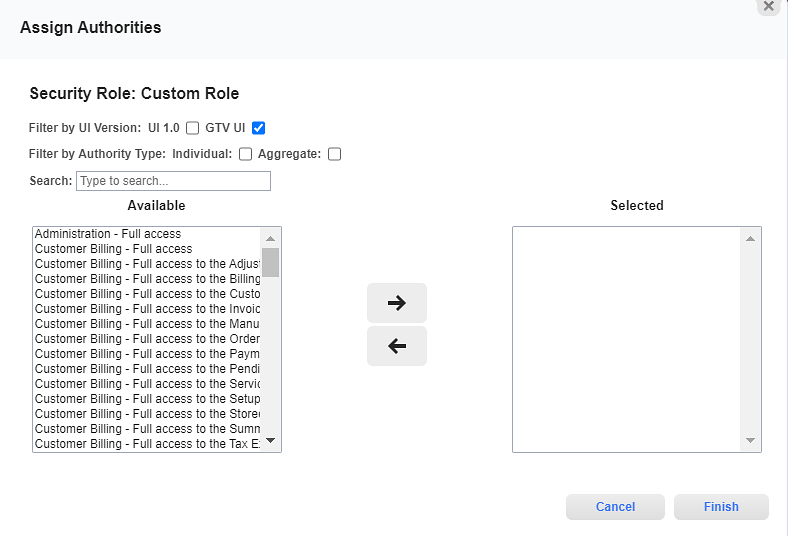
Assign Authorities Window
| Security Authority Name | Description | Authority Type |
|---|---|---|
|
Customer Billing — Full access |
Full access to all modules, tabs, sections, and actions in the Customer Billing application. |
Aggregate |
|
Customer Billing — Full access to the Adjustments section in Customer Management area |
Full access to the Adjustments tab (in the Payments module) in the Customer Management area in the Customer Billing application. |
Aggregate |
|
Customer Billing — Full access to the Billing Management area |
Full access to the Billing module in the Customer Management area in the Customer Billing application. |
Aggregate |
|
Customer Billing — Full access to the Customer Management area |
Full access to the following modules of the Customer Billing application:
|
Aggregate |
|
Customer Billing — Full access to the Invoices section in Customer Management area |
Full access to the Invoices module in the Customer Management area in the Customer Billing application. |
Aggregate |
|
Customer Billing - Full access to the Manual Charges section in Customer Management area |
Full access to the Manual Charges option of the More tab (in the Payments module) of a billing account, which includes the authority to post, edit, or delete a pending manual charge. |
Aggregate |
|
Customer Billing — Full access to the Orders section in Customer Management area |
Full access to the Orders module in the Customer Management area in the Customer Billing application. |
Aggregate |
|
Customer Billing — Full access to the Payments section in Customer Management area |
Full access to the Payments module in the Customer Management area in the Customer Billing application. |
Aggregate |
|
Customer Billing — Full access to the Pending Charges section in Customer Management area |
Full access to the Pending Charges option of the More tab (in the Payments module) of a billing account in the Customer Billing application. |
Aggregate |
|
Customer Billing — Full access to the Services section in Customer Management area |
Full access to the Services module in the Customer Management area in the Customer Billing application. |
Aggregate |
|
Customer Billing — Full access to the Setup Management area |
Full access to the Setup module in the Customer Management area in the Customer Billing application. |
Aggregate |
|
Customer Billing — Full access to the Stored Value Registers section in Customer Management area |
Full access to the Stored Value Registers option of the More tab (in the Payments module) of a billing account in the Customer Billing application. |
Aggregate |
|
Customer Billing — Full access to the Summary section in Customer Management area |
Full access to the Summary tab (in the Customers module) of a billing account in the Customer Billing application. |
Aggregate |
|
Customer Billing — Full access to the Tax Exemption section in Customer Management area |
Full access to the Tax Exemption option of the More tab (in the Payments module) of a billing account in the Customer Billing application. |
Aggregate |
|
Customer Billing — Full access to the Usage Event section in Usage Management area |
Full access to the Usage Events tab (in the Usage module) in the Customer Billing application. |
Aggregate |
Topic updated: 03/2024.