Customer Billing Read-Only Access Security Authorities
Customer Billing read-only access security authorities enable a user to view the specified module of the Customer Billing application without the ability to perform actions.
Read-only security authorities can be combined with individual action level security authorities to enable specific actions within the Customer Billing application. Refer to Customer Billing Individual Action Level Security Authorities for more information.
These security authorities can be filtered by selecting the GTV UI checkbox in the Assign Authorities window. They can also be filtered by either Individual or Aggregate. Refer to Add Authority Level to a Role for more information about this window.
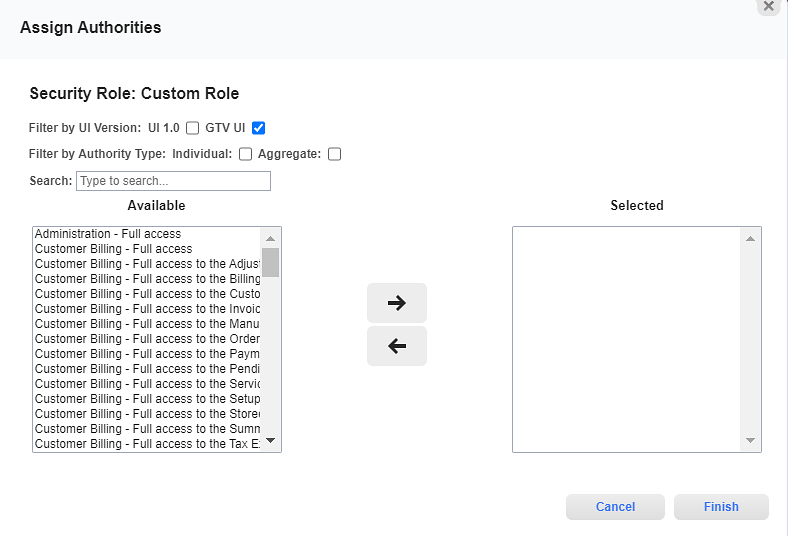
Assign Authorities Window
NOTE: To have full read-only access to the Orders, Services, Invoices, and Payments modules, or the Summary tab (in the Customers module), or any of the tabs within these modules, you must assign one of the following roles to a user:
-
The Full Read Billing role (refer to Full Read Billing Role).
-
A custom role with the Customer Billing — Read-only security authority.
-
A custom role with the Customer Billing — Read-only access to the Customer Management Area security authority.
Topic updated: 03/2024.