AR Ledger Runs
The AR Ledger Runs tab displays read only information relating to AR Ledger runs initiated through AR Ledger.
Refer to Manually Run AR Ledger for more information about starting an AR Ledger run.
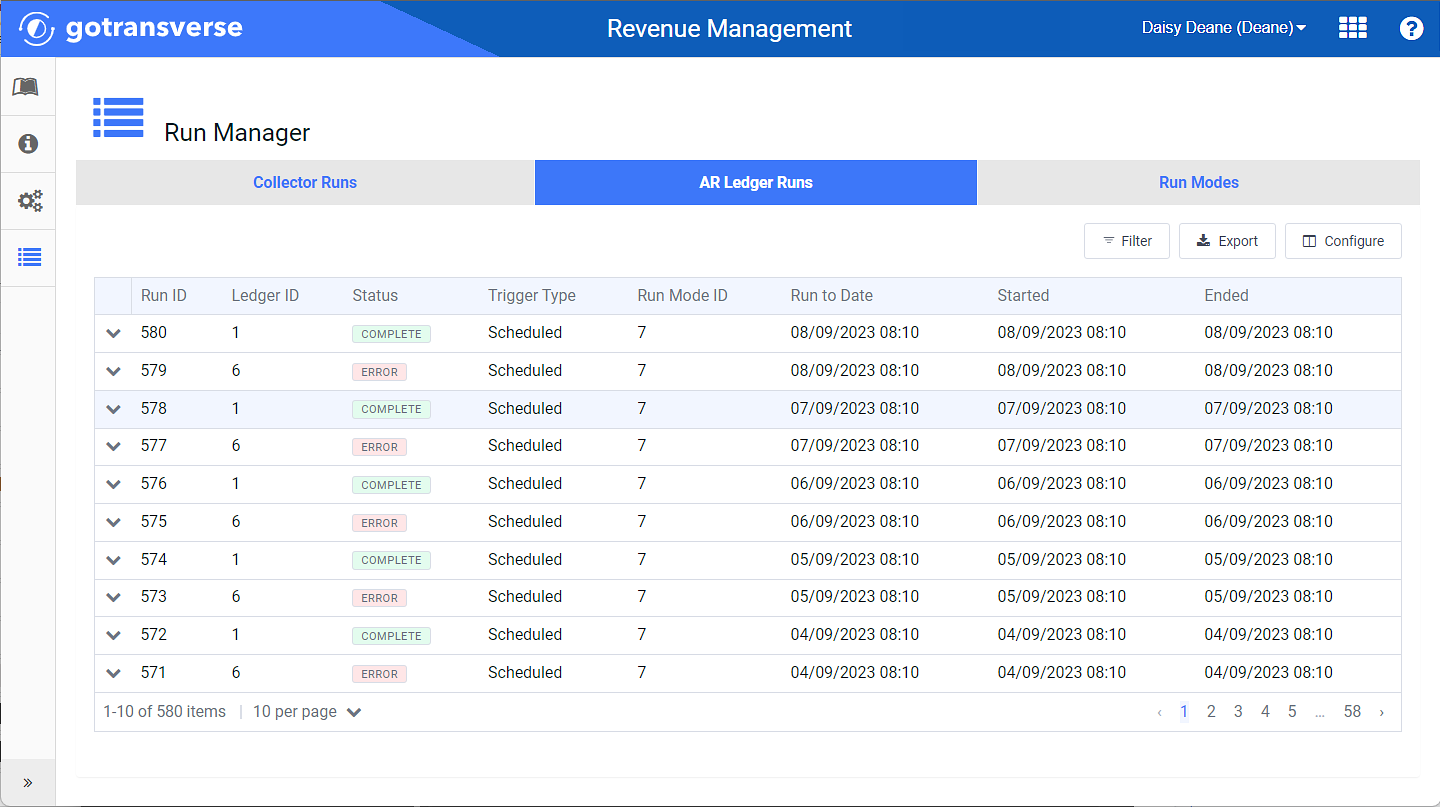
Run Manager AR Ledger Runs Tab
For any run, click the ![]() icon to expand the line to view details.
icon to expand the line to view details.
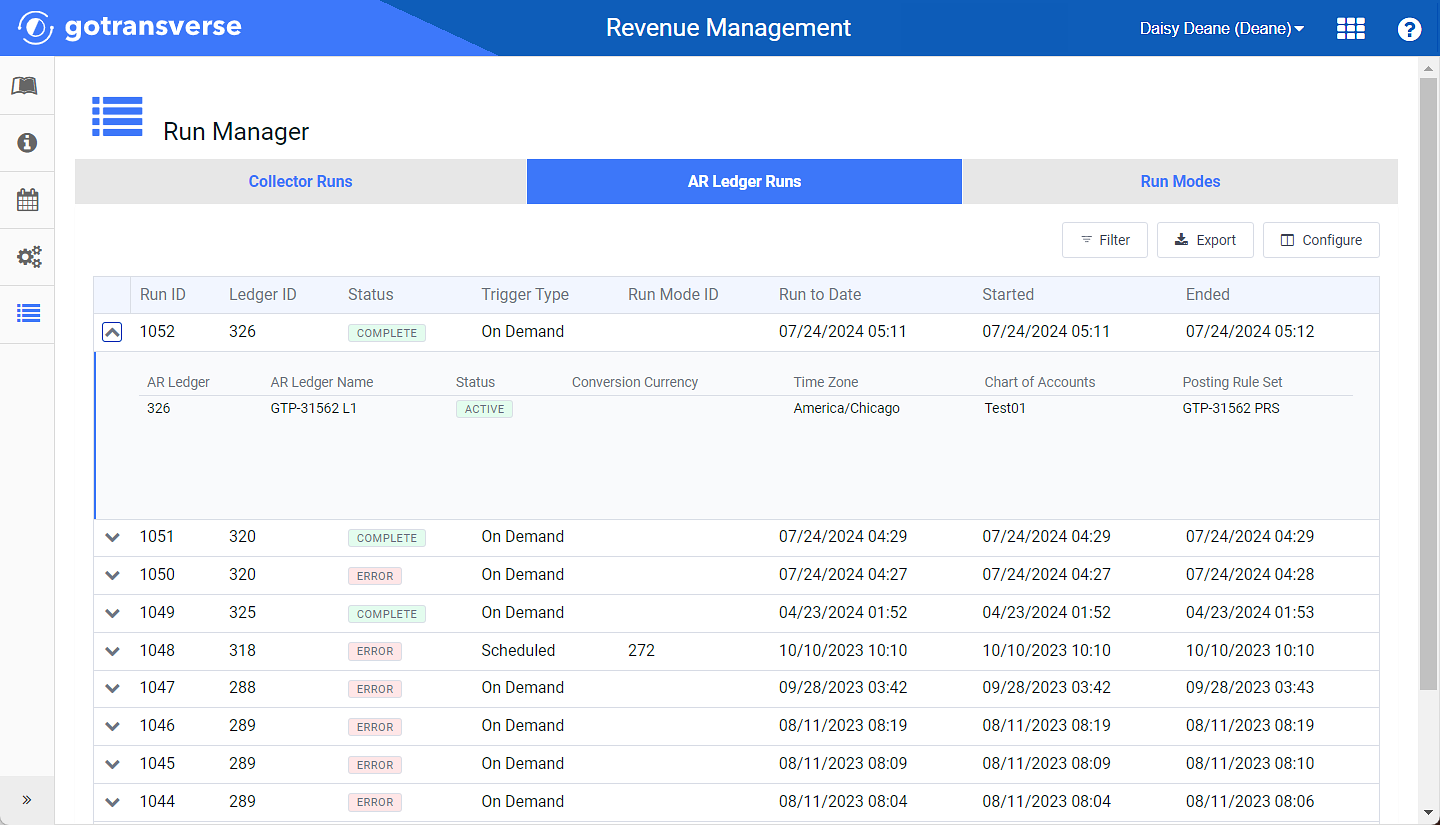
Job Expanded
To view more details about an AR Ledger run, select the item in the list. An AR Ledger Run detail window displays that includes Collector Run Information and KPIs (metrics).
The information section can be collapsed or expanded by clicking the ![]() or
or ![]() icons, respectively.
icons, respectively.
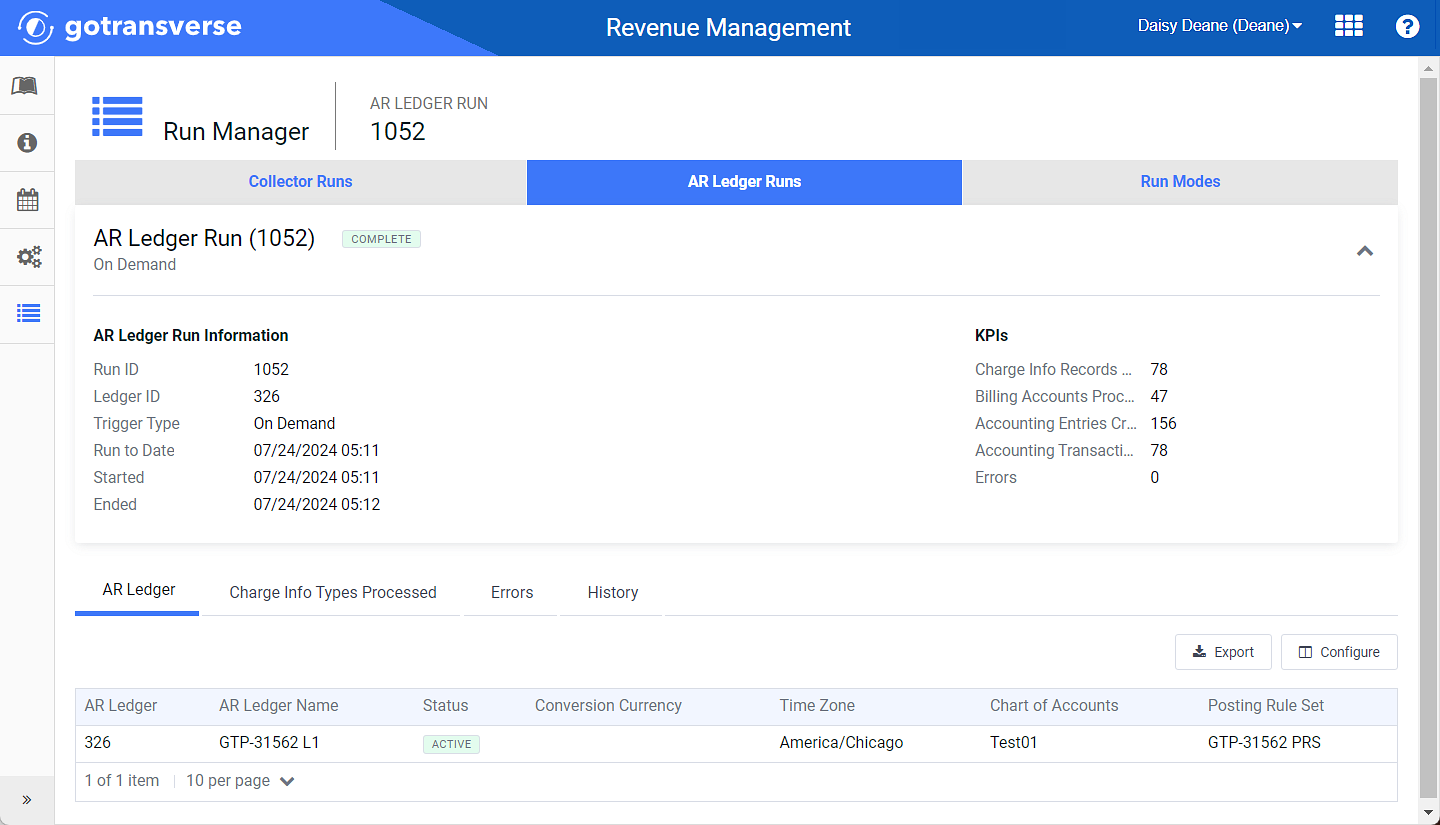
AR Ledger Run Details Window - Collector Operations Tab
The AR Ledger Run Details window includes the following detail tabs:
-
AR Ledger — Can include AR Ledger, AR Ledger Name, Status, Conversion Currency, Time Zone, Chart of Accounts, Description, and Posting Rule Set. Columns can be configured with the Configure button. Export data with the Export button.
Select any AR Ledger to display the AR Ledger Details window (in the AR Ledger section).
Click your browser back button to return to this window.
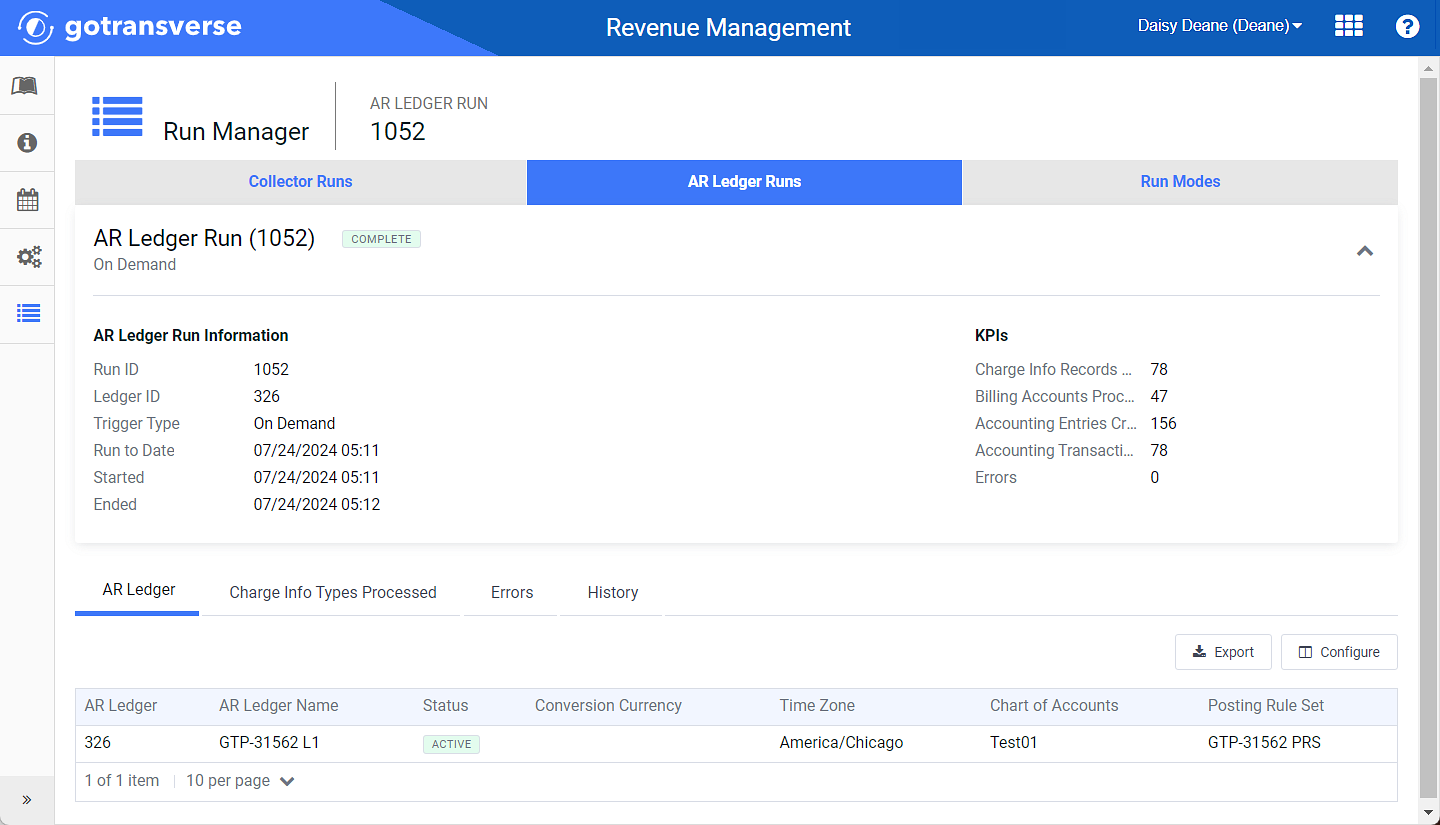
AR Ledger Detail Tab
-
Charge Info Types Processed — Can include the Number of Charge Info Records Processed for each Transaction Type (Charge Info Type). Columns can be configured with the Configure button. Export data with the Export button.

Charge Info Types Processed Detail Tab
-
Errors — Displays any errors encountered during the run (for AR Ledger Runs with status Error). Error information includes ID and an Error Message, which can be used to troubleshoot the run so it can be re-run successfully. Filter information with the Filter button. Columns can be configured with the Configure button. Export data with the Export button.
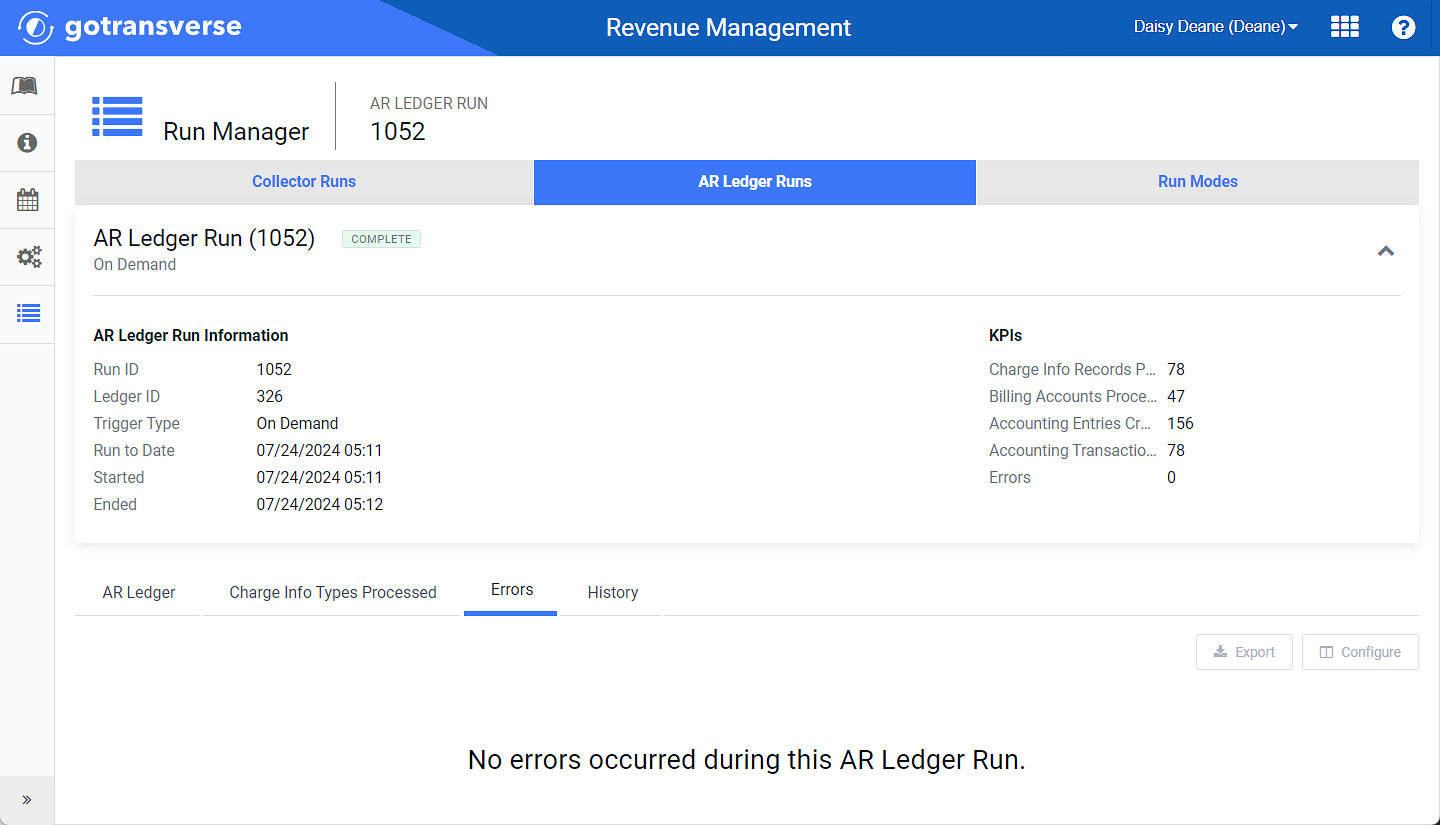
Errors Detail Tab
-
History — Displays a record for each update to the AR Ledger run, including information such as what field was changed (both from and to), when it was changed and by whom, as well as the user name that initiated the AR Ledger run with Trigger Type of On Demand. Columns can be configured with the Configure button. Export data with the Export button.
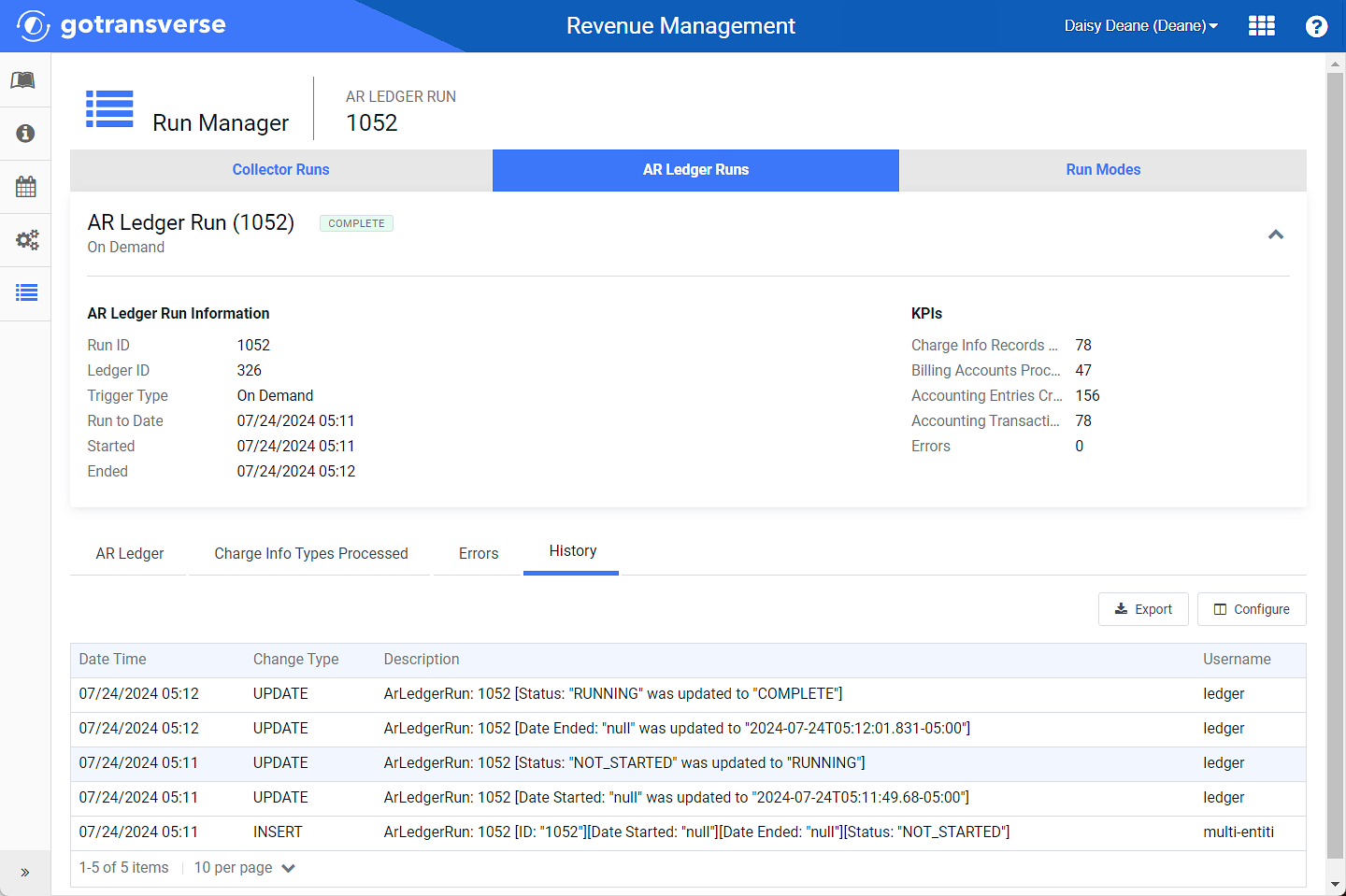
History Detail Tab