Accounting Transactions Module
The Accounting Management Module and Accounting Transactions Module sections of this user guide are only applicable to those customers who have used these modules before January 1, 2022. As of January 1, 2022, functionality found in the Accounting Management and Accounting Transactions modules was replaced by the Revenue Management offering. Refer to Revenue Management for more information on using the Revenue Management application to manage general ledgers, chart of accounts, and posting rules.
The Accounting Transactions module includes a list of accounting transactions and charge information.
Gotransverse generates GL transactions for invoices, payments, adjustments, and accruals. You can view the transactions that are posted to your GL in the Accounting Transactions window. You can filter the list of accounting transactions to narrow the results. Additionally, you can choose the currency in which the transaction takes place.
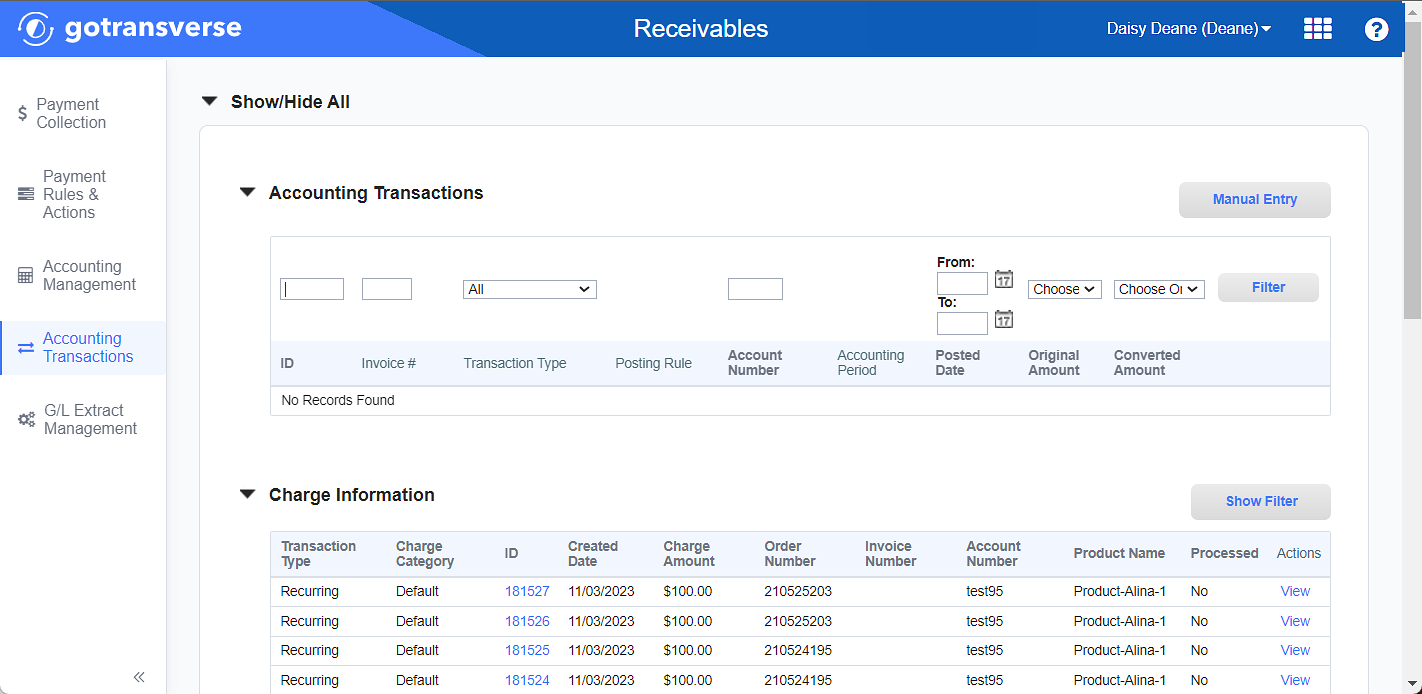
Accounting Transactions
The following information is shown for each transaction:
| Column | Description |
|---|---|
|
ID |
The transaction identifier. |
|
Invoice # |
Unique identifier for the Invoice assigned by Gotransverse during the sales process. |
|
Source Document Type |
The type of transaction such as invoice or payment. |
|
Posting Rule |
The rule used to post the transaction. |
|
Bill Cycle Run (completed) |
The bill cycle that processed the transaction. |
|
Account Number |
Unique customer account number assigned by Gotransverse. |
|
Posted Date |
The date the transaction was entered into the GL. |
|
Amount |
Total dollar amount on the open Invoice. |
You can search for a transaction by any one or a combination of the following criteria in the Accounting Transactions section:
| Column | Description |
|---|---|
|
Number |
The identification number assigned to the transaction. |
|
Type |
The sort of transaction such as an asset or liability. |
|
Bill Cycle |
The bill cycle in which to run the transaction. |
|
Account Number |
The customer account number associated with the transaction. |
|
From: To: |
The time range in which the transaction occurred. |
|
Currency |
The currency in which the transaction occurred. |