Download Global Usage Rule Spreadsheet
New global usage rules are created from a template file. The template file, in *.XLSX format, is set up with the required labels to help you in your usage rule definition. The cells that are required by Gotransverse are labeled to help you understand the type of information that is required. Other cells are available, both to list required information, and to perform calculations that lead to the usage rate (shown in the Rule Rate column). Refer to Spreadsheet Template for Global Usage Rules for more information.
When performing calculations, Gotransverse recognizes only certain functions. For a list of these functions, see Global Usage Rule Spreadsheet Functions.
The *.XLSX template file that is downloaded also includes sheets for every lookup and rate table so that you can create formulas that reference those tables. Create all lookup tables or rate tables needed before downloading the template to create a global rule. Failure to do so may cause the uploaded usage rule spreadsheet to fail to locate the data tables. See Usage Lookup Tables Module and Rate Tables Module.
Complete the following steps to download the template file:
-
Select Rating & Billing from the Gotransverse application menu
 .
.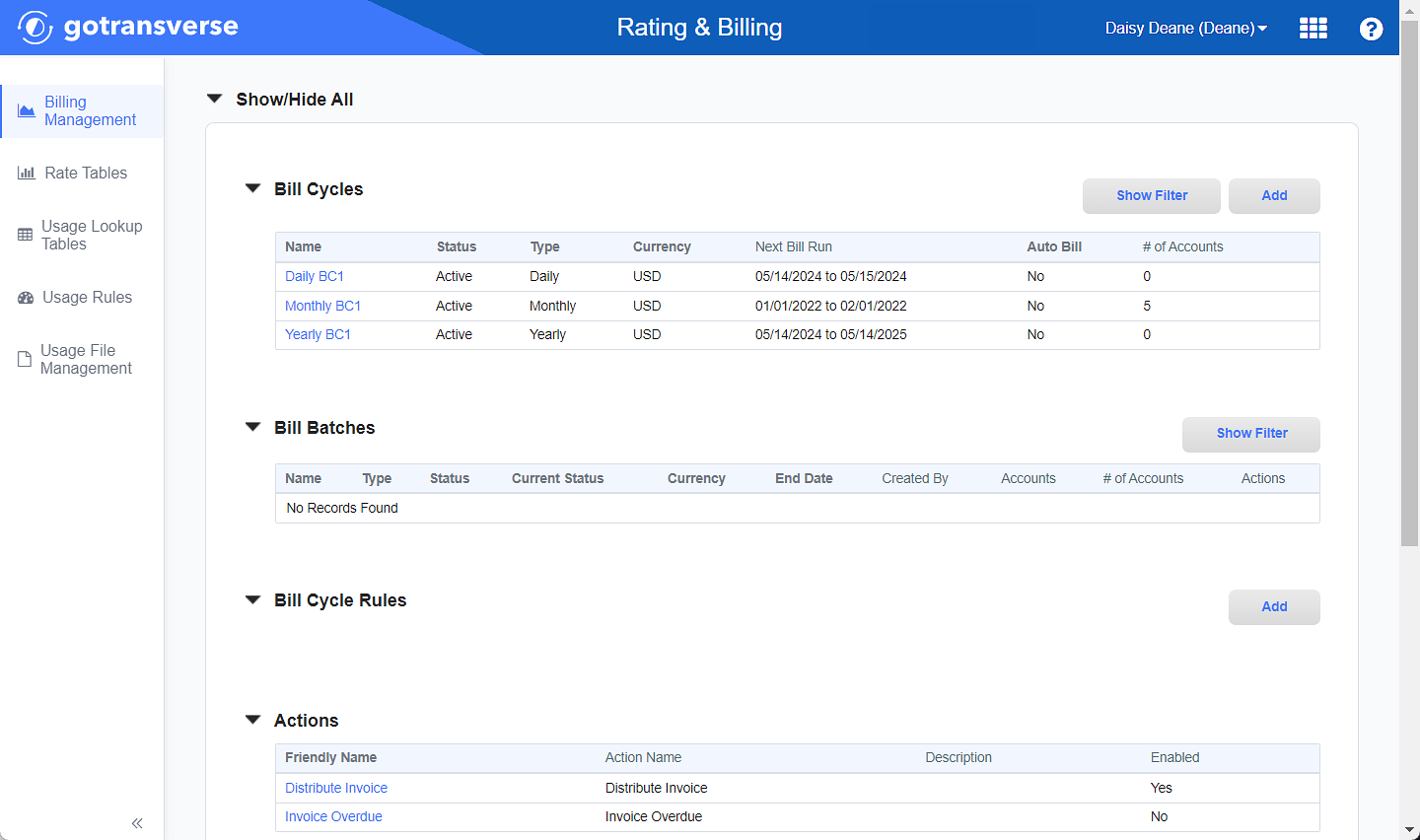
Billing Management Window
-
Click Usage Rules in the left pane.
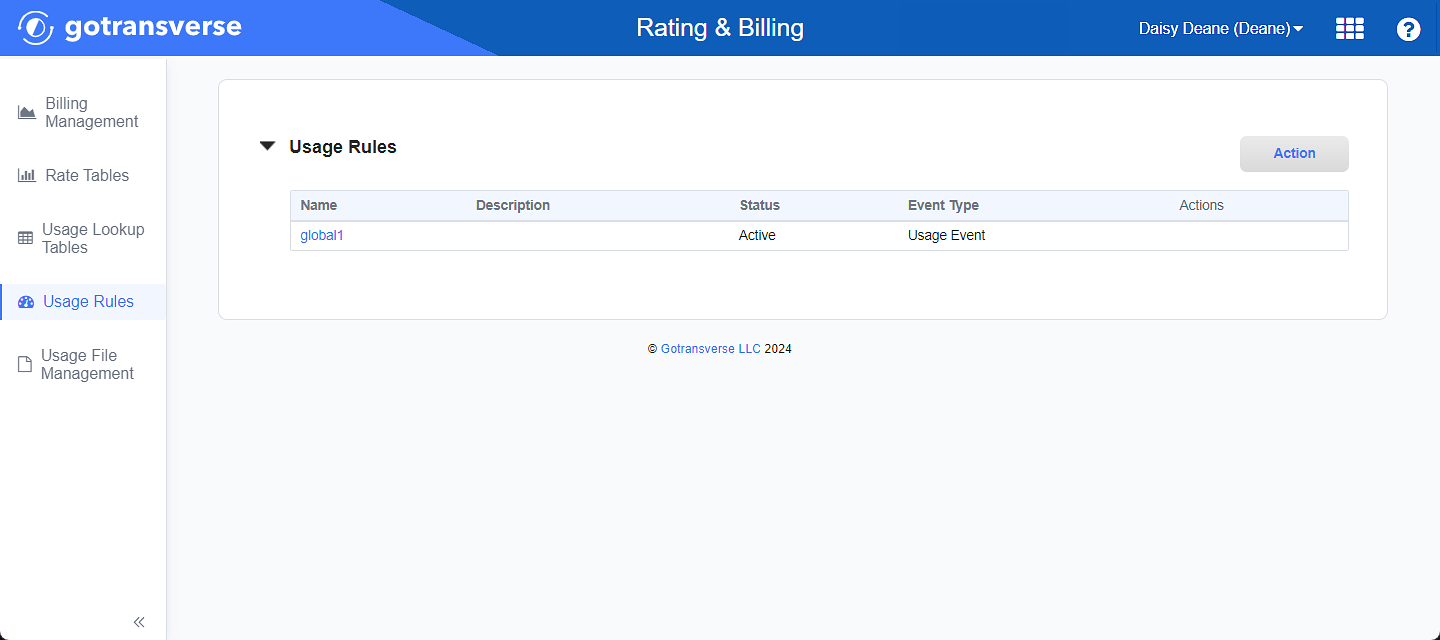
Usage Rules Window
Click the
 icon in the left pane to hide it. Click the
icon in the left pane to hide it. Click the  icon to open it.
icon to open it. -
Click the Action button above the Usage Rules section and select Download to download the file to your computer.
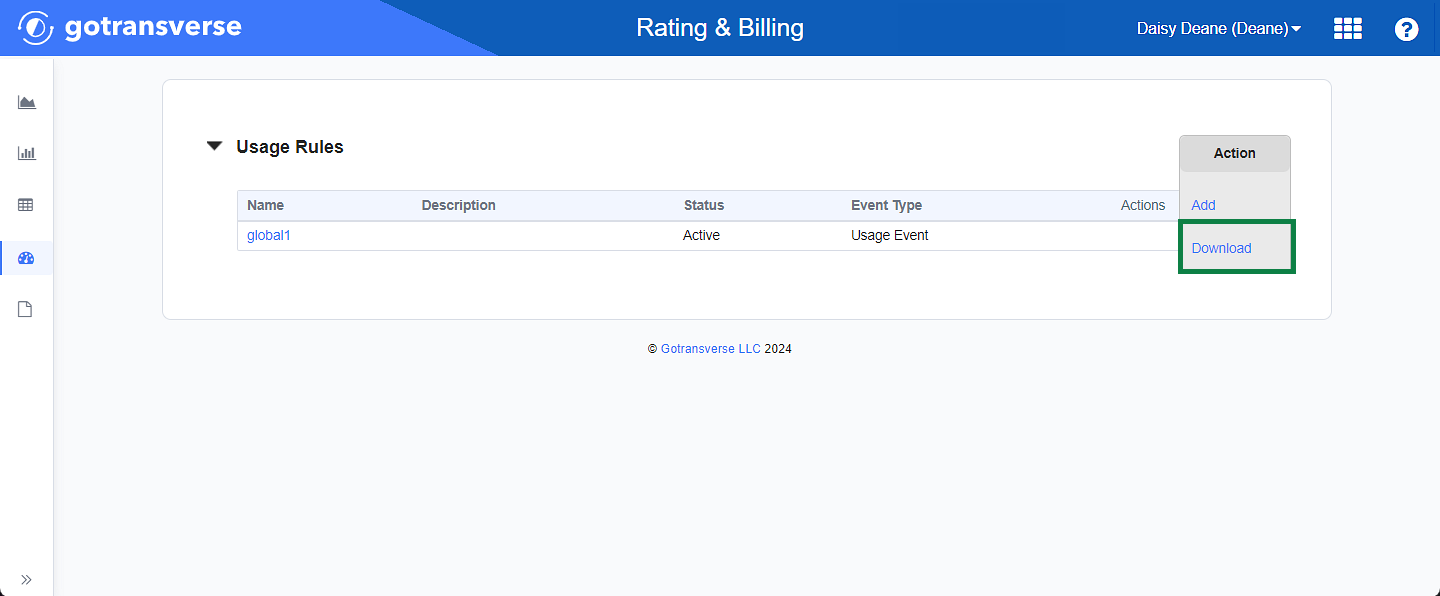
Global Usage Rule Template Download
Once the file is downloaded, you can create the Add Global Usage Rule.
Topic updated: 06/2024.