Transaction Files Module
The Transaction Files module lists all transaction bank files and lockbox files imported into your tenant. Gotransverse currently supports CAMT053 (.xml) and lockbox file (.csv) formats.
Transaction bank files are statements from a bank or other source that contain transaction data. Gotransverse allows you to upload transaction bank files and lockbox files and automatically match transactions to billing accounts and invoices. During the process, the transaction bank is validated to ensure that the ending balance from a previous transaction file matches with the opening balance of the new file before attempting to process the bank file. This feature ensures that a bank balance reconciles with each new bank or lockbox file processed by Payment Matching.
The combined values from the <unstrd> XML tags in the CAMT053 file for an individual transaction is limited to 900 characters for processing.
When the automatic matching process finishes, you can manually clean up any matches that are not successful. You can then submit transaction files to post transactions in Gotransverse and record them in your general ledger.
To upload, view, or work with transaction files, select Payment Matching application from the Gotransverse application menu ![]() .
.
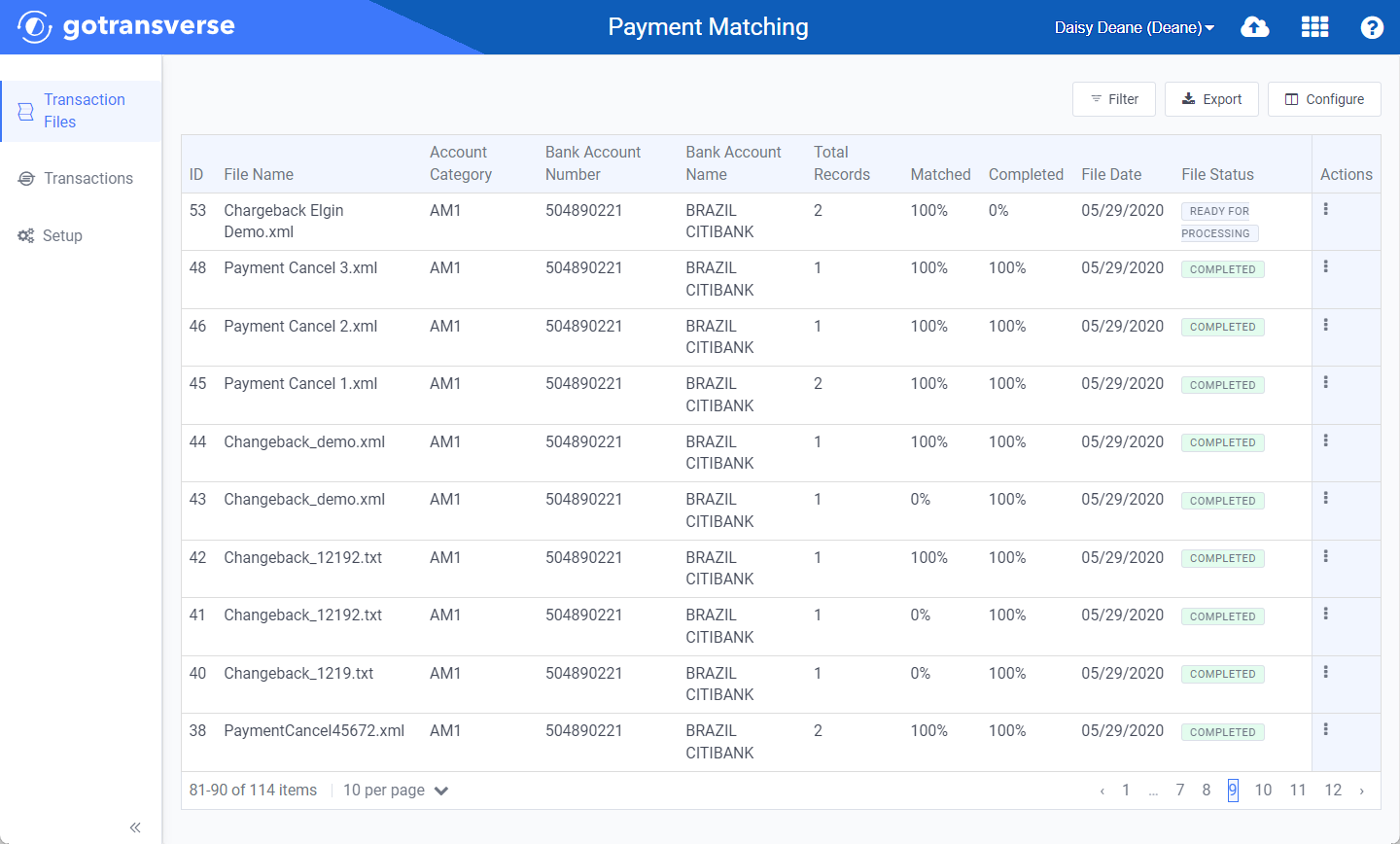
Transaction Files Window
You can filter, export, or configure table contents using the Filter, Export, and Configure buttons above the table. Refer to Filter, Export, or Configure Transaction Files Table for more information about using these functions.
Select any transaction bank file or lockbox file to open the list of transactions for that file. Refer to View Transactions for more information about viewing transactions in the Transactions module.
Refer to the following topics for more information about working with transaction bank files or lockbox files in the Transaction Files module:
Topic updated: 10/2024.