Integrations Module
The Integrations module displays all integrations created in the GT-Connector.
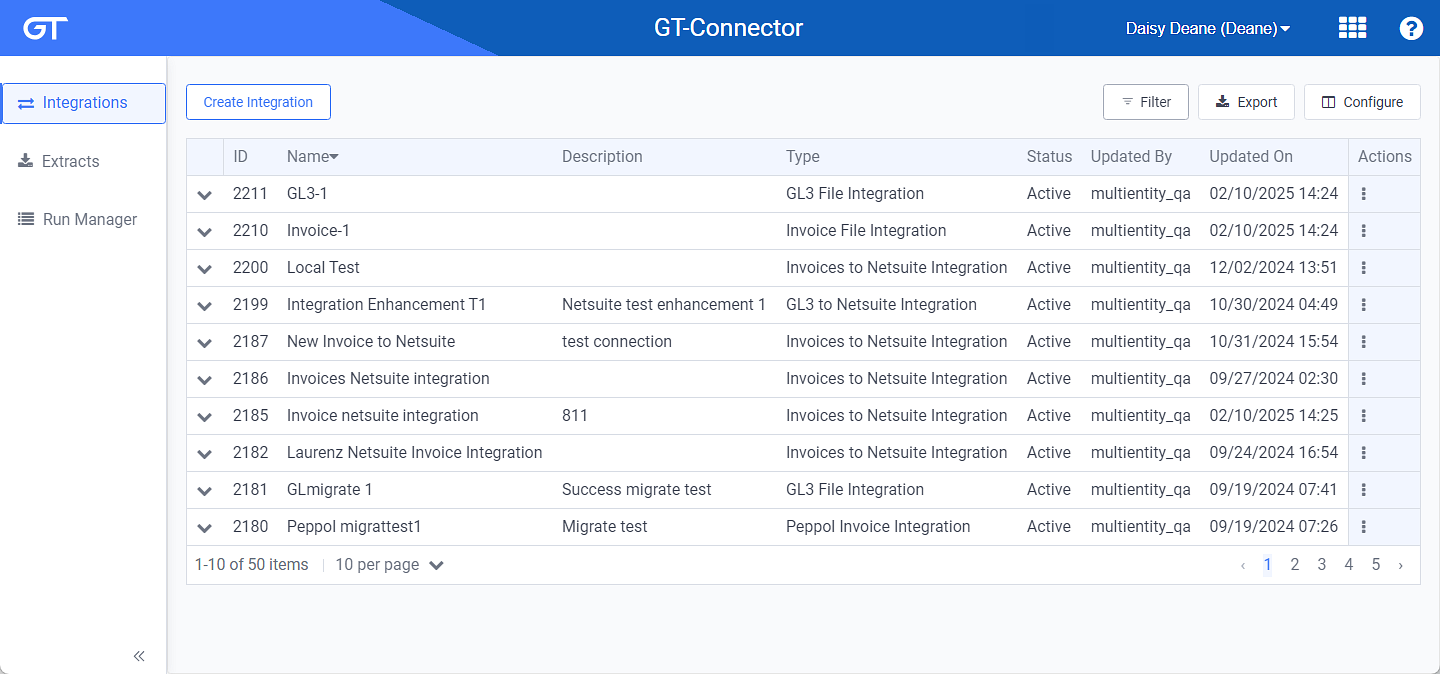
The following types of integrations are supported:
-
GL3 To Workday
-
Invoices To Workday
-
GL3 to NetSuite
-
Invoices to NetSuite
-
GL3 File
-
Invoice File
-
Payment File
-
Adjustment File
-
Account File
Refer toIntegration Types in the GT-Connector Knowledge Base article for more details about each integration type.
You can view a summary of an integration by either of the following methods:
Click the ![]() icon in the left pane to hide it. Click the
icon in the left pane to hide it. Click the ![]() icon to open it.
icon to open it.
-
Click the
 icon to expand the panel for the integration to view Data Set and Properties information.
icon to expand the panel for the integration to view Data Set and Properties information.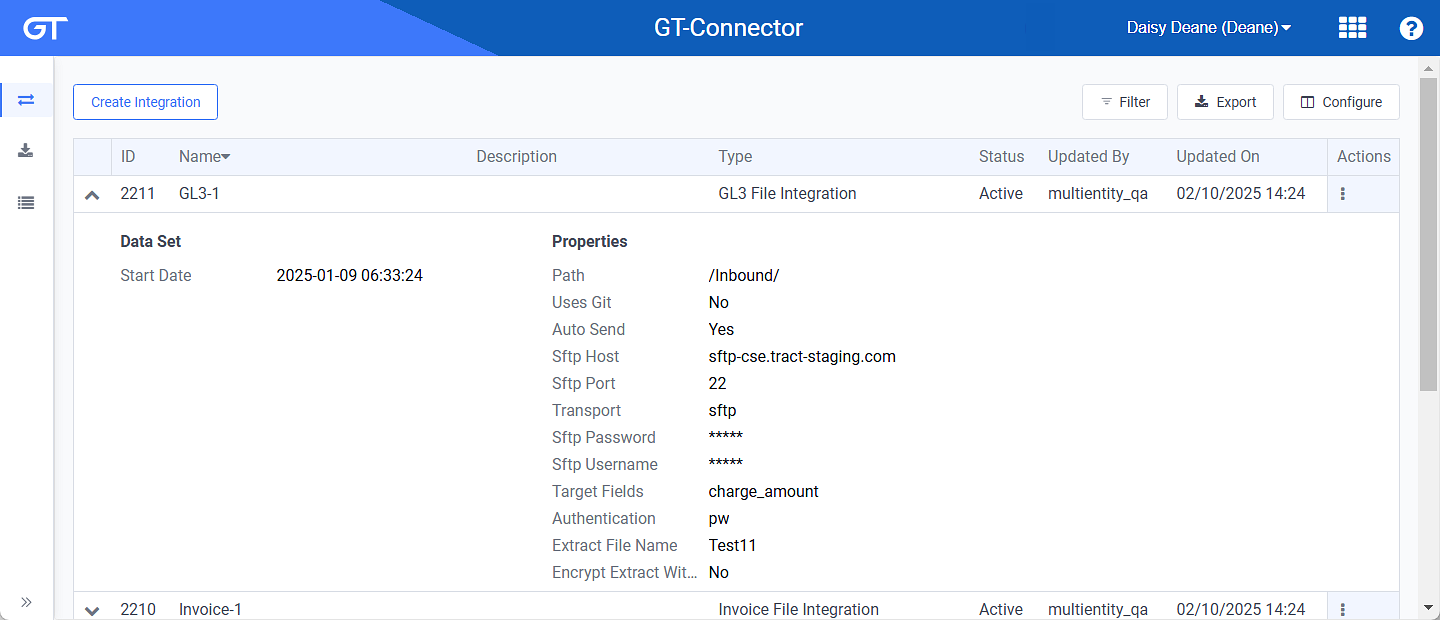
Expanded Integration Panel
Hover your mouse over a field’s entry to display a
 icon. Click the icon to copy the entry to the clipboard.
icon. Click the icon to copy the entry to the clipboard.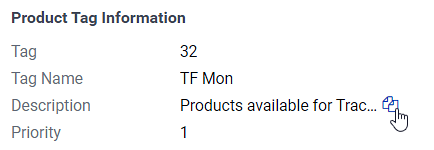
Copy Icon
-
Select the integration to open an Integration Details window to view integration information, as well as details such as configurations, source fields, target fields, tracking (GL, invoice, payment, adjustment, or account), and runs. Refer to View Integration Details for more information on this window.
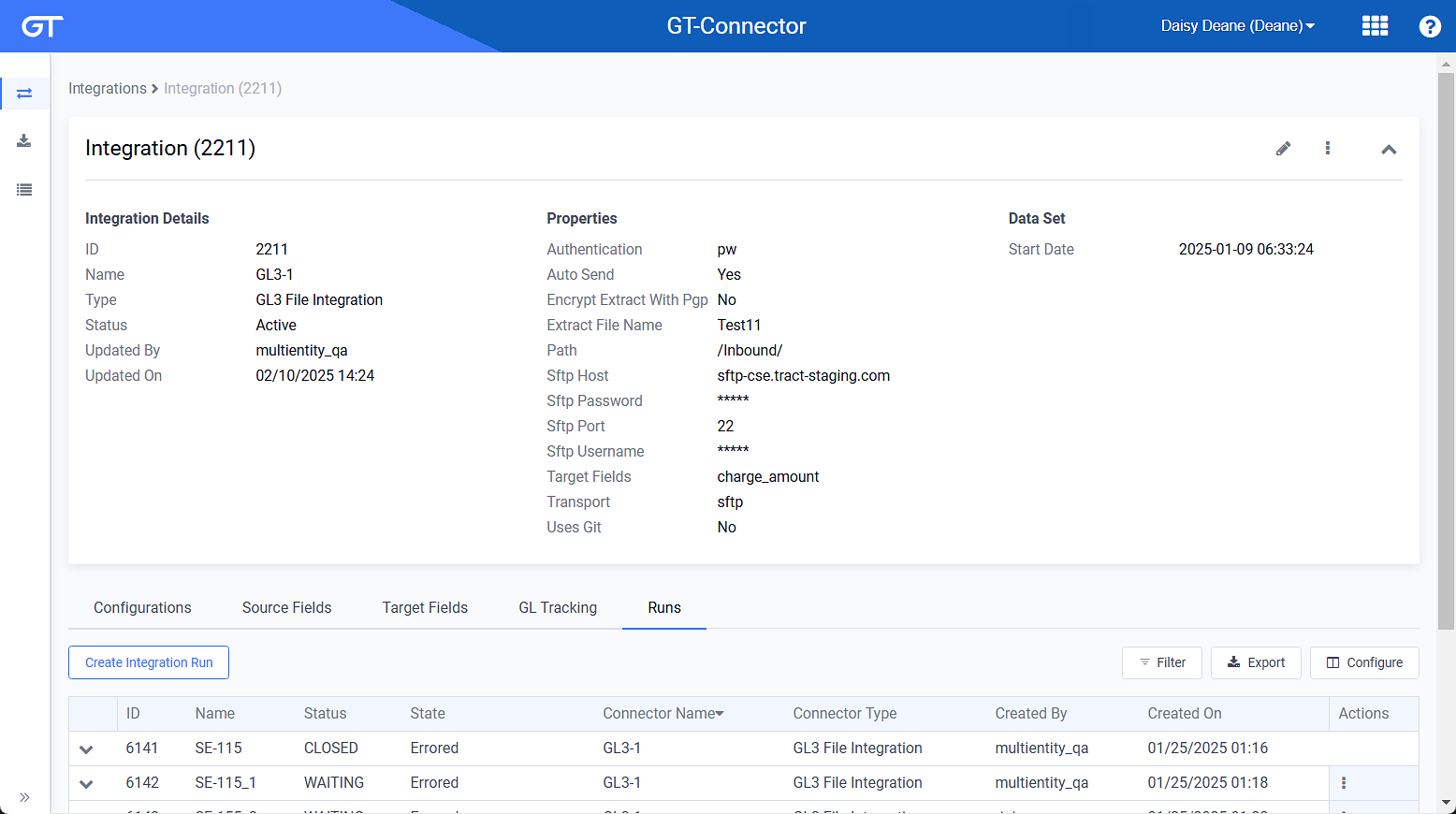
Integration Details Window
Refer to Filter, Configure, or Export Table Contents for information on how to filter table entries, select which columns to display in the table, or export table entries.