Create System Job for Dunning
Create a system job in the Scheduler application for Dunning.
When creating the system job, use the Type Dunning Processor and enter a Account Category. Refer to Create System Job for instructions on creating a system job.
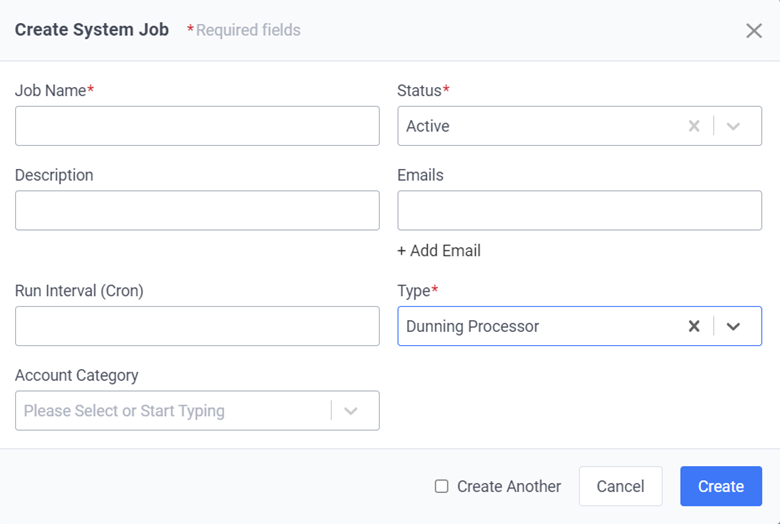
Create System Job Window with Dunning Processor Type
When the scheduled system job runs, it will check all dunning-enabled billing accounts across the parameters of their assigned dunning plan.
The Run Interval is aligned to your server time (for example, runs at midnight will occur at midnight server time rather than local time, if there is a discrepancy). For users unaware of their Gotransverse server time, please consult the Gotransverse Technical Support team.