Post Service Adjustment
After creating a service adjustment, it must be posted to apply to a billing account accounts receivable (AR) balance.
Complete the following steps to post a servicePost Service Adjustment adjustment.
-
Perform an Account Search Module to locate the billing account.
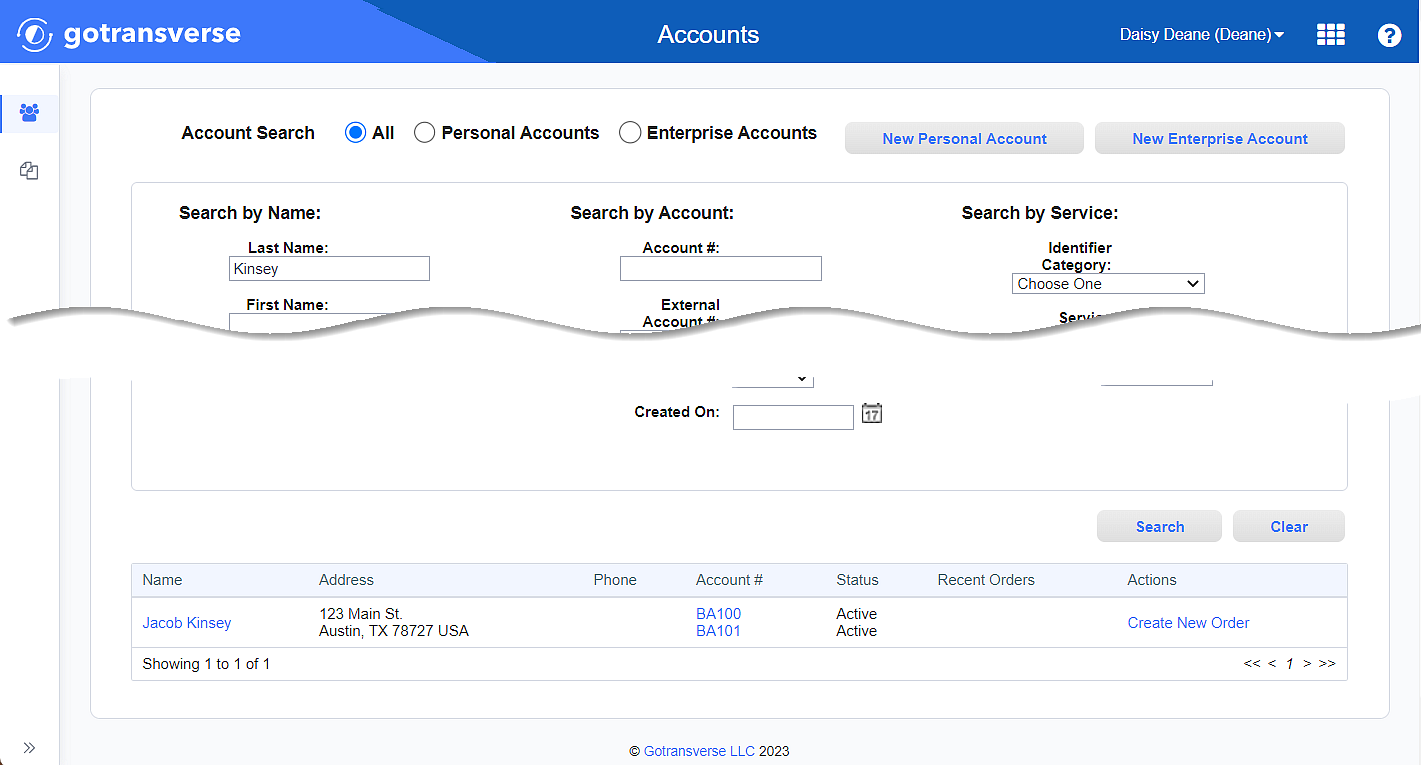
Account Search Results
-
Click the account number active link under the Account # column to open the Account Details window.
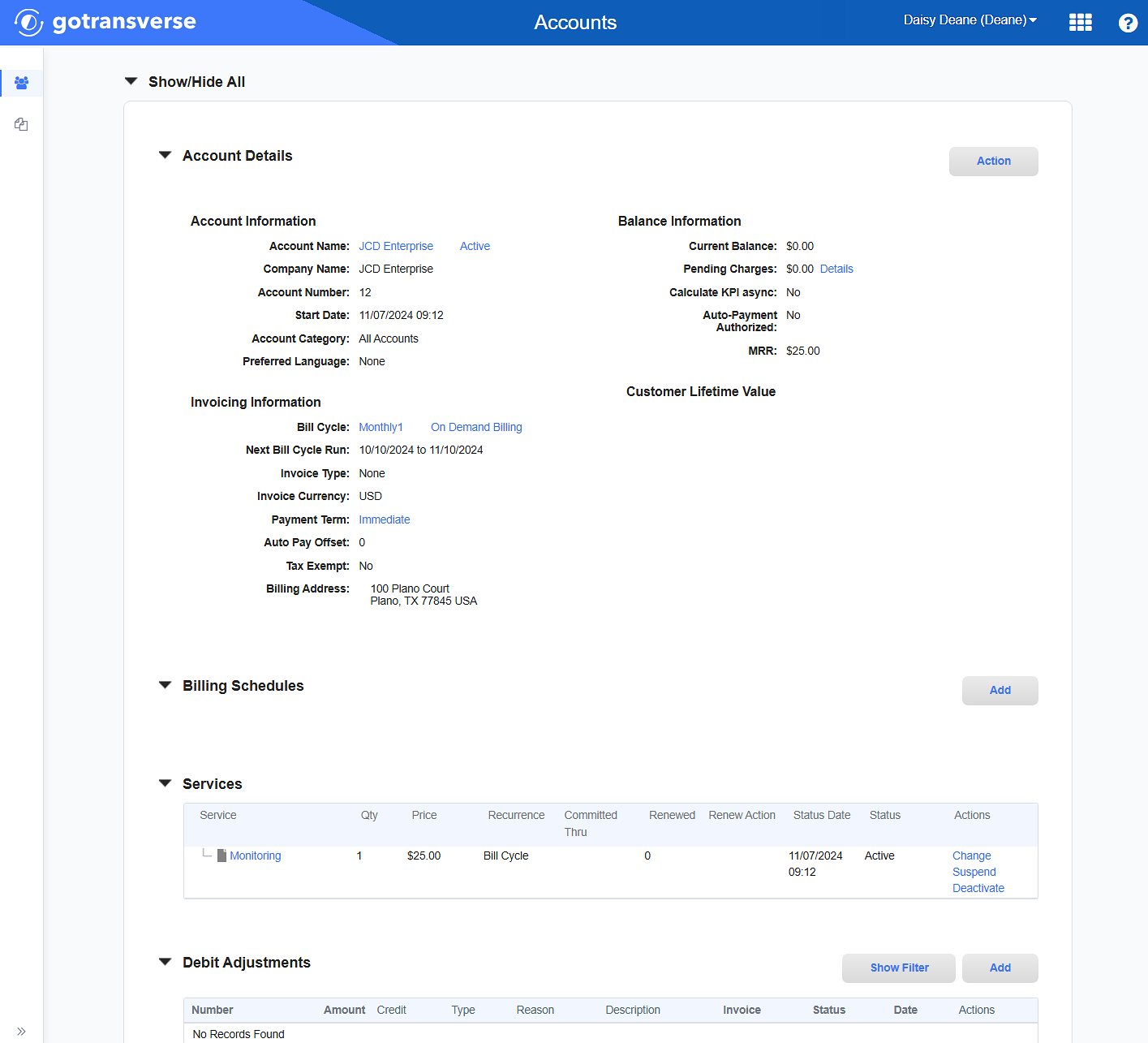
Account Details Window
Click the
 icon in the left pane to hide it. Click the
icon in the left pane to hide it. Click the  icon to open it.
icon to open it. -
On Account Details window, in the Services section, click the name of the service to open the Service Details window.
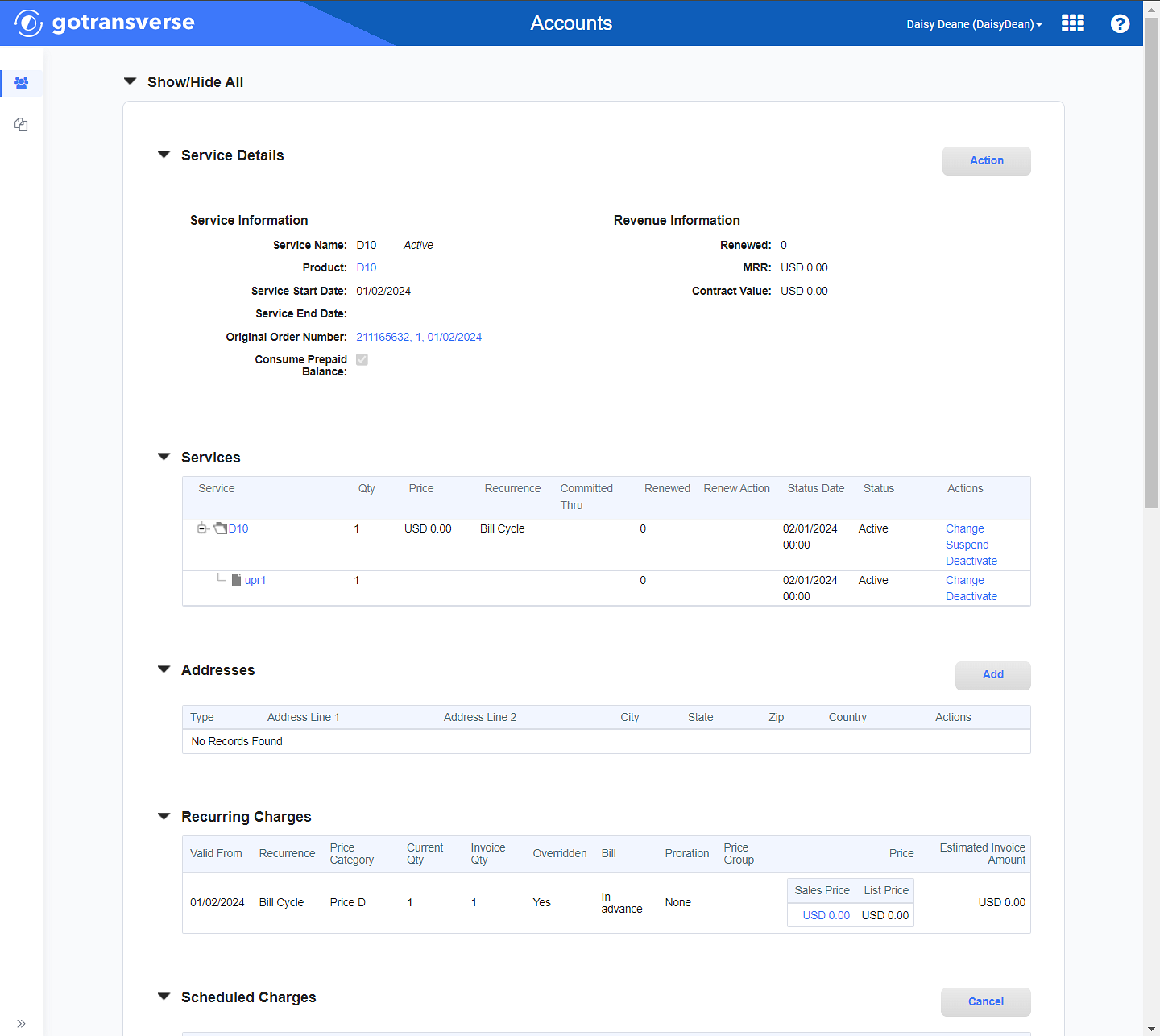
Service Details Window
-
On the Service Details window, in the Service Adjustment section, for the service adjustment you wish to post, click Post under the Actions column.
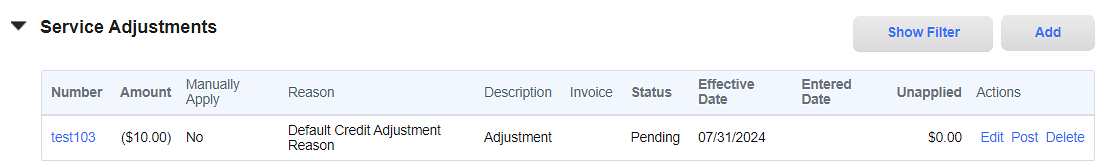
Service Adjustments Section
The service adjustment is posted immediately and is applied to the billing account. After the service adjustment is posted, you cannot change or delete the service adjustment.