Edit Service Short Description
You can make a change to an existing service’s short description. This information is displayed in the Service Information section on a Service Details window.
Complete the following steps to add or edit the short description for a service:
-
Perform an Account Search Module to locate the billing account.
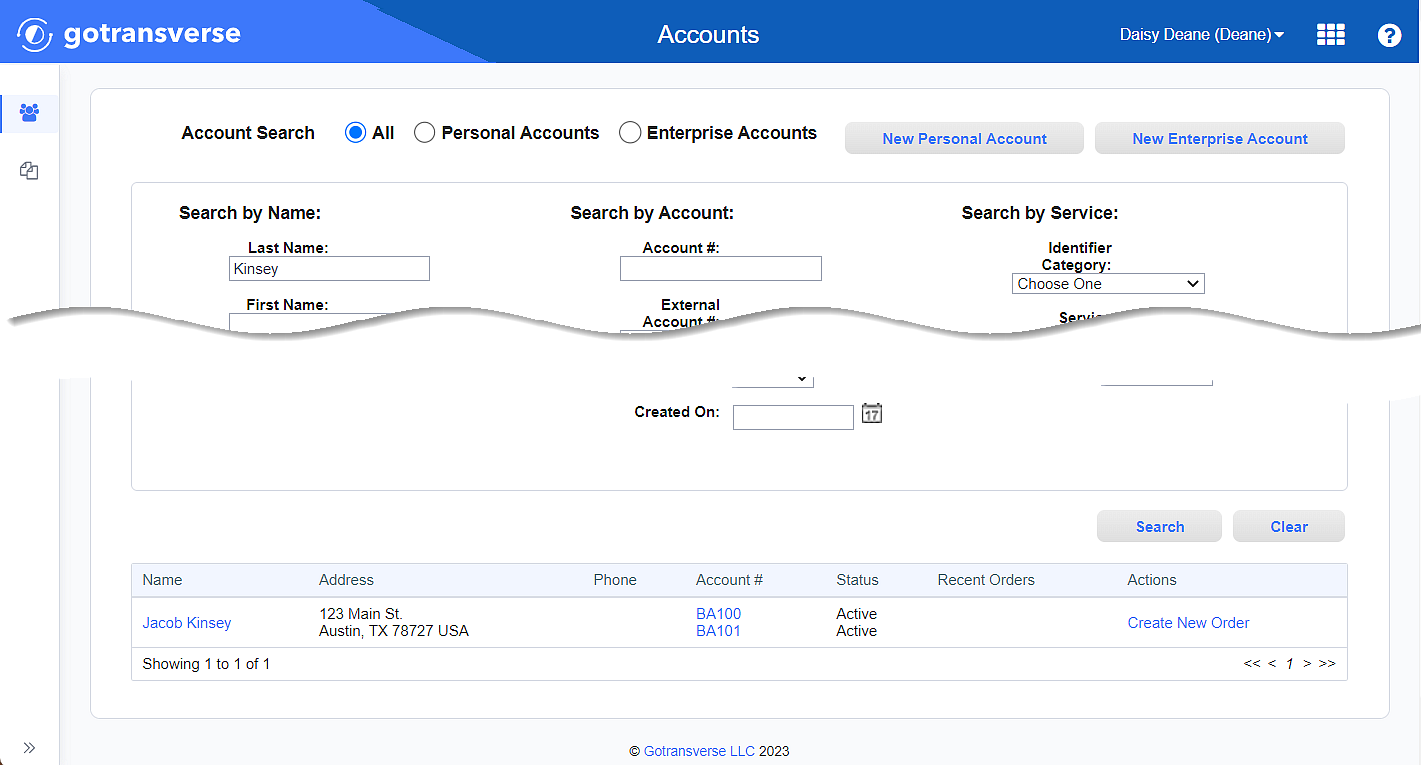
Account Search Results
-
Click the account number active link under the Account # column to open the Account Details window.
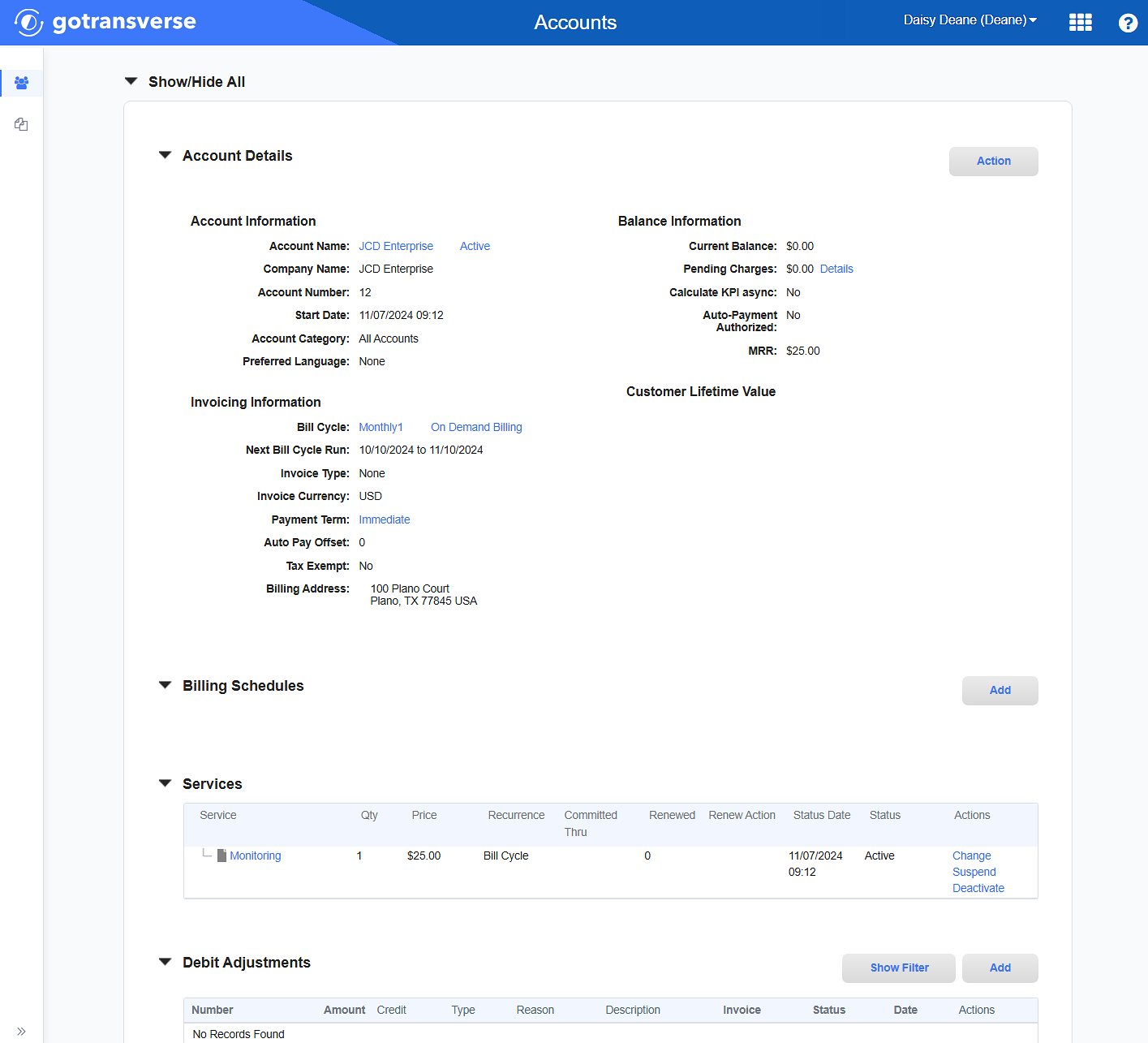
Account Details Window
Click the
 icon in the left pane to hide it. Click the
icon in the left pane to hide it. Click the  icon to open it.
icon to open it. -
On Account Details window, in the Services section, click the name of the service to open the Service Details window.
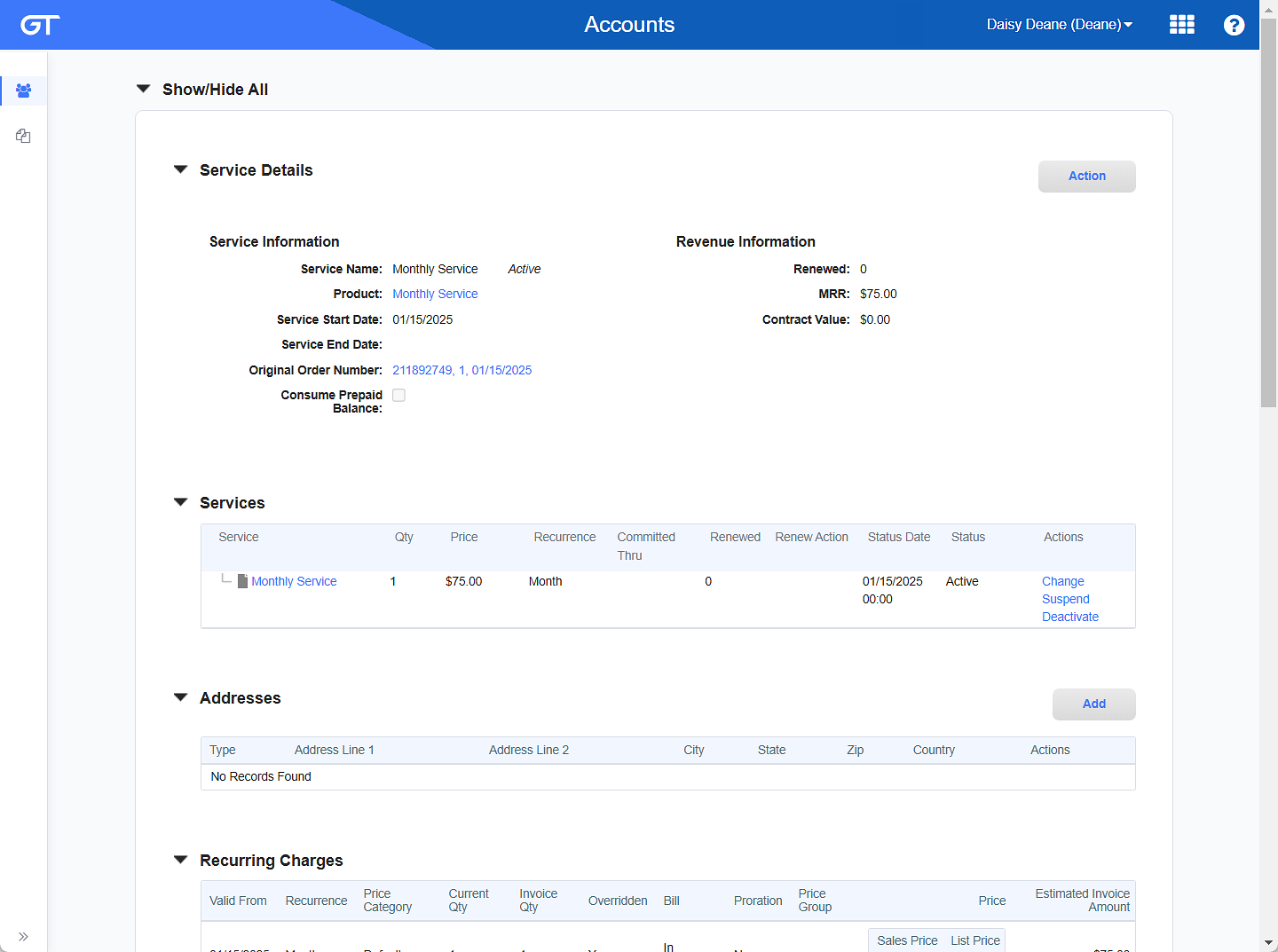
Service Details Window
-
On the Service Details window, click the Action button in the Service Information section, and select Edit Service to open the Edit Service window.
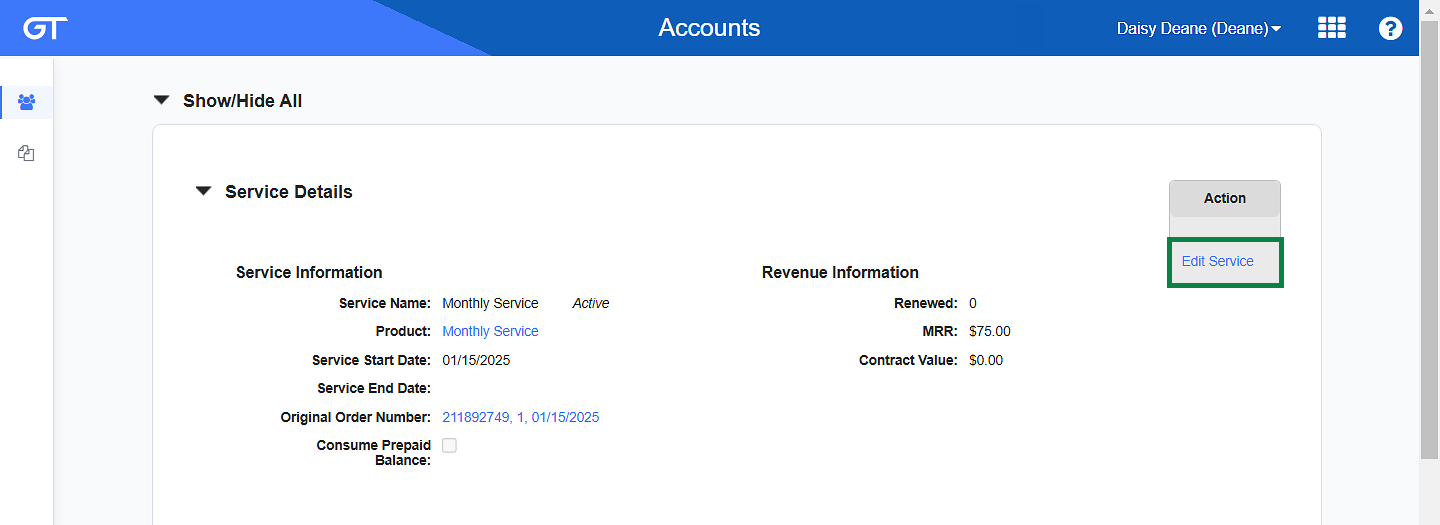
Action Menu - Edit Service Option
-
On the Edit Service window, add or edit the Short Description.
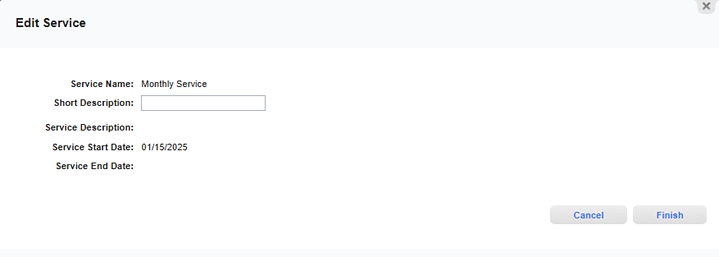
Edit Service Window
-
Click Finish to save your changes.
Topic updated: 02/2025.