Download CSV Usage File
Complete the following steps to download the CSV usage file for an invoice:
-
Perform an Account Search Module to locate the billing account.
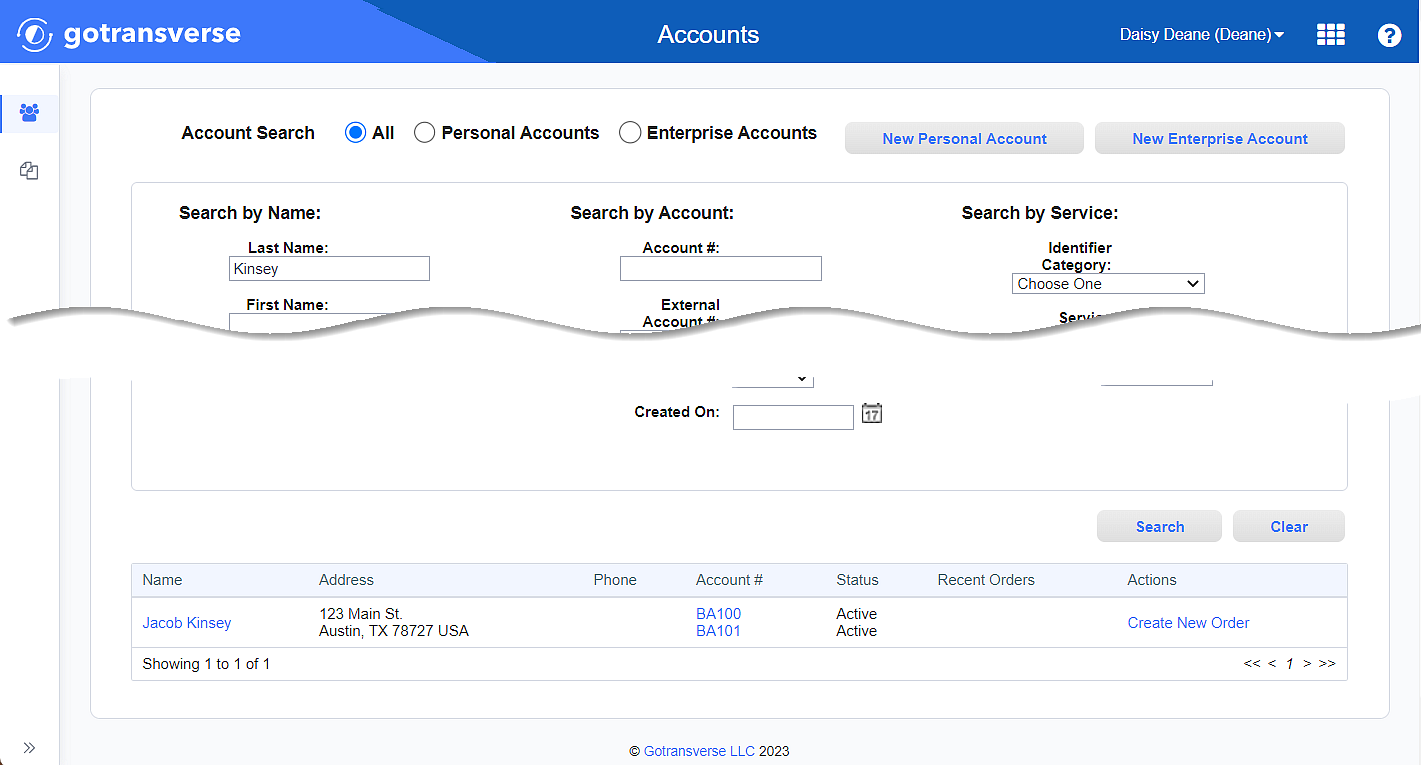
Account Search Results
-
Click the account number active link under the Account # column to open the Account Details window.
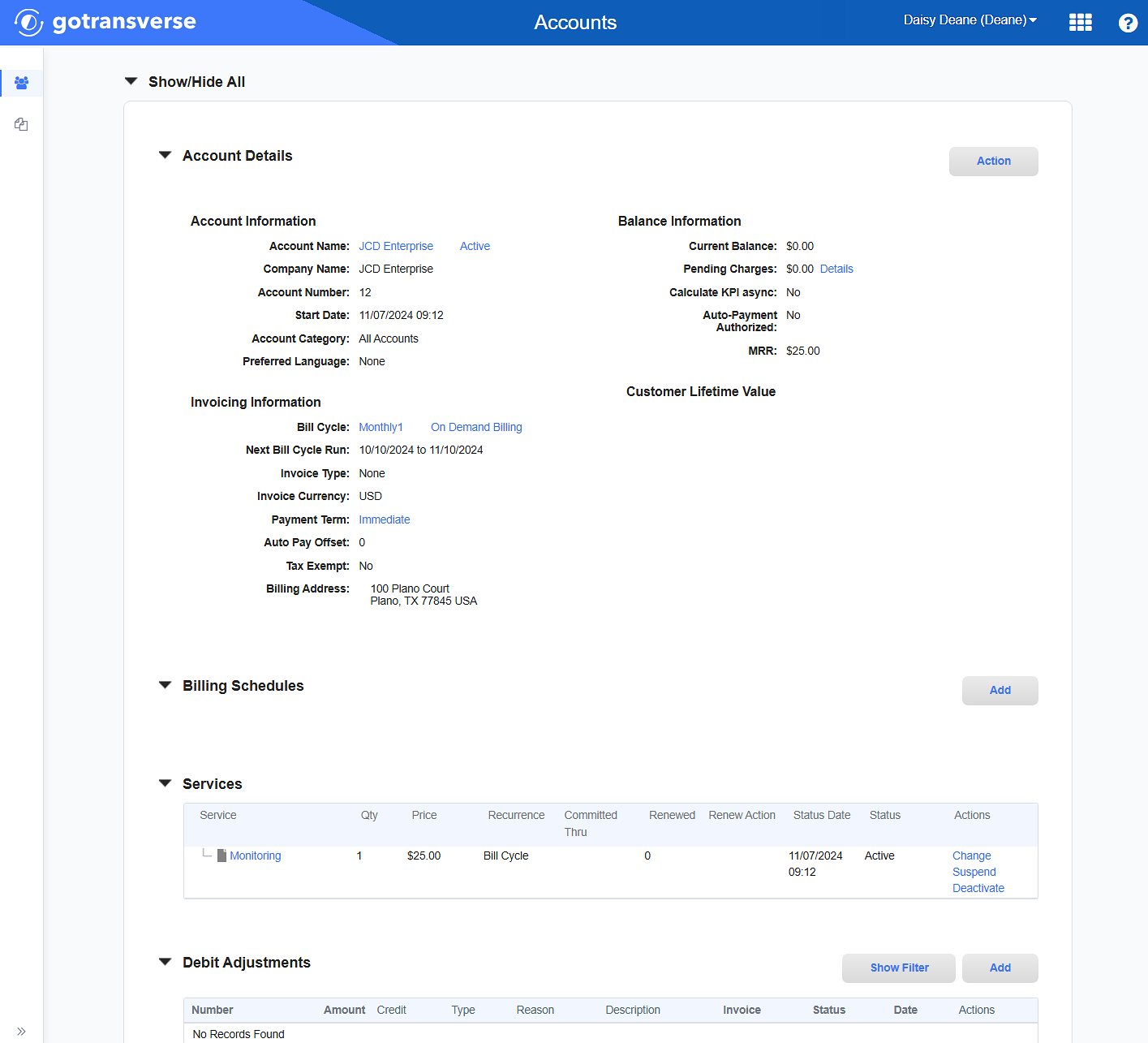
Account Details Window
Click the
 icon in the left pane to hide it. Click the
icon in the left pane to hide it. Click the  icon to open it.
icon to open it. -
In the Invoices section, click CSV in the Action column for the invoice you want to view a CSV file that contains all the usage events. The file is downloaded to your computer.
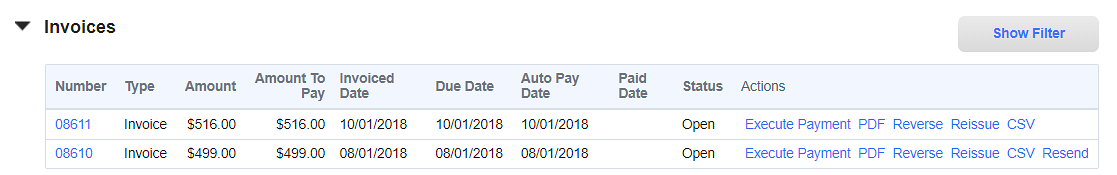
Invoices Section
Topic updated: 02/2024.