Navigate API Reference Documentation
The API Reference Documentation window provides information for each API service including an overview of the service, a list of all endpoints with payload examples and requirements for each endpoint method, and the ability to navigate between each set of APIs without returning to the API 2.0 Help Site.
The API Reference Documentation is accessed from the Gotransverse API Reference Documentation topic.
Learn what you need to know to navigate the API reference documentation in the following sections:
Banner
The banner of the API reference documentation always remains visible as you navigate between API sets and view endpoints.
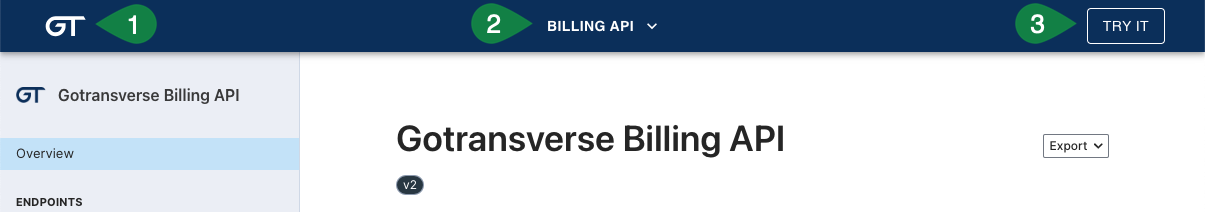
API Reference Documentation Banner
The banner consists of 3 elements:
-
The Gotransverse logo is linked to the Gotransverse API Reference Documentation section of the API 2.0 Help Site.
-
The name of the currently selected API is displayed in the center of the banner. The name is also a drop-down list for all nine of the services.
Click the name to view the list of services and select one to switch which set of API Reference Documentation you are viewing without having to close the current window.
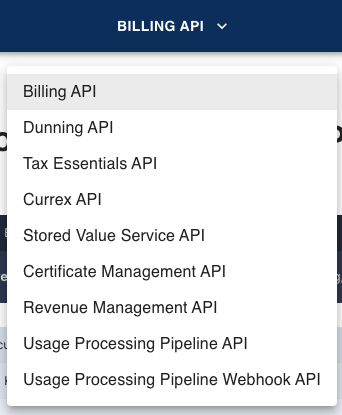
API Reference Documentation Banner Drop-Down List
-
The TRY IT button opens the window to enter the URL for making a live API call using the API reference documentation.
Refer to Try It: Send a Live API Request for detailed instructions.
Overview
The Overview page at the top of the table of contents displays high-level information for the currently selected service.
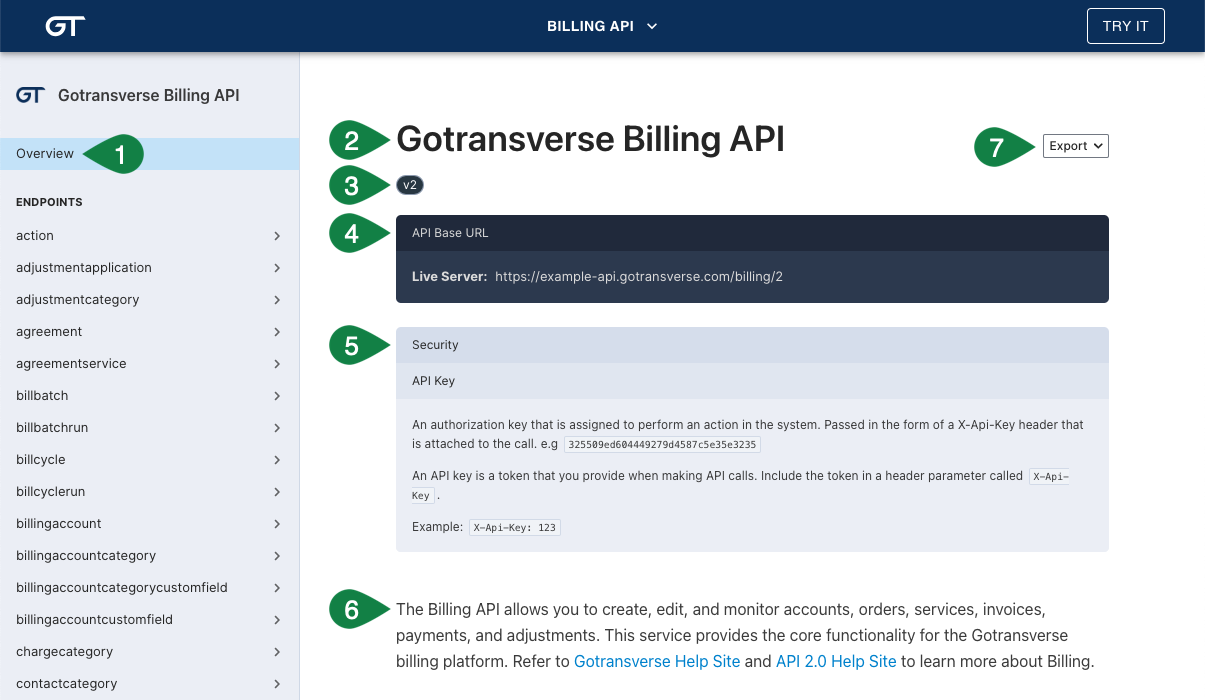
API Reference Documentation Overview
The Overview page consists of:
-
The Overview page at the top of the table of contents.
-
The Name of the currently selected API set.
-
The Version number of the currently selected API set.
-
The API Base URL example with the service append which is required when making an API call.
For example, /billing/2 identifies the Billing API as the specific service to call.
-
The Security information describing the form of authentication required to successfully connect to the API.
-
A description of the currently selected API set with links to the Gotransverse Help Site and API 2.0 Help Site.
-
The Export button allows you to export the API Reference Documentation (in JSON format) using either of the following options:
-
Original — The API references are exported but not resolved.
-
Bundled References — The API references are resolved and placed in the components section without any duplication.
-
Endpoints
The ENDPOINTS section of the table of content presents all endpoints grouped by tag. Click the tag name to expand the list of related endpoints.

API Reference Documentation Endpoints
Each endpoint has its own page with details specific to the action and method:
-
A description of the endpoint action.
-
A Request section with query parameters, path parameters, header, and body sections.
-
A Response section with the response header and body fields.
-
A Send API Request panel where the parameters and payloads for the selected endpoint can be configured when sending an API request.
Refer to Try It: Send a Live API Request for detailed instructions.
-
A Request Sample for the endpoint including an example request header and body payload.
-
A Response Example for a successful API request.
Schemas
The SCHEMAS section of the table of contents presents a list of objects and fields that are referenced by the endpoints in the API Reference Documentation.
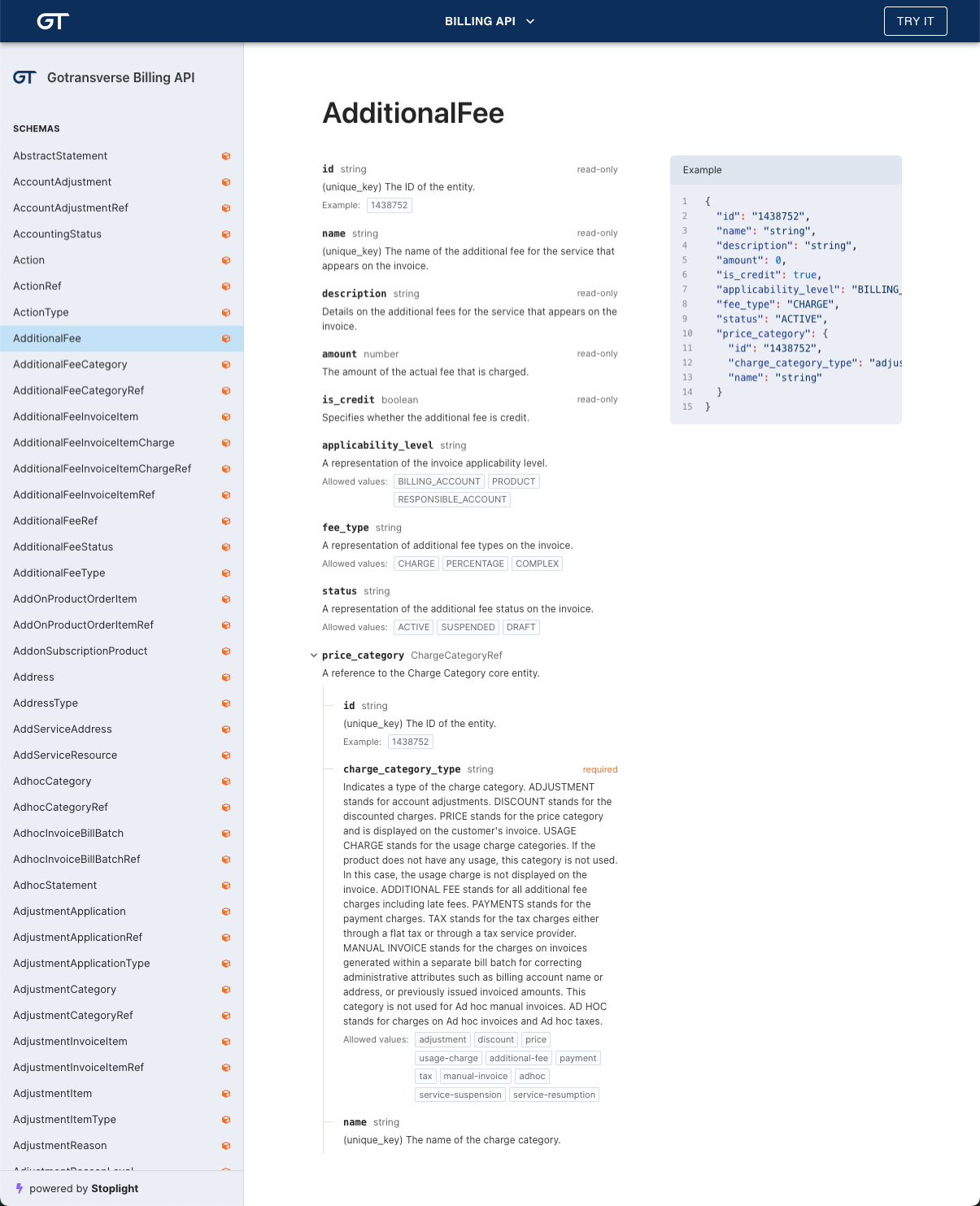
API Reference Documentation Schemas
Topic Updated: 4/2025.