REST Overview
Accessible resources in Gotransverse are called Entities. Every entity has at least one REST endpoint, such as BillingAccount (https://my.tractbilling.com/t/s/r/1.28/billingAccounts).
Some endpoints are commands shared among entities, such as ApplyPayment:
POST https://my.tractbilling.com/t/s/r/1.28/invoices/<eid>/applyPayment
POST https://my.tractbilling.com/t/s/r/1.28/billingAccounts/<eid>/applyPayment
Refer to the following topics for more information:
-
List of REST endpoints and the calls they support - Supported Actions by Entity
-
List of REST endpoint by package - REST Endpoints
-
Help with specific entities - Locate the entity you need to interact with in Gotransverse API 1.33 Reference Overview to see parameters for the entity and example calls. The following is an example:
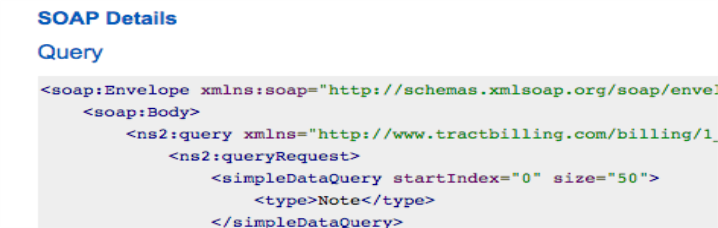
Making Calls
All REST calls on the Gotransverse API are made to the same root URL:
-
Root for REST requests — https://my.tractbilling.com/t/s/r/1.28/
-
REST WADL — https://my.tractbilling.com/t/s/r/1.28?_wadl
Header
You do not pass any information on your tenant in the call or the header. Gotransverse routes your call to the appropriate tenant based on your Gotransverse credentials. The basic header contains only your authorization credentials.
Requests with a body also need a content-type header to specify the body format. All request bodies must be formatted in application/xml.
Example header (HTTP):
Authorization: Basic aWFsZXhhbmRlci1RQTpmdWs4MzgzODMh Content-Type: application/xml
Body
Request bodies must be formatted in application XML. Example body of a request to update the billType of a billing account:
<billingAccount eid="277443" billType="PAPER" automaticRecurringPayment="true" xmlns="http://www.tractbilling.com/billing/1_28/domain">
<billingAccountCategory eid="749"/>
</billingAccount>
Methods
The Gotransverse API 1.33 supports three types of REST methods:
-
GET —Query for objects, collections of objects, or specific parameters within objects.
-
POST — Create new instances of objects or perform actions like status changes on objects.
-
PUT — Edit parameters within objects.
Refer to the following topics for more information: