Reporting Tool
After selecting Reporting or Standard Reports from the Gotransverse application menu ![]() , the Home window opens. This window allows you to create, run, and work with your report files.
, the Home window opens. This window allows you to create, run, and work with your report files.
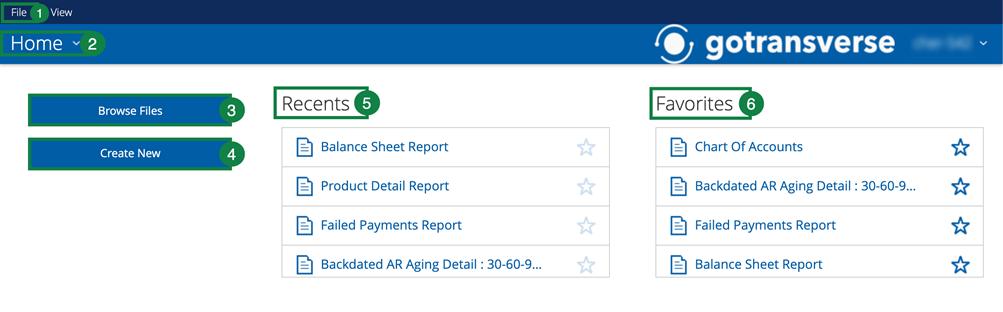
Report Window
-
The File menu provides quick access to on screen features, such as opening a report or creating a new one.
-
The title bar drop-down list displays the name of the active window. You can access the Home, Browse Files, and Schedules windows, as well as access any open reports, from this drop-down list.
-
The Browse Files option opens a window where you can locate your report files using the Browsing and Files sections. Any files that you open appear in a new window.
-
The Create New option enables you to create a new Dashboard or Interactive report.
-
The Recents section lists your most recently opened report files. Clicking on the star next to a recently opened report file adds it to your Favorites list.
-
The Favorites section lists reports marked as a favorite report.
Refer to the following topics for additional information about reports: