Change Status of a Notification Action
Complete the following steps to enable or disable a notification action at any time:
-
Select Setup from Gotransverse application menu
 .
. -
Click Notification Management in the left pane.
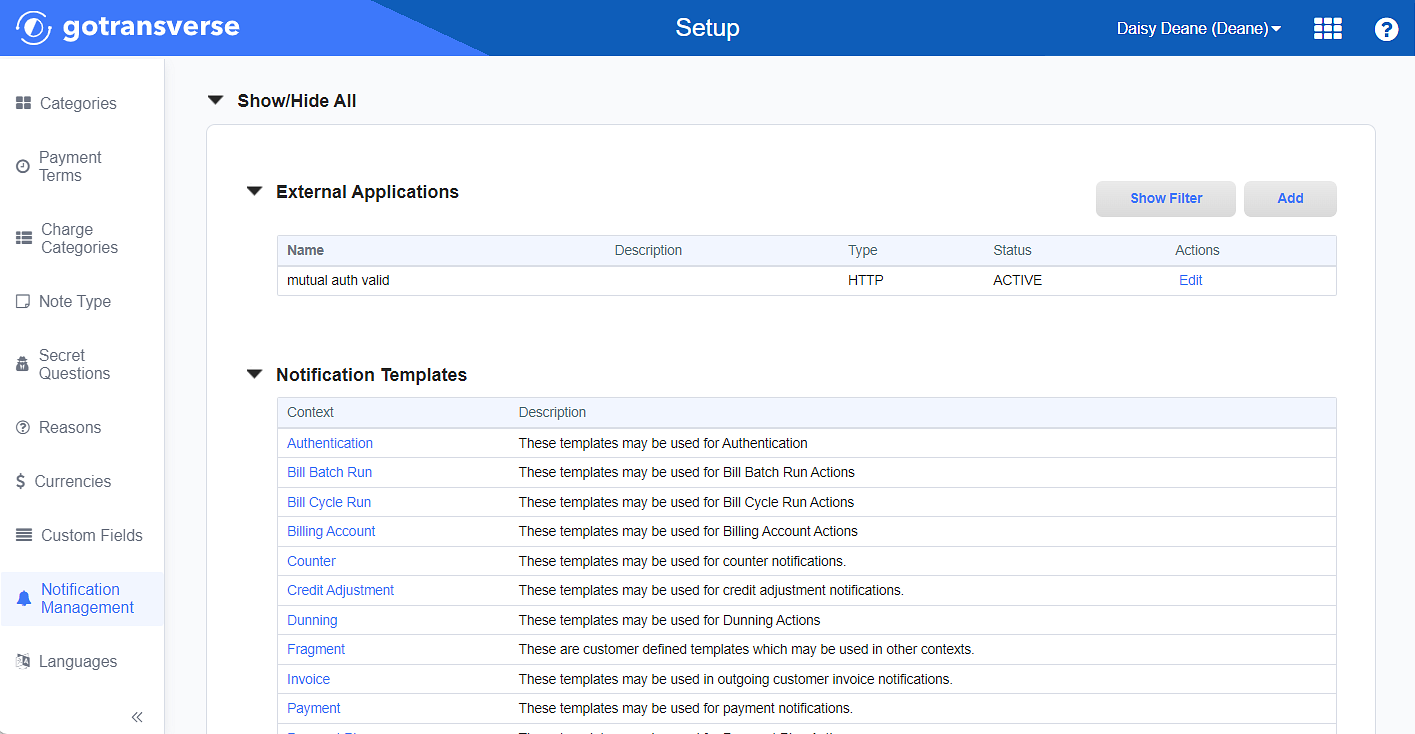
Notification Management Window
Click the
 icon in the left pane to hide it. Click the
icon in the left pane to hide it. Click the  icon to open it.
icon to open it. -
Find the notification that you want to disable or update and click the active link under Friendly Name column to open the Action Configuration window.
-
On Action Configuration window, in the Action Details section, click the Edit button to open the Configure Action Details window.
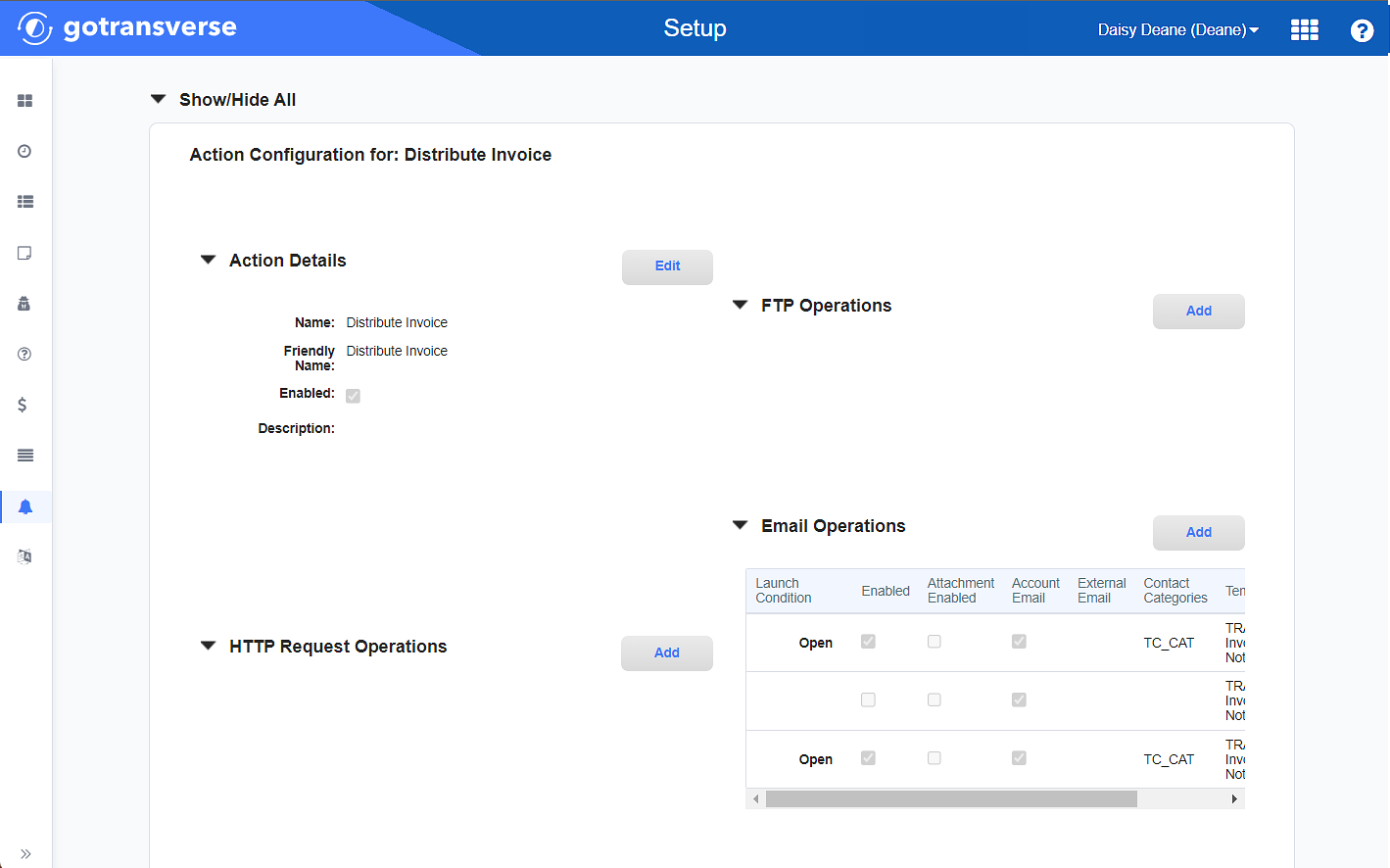
Action Configuration Window
-
On the Configure Action Details window, complete one of the following actions:
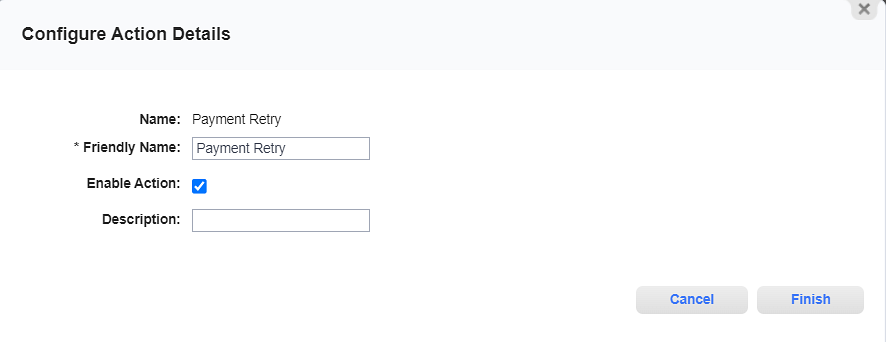
Configure Action Details Window
-
Select the Enable Action checkbox to enable the notification.
-
Clear the Enable Action checkbox to disable the notification.
-
-
Click Finish to save your changes.