Add Service Identifier
Complete the following steps to add a service identifier or a range of service identifiers:
-
Select Resources from the Gotransverse application menu
 .
. 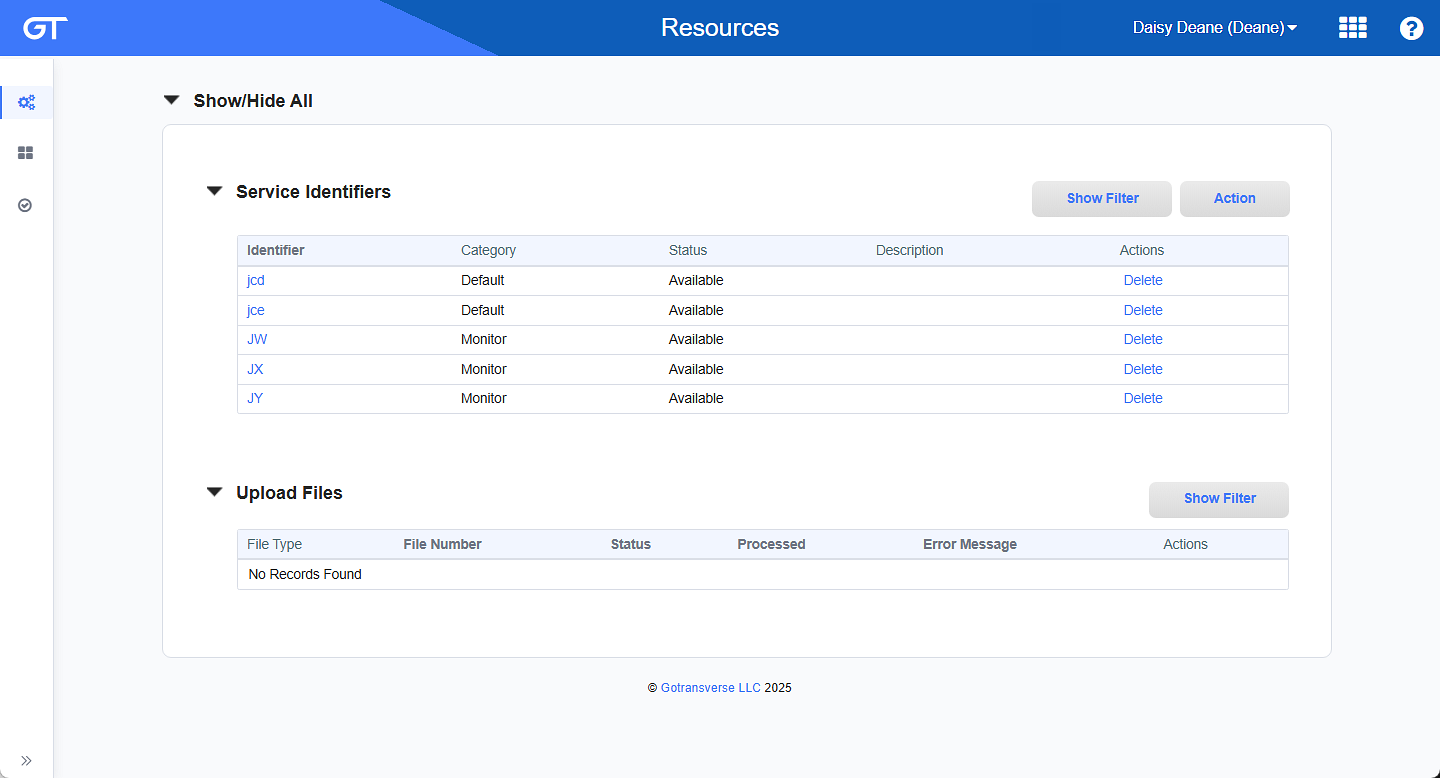
Resource Management Window
Click the
 icon in the left pane to hide it. Click the
icon in the left pane to hide it. Click the  icon to open it.
icon to open it. -
In the Service Identifiers section, click the Action button and select Add Identifiers to open the Add Identifiers window.
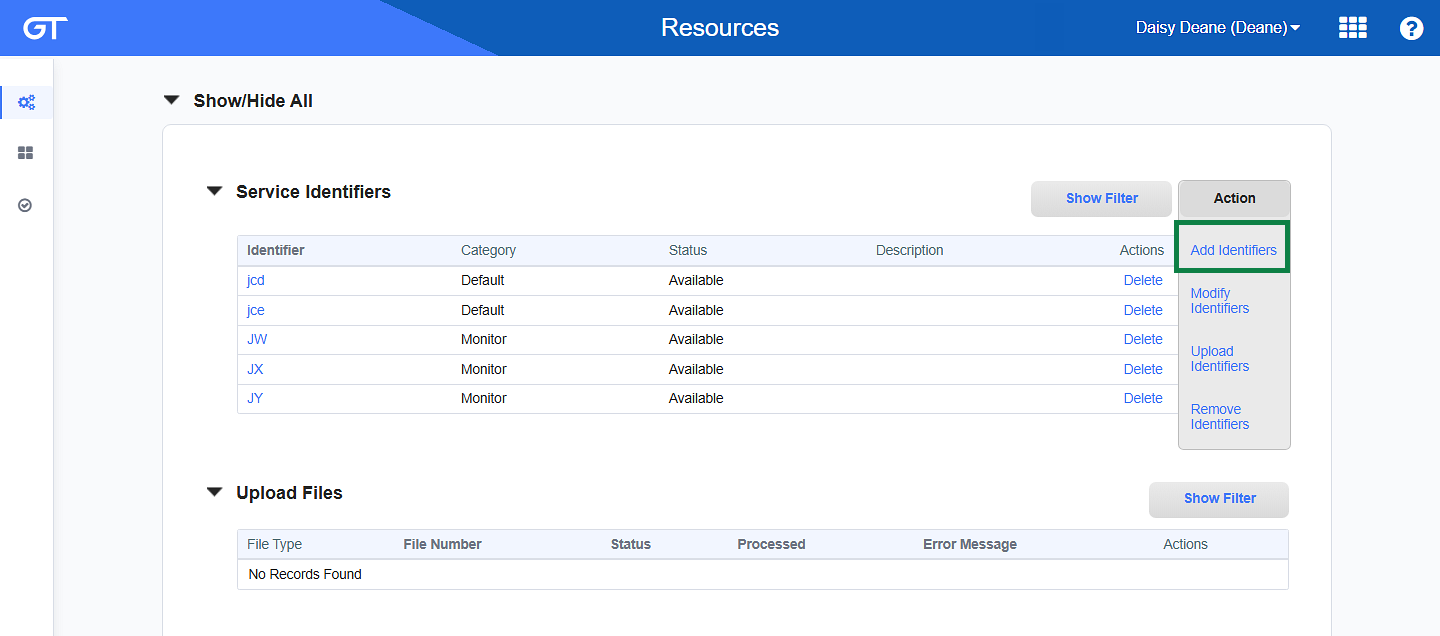
Add Identifiers Option
-
On the Add Identifiers window, enter the required and relevant information:
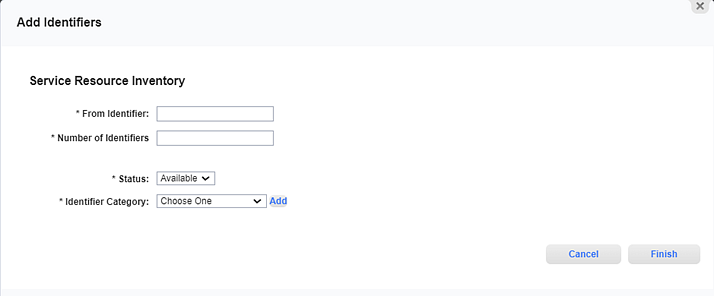
Add Identifiers Window
Required fields are marked with an asterisk.
-
From Identifier* — Enter the identifier for the service identifier that you are adding to the inventory. This will be your starting identifier number if you are adding a range of identifiers. The value of the starting identifier must be less than the value of the identifier in the Identifier To box.
-
Number of Identifiers* — Enter the number of identifiers to add using the From Identifier as a numerical starting point. All identifiers created will have the same status and identifier category. The value of the ending identifier must be greater than the value of the identifier in the Identifier From box.
-
Status* — Select the status of the service identifier you are adding from the drop-down list:
-
Active: The service identifier is active.
-
Available: The service identifier is available to be assigned.
-
Deactivated: The service identifier is deactivated.
-
Quarantined: The service identifier is quarantined.
-
Requested: The service identifier is included in a request.
-
-
Identifier Category* — Select an identifier category from the drop-down list or click Add to create a new service resource category. Refer to Add Service Resource Category for more information about adding this category.
-
-
Click Finish.
-
If you selected to create more than one identifier, a confirmation window will display. Click Yes in the confirmation window.
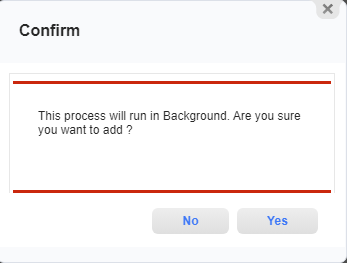
If you selected to create one identifier, the identifier is added to the list in the Service Identifiers section.
If you selected to create more than one identifier, refresh the page until you see the new identifiers listed in the Service Identifiers section.
When Gotransverse finishes adding the service resources, an e-mail is generated to tell you that the task completed successfully.
Topic updated: 01/2025.